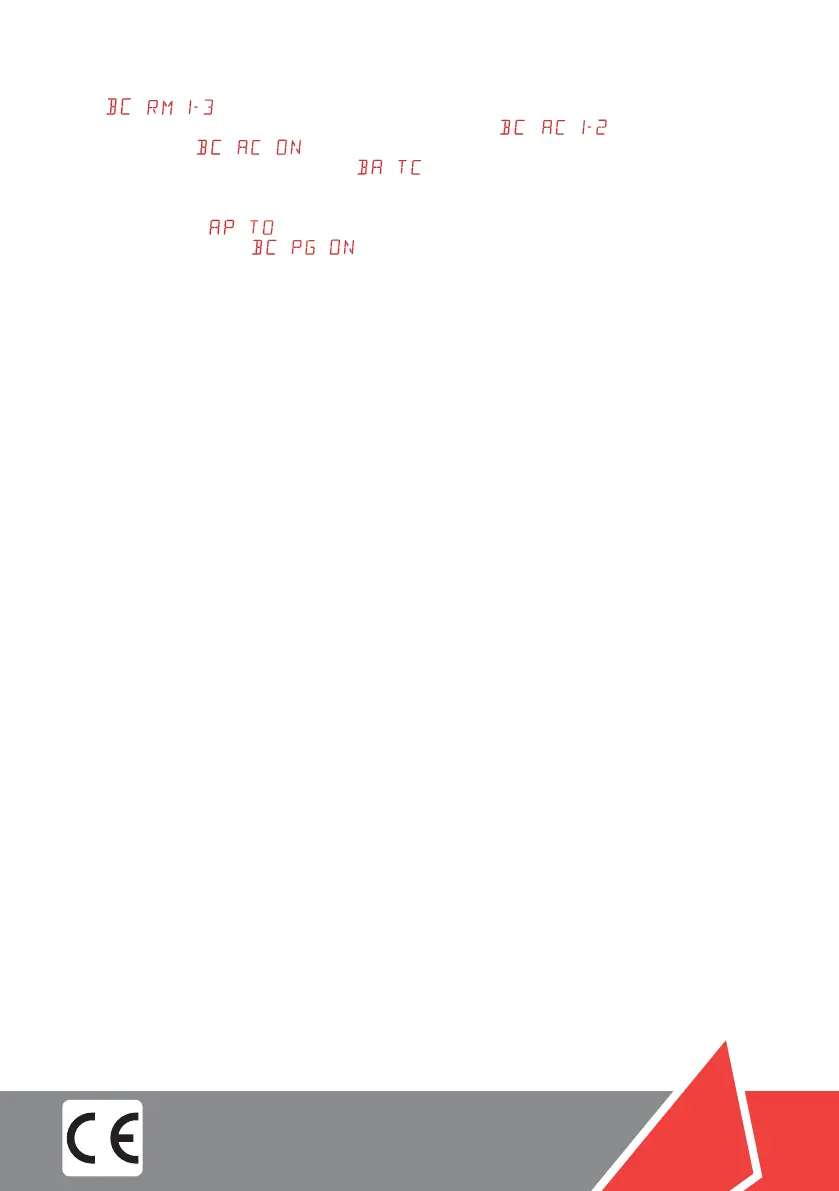ASSA ABLOY Entrance Systems AB
Lodjursgatan 10
SE-261 44, Landskrona
Sweden
IP2163EN
3. Reconnect connectors 1-G1-G3.
4. Set > > on the MASTER automation.
5. Enable automatic closing on the MASTER automation with > > and on the SLAVE
automation with > > .
6. Set the desired automatic closing time ( > ) on both automations.
7. Although it is not obligatory, we recommend installing only one ZENRS radio receiver - ZENPRS
on the MASTER automation.
8. Set the delay time
> (from 0 to 30 s) on the MASTER automation.
9. The reservation function > > can be enabled on the MASTER automation if a vehicle
arrives from the same direction while another one is still in transit.
A second opening command is stored and executed as soon as the cycle in progress termi-
nates.
All the rights concerning this material are the exclusive property of ASSA ABLOY Entrance System AB.
Although the contents of this publication have been drawn up with the greatest care, ASSA ABLOY Entrance System AB
cannot be held responsible in any way for any damage caused by mistakes or omissions. We reserve the right to make
changes without prior notice. Copying, scanning or changing in any way is expressly forbidden unless authorised in writing
by ASSA ABLOY Entrance System AB.
