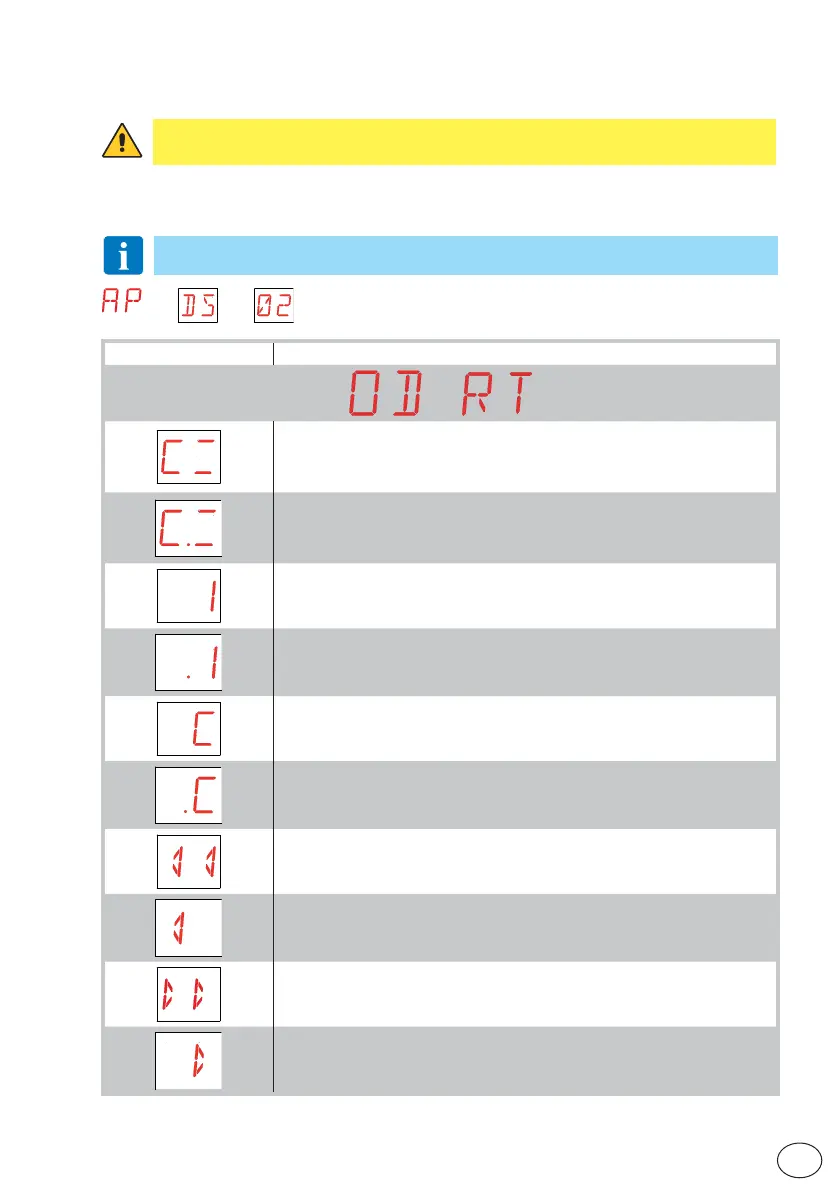37
EN
IP2163EN
8. Display visualisation mode
WARNING: depending on the type of automation and control panel, some menus may
not be available.
8.1 Display of automation status
The automation status display mode is only visible with Display visualisation mode set to 02.
Display Description
Automation closed.
Automation closed. Release door open.
Automation open.
Automation open. Release door open.
Automation stopped in intermediate position.
Automation stopped in intermediate position. Release door open.
Automation closing.
Automation that slows down during closing.
Automation opening.
Automation that slows down during opening.
→ →
→
