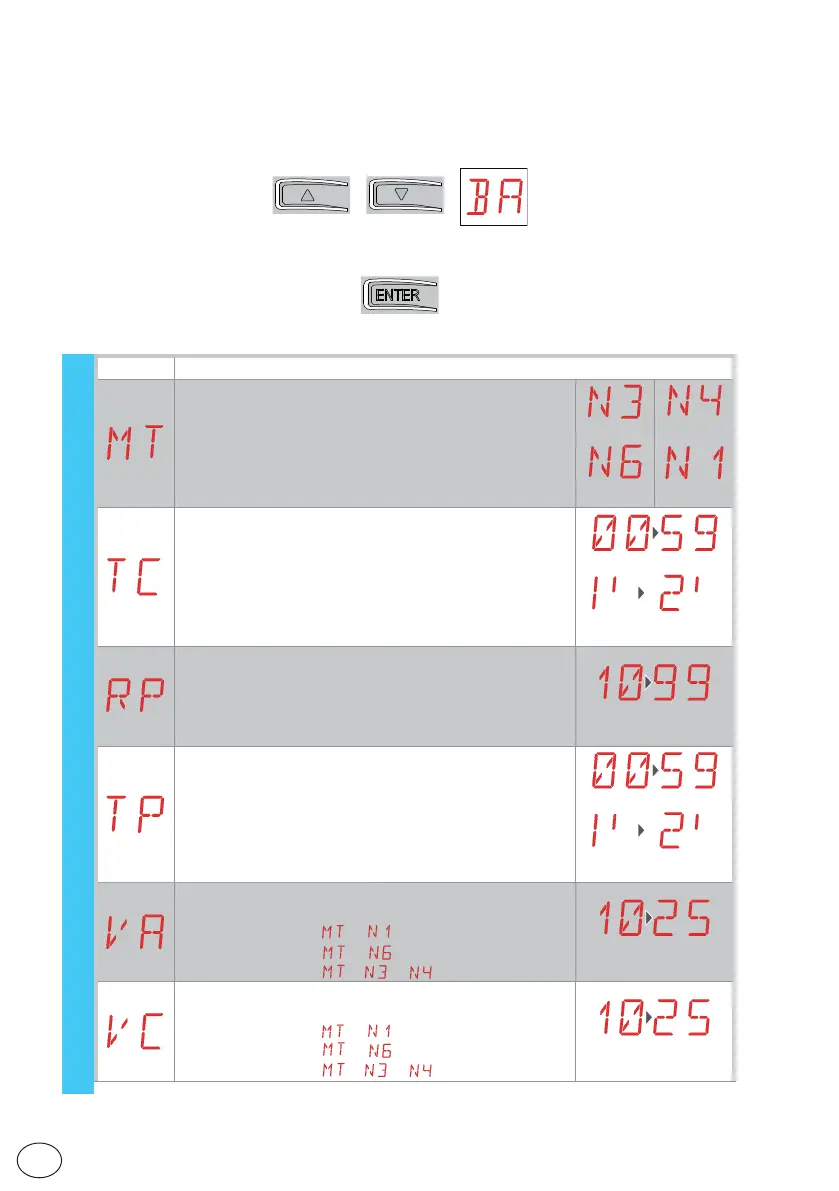18
EN
IP2163EN
• using keys ↑ and ↓ select the desired function
• press the ENTER key to confirm
7.6 Second level menu - BA (Basic Adjustment)
Display Description
MT - Display of type of automation.
N3 - Motor with 300kg capacity
N4 - Motor with 400kg capacity
N6 - Motor with 600kg capacity
N1 - Motor with 1000kg capacity
NOTE: this parameter is DISPLAY only.
TC - Setting of automatic closing time. [s]
It is set with different intervals of sensitivity.
• from 0” to 59” with intervals of 1 second;
• from 1’ to 2’ with intervals of 10 seconds.
1’00”
RP - Adjustment of partial opening measurement. [%]
Adjusts the percentage of operation in relation to the
total opening of the automation.
10 - Minimum
99 - Maximum
30
TP - Setting of automatic closing time after partial
opening. [s]
It is set with different intervals of sensitivity.
• from 0” to 59” with intervals of 1 second;
• from 1’ to 2’ with intervals of 10 seconds.
00’30’’
VA - Setting of opening speed. [cm/s]
NOTE:
19 - Maximum with →
24 - Maximum with →
25 - Maximum with → or
15
VC - Setting of closing speed. [cm/s]
NOTE:
19 - Maximum with →
24 - Maximum with →
25 - Maximum with → or
15
BA - Basic adjustment
