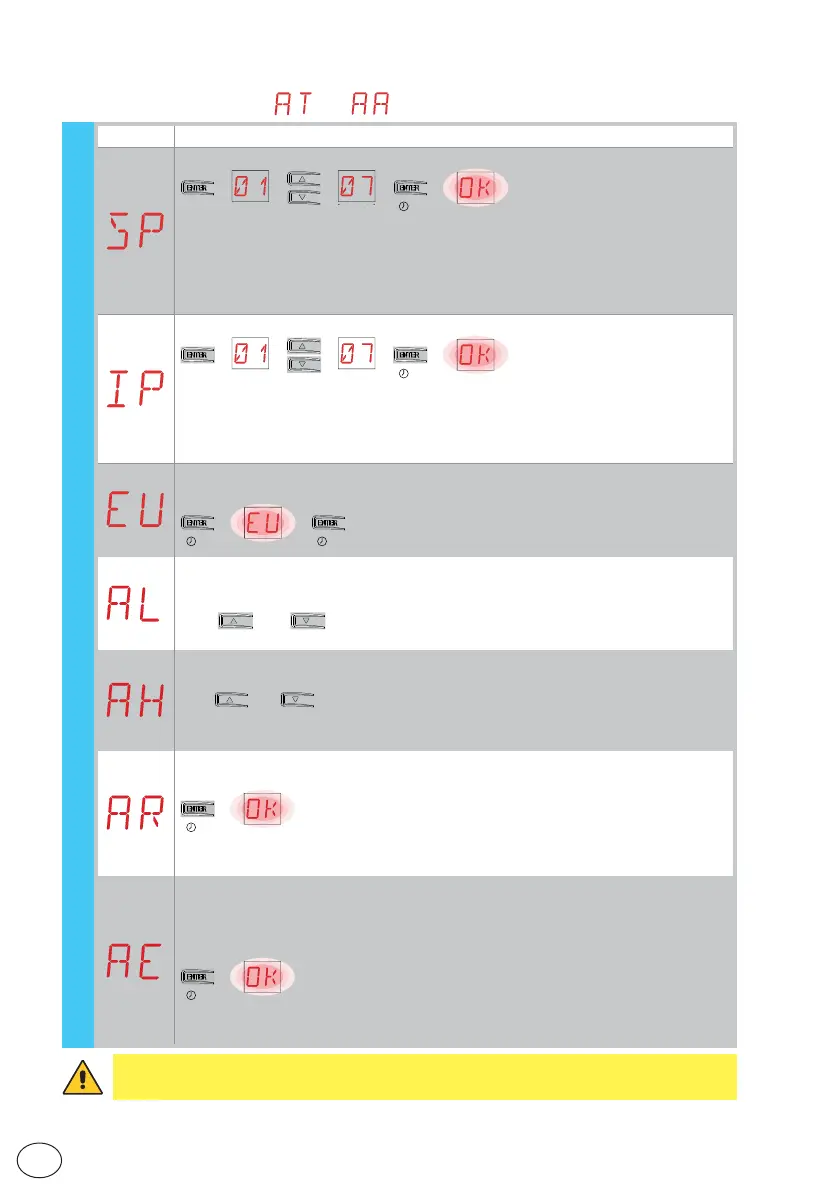26
EN
IP2163EN
WARNING: depending on the type of automation and control panel, some menus may
not be available.
7.8.1 Additional SF level parameters that can be configured
(available with → enabled)
Display Description
SP - Setting the password.
[esempio]
→
2”
→→→→
NOTE: this can only be selected when the password is not set.
Setting the password prevents unauthorised personnel from accessing se-
lections and adjustments.
You can delete the set password by selecting the sequence JR1=ON, JR1=OFF,
JR1=ON.
IP - Inserting the password.
[esempio]
→
2”
→→→→
NOTE: this can only be selected when the password is set.
When the password is not inserted, you can access the display mode regard-
less of the selection made with JR1.
When the password is inserted, you can access in maintenance mode.
EU - Cancellation of user configurations and last configuration set in the stor-
age module.
→→
2” 2”
AL - Alarm counter
Used to view, in sequence, the counters of alarms that have been triggered at
least once (alarm code + number of times triggered).
With and , you can scroll through all the counters and see all the
alarms recorded.
AH - Alarm log
Used to view, in sequence, alarms that have been triggered (maximum 20).
With and , you can scroll through the entire alarm log. The display shows
the alarm number and code, alternated. The highest number corresponds to the
most recent alarm and the lowest number (0) corresponds to the oldest alarm.
AR - Alarm reset
Resets all the alarms in the memory (counters and log).
→
2”
NOTE: when the installation has been completed, you are advised to delete the
alarms in order to facilitate future checks.
AE - Writing of alarms on NES100USB
Creates a text file on the NES100USB memory, containing some information
about the control panel: the firmware version, operation counters, hour coun-
ters, configuration parameters, alarms.
→
2”
NOTE: the alarm counters and alarm log are associated with the number of the
operation that was in progress when they were triggered.
SF - Special Functions
(example)
(example)
