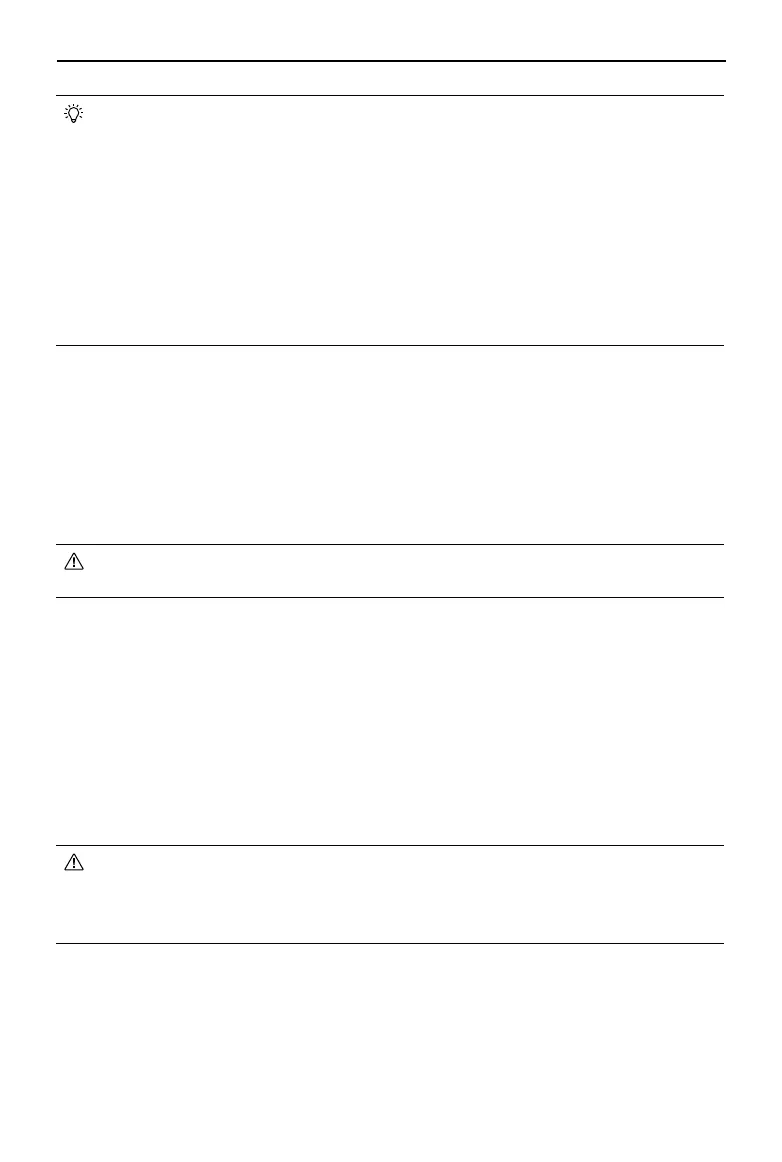DJI Dock 2/Matrice 3D Series Unmanned Aircraft Flight Manual
©
2024 DJI All Rights Reserved.
19
• The number of searched satellites should be greater than 20 for the aircraft RTK
data to converge. If there is strong signal interference or ionospheric scintillation, the
aircraft RTK data may not converge.
• The RTK positioning needs to be done in an environment with a strong GNSS signal
(outdoors in an open area without obstacles) to ensure high-precision positioning. The
RTK solution is xed to converge to centimeter-level accuracy.
• Make sure the dock RTK is calibrated before an RTK task to ensure accurate flight
along the ight route.
• If the aircraft RTK type is switched (for example switched to the network RTK using
the remote controller then linked the aircraft and the dock), make sure to restart the
aircraft before performing ight tasks.
Quick Takeo
When the aircraft is used with the dock, quick takeo can be achieved. The aircraft can quickly
take o and perform ight tasks without waiting for the aircraft RTK data to converge. Quick
Takeo can be achieved in DJI FlightHub 2:
• Click Takeo in the device status window after gaining aircraft control.
• Select the positioning accuracy as GNSS in the Task Plan Library.
• Quick Takeoff is only available when the dock has network connection and the
network signal is strong.
Communications Equipment
The aircraft boasts DJI O3 Enterprise video transmission system with OcuSync video
transmission antennas, oering stable and reliable communication with the control station.
Vision System and Infrared Sensing System
The aircraft is equipped with an infrared sensing system and a vision system, allowing for vision
positioning and six-direction obstacle sensing.
• To ensure a safe and steady ight, DO NOT block the vision and infrared sensors.
• Clean the lenses of the vision and infrared sensing systems on a regular basis. If the
vision sensor lenses are blurry, a warning will appear in DJI FlightHub 2 during ight
tasks. Clean the lenses as soon as possible after the warning appears.
