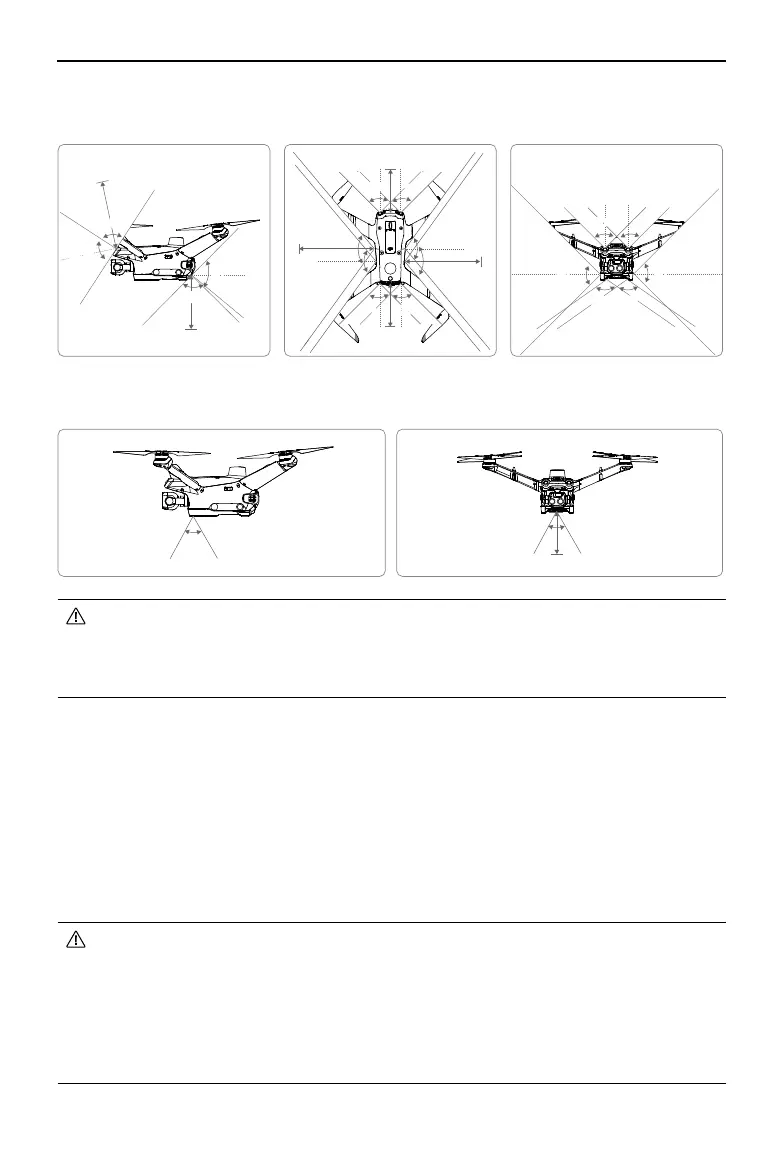DJI Dock 2/Matrice 3D Series Unmanned Aircraft Flight Manual
©
2024 DJI All Rights Reserved.
21
60°
60°
0.1-8m
90°
90°
0.5-14 m
0.5-21 m
90°90°
90°
90°
104°
104°
0.5-21 m
0.5-23 m
90°90°
90°
90°
104°
104°
0.5-23 m
90°
90°
0.5-16 m
90° 90°
90°90°
90°
90°
90°90°
90°
90°
90° 90°110° 110°
95°95°
Infrared Sensing System
• The aircraft has a 10° blind spot in the area to its upper rear, and cannot sense
obstacles that are out of the detection range. Be aware of the blind spots. Always y
with caution.
• The aircraft cannot sense moving obstacles such as people, animals, or vehicles.
Using the Vision System
The positioning function of the downward vision system is automatically enabled, and is
applicable when GNSS signals are unavailable or weak. When ying in an environment where
the aircraft is surrounded by obstacles, make sure the vision system is enabled for flight
safety. The lateral and the upward vision system will activate automatically when the aircraft is
powered on if the aircraft is in N mode and Obstacle Sensing is enabled in DJI FlightHub 2 or DJI
Pilot 2. The lateral and the upward vision system work best with adequate lighting and clearly
marked or textured obstacles.
• Pay attention to the ight environment. The vision system and infrared sensing system
only work in certain scenarios and cannot replace human control and judgment.
During a ight, always pay attention to the surrounding environment and the warnings
in DJI FlightHub 2. Be responsible for the aircraft at all times.
• The downward vision system works best when the aircraft is at an altitude from 0.5
to 30 m if GNSS is unavailable. Extra caution is required if the altitude of the aircraft is
above 30 m as the vision positioning performance may be aected.
Vision System
