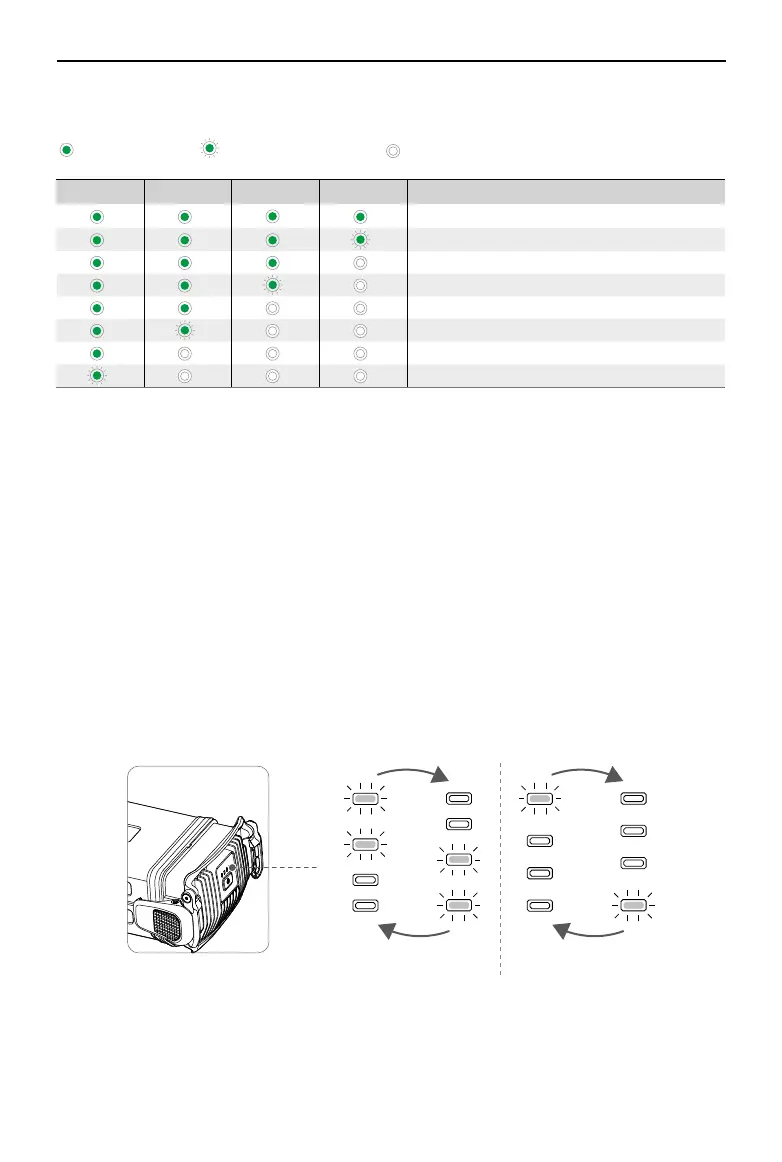DJI Dock 2/Matrice 3D Series Unmanned Aircraft Flight Manual
©
2024 DJI All Rights Reserved.
27
LED1 LED2 LED3 LED4 Battery Level
89-100%
76-88%
64-75%
51-63%
39-50%
26-38%
14-25%
1-13%
Warming the Battery
Battery Self-Heating
The battery has a self-heating feature when operating in low-temperature conditions:
1. When the battery temperature is lower than 18° C (64.4° F), self-heating starts once the
battery is inserted into the aircraft and powered on. Self-heating will turn o automatically
after takeo. The aircraft cannot takeo when the battery temperature is lower than 10° C
(50° F). Flight tasks will start after the battery is warmed up.
2. If the battery is not inserted into the aircraft, press and hold the power button for five
seconds to initiate self-heating. The battery will continue to keep warm with a temperature
between 15° to 20° C (59° to 68° F) for approximately 30 minutes. Press and hold the power
button for ve seconds to stop self-heating.
3. When the battery is warming up and keeping warm, the battery level LEDs will blink as
follows.
The battery level LEDs display the power level of the battery during charging and discharging.
The statuses of the LEDs are dened below:
LED is on. LED is blinking. LED is o.
Warming Up
Keeping Warm
