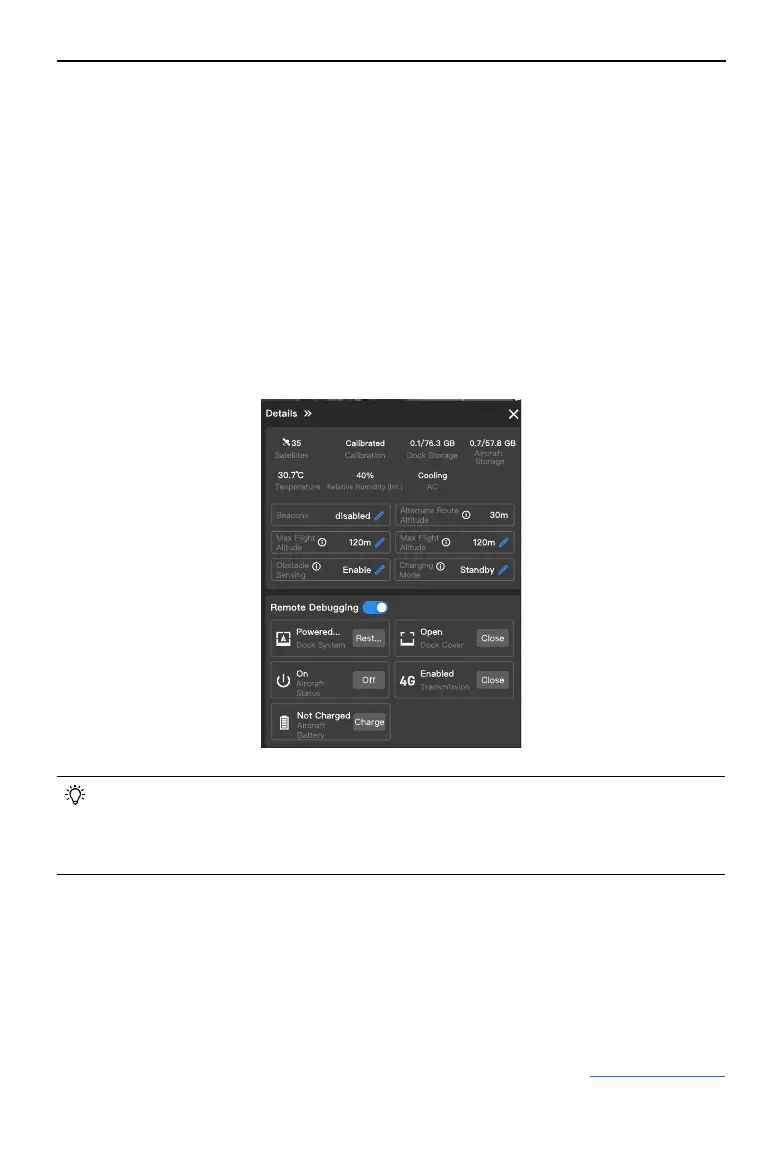DJI Dock 2/Matrice 3D Series Unmanned Aircraft Flight Manual
©
2024 DJI All Rights Reserved.
43
1.
Flight Task Status:
Indicates the ight task status of the selected dock. Flight task status
includes task plan status and live ight controls status. Click to view all ight tasks of the
dock on that day.
2.
Pause/RTH:
Click to pause the ight task or trigger RTH. The ight task can be resumed.
3.
Dock Information:
Users can view the dock flight task status, dock status, wind speed,
ambient temperature, rainfall, internet speed, and media le upload status.
If a warning message appears during ight, it will be displayed in the system status bar. Tap
to view the message. Warnings that are not reported in real-time will not be displayed.
4.
Live:
Click to view the dock livestream. Users can switch between camera views to check
inside or outside the dock.
5.
Actions:
Click to view more information about the dock and the aircraft, change aircraft
settings and perform remote debugging.
• The dock and aircraft can only be remotely operated by one user at a time.
• After Remote Debugging is enabled, yellow and black strips will appear around the
dock and aircraft in the device status window. Users can hover the mouse over the
dock image to view the operator account.
6. Aircraft Information: Users can view the aircraft flight task status, device warnings,
transmission signal strength, satellite connection status, battery status, and aircraft altitude.
When the aircraft is disconnected from the dock, the last recorded time and coordinates of
the aircraft will be displayed. Users can click the information to center the aircraft location
at the middle of the map and then right-click to create a PinPoint to help locate the aircraft
during a search. The information will not be displayed after the aircraft re-connects to the
dock.
7. Aircraft Control: Project administrators can remotely operate the aircraft after clicking
Aircraft Control. Go to the DJI FlightHub 2 User Guide and refer to the Live Flight Controls
section for more information.
