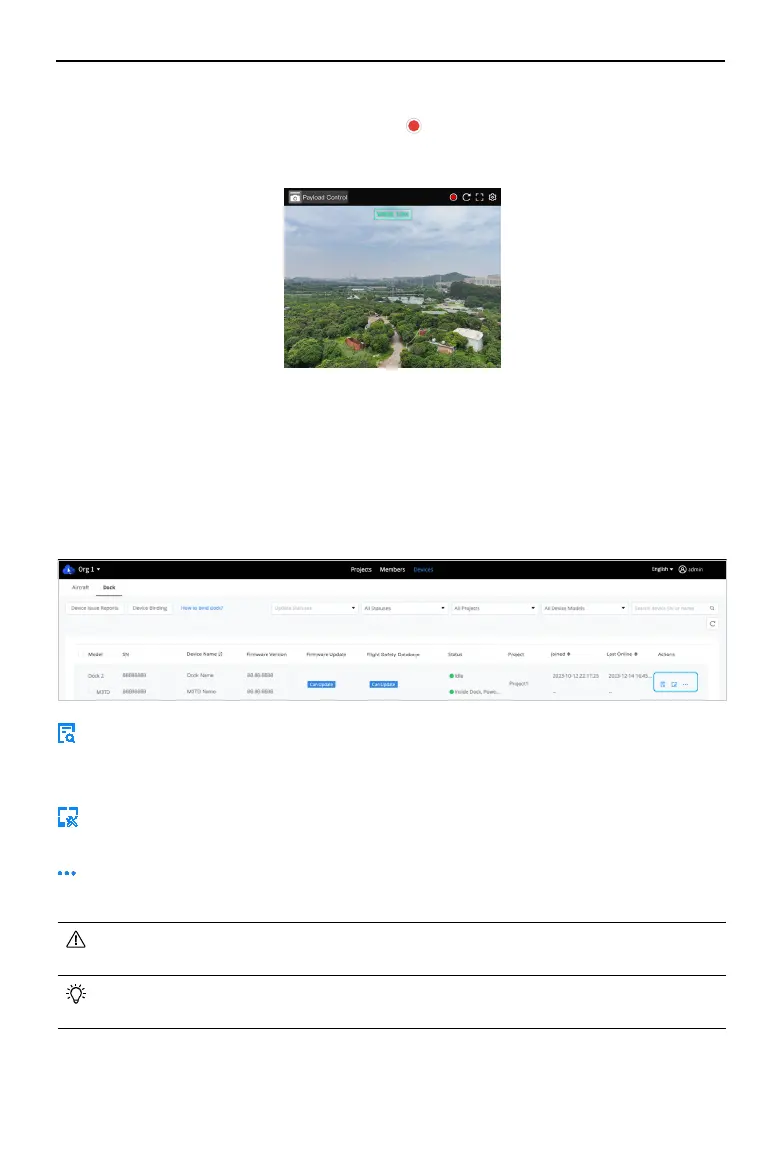DJI Dock 2/Matrice 3D Series Unmanned Aircraft Flight Manual
44
©
2024 DJI All Rights Reserved.
8. Aircraft Livestream: Click to view the aircraft livestream. Users can click the camera type to
switch between dierent camera views. Click to start recording during a livestream, and
the recorded video will be stored to Media Files automatically.
9. Share: Click to share the livestream view to other users and customize the sharing settings.
Device Management
In the Devices page, click Dock to switch to Dock Management. Administrators can view the
device warning messages and perform remote debugging.
: Click to view warning details of the dock and aircraft. The warning messages include the
start and end time, warning level, device type, error code, content, and recommended
solutions.
: Click to open the Device Maintenance page, users can view device details and perform
remote debugging.
: Click and select Edit to bind the dock to a specific project. Select Delete to remove the
device from this organization. Exercise Delete with caution.
• If the dock information is deleted, connect the remote controller to set up the dock and
rebind the dock to an organization. Exercise Delete with caution.
• Users can update the device rmware and the ight safety database in the Devices
page.
