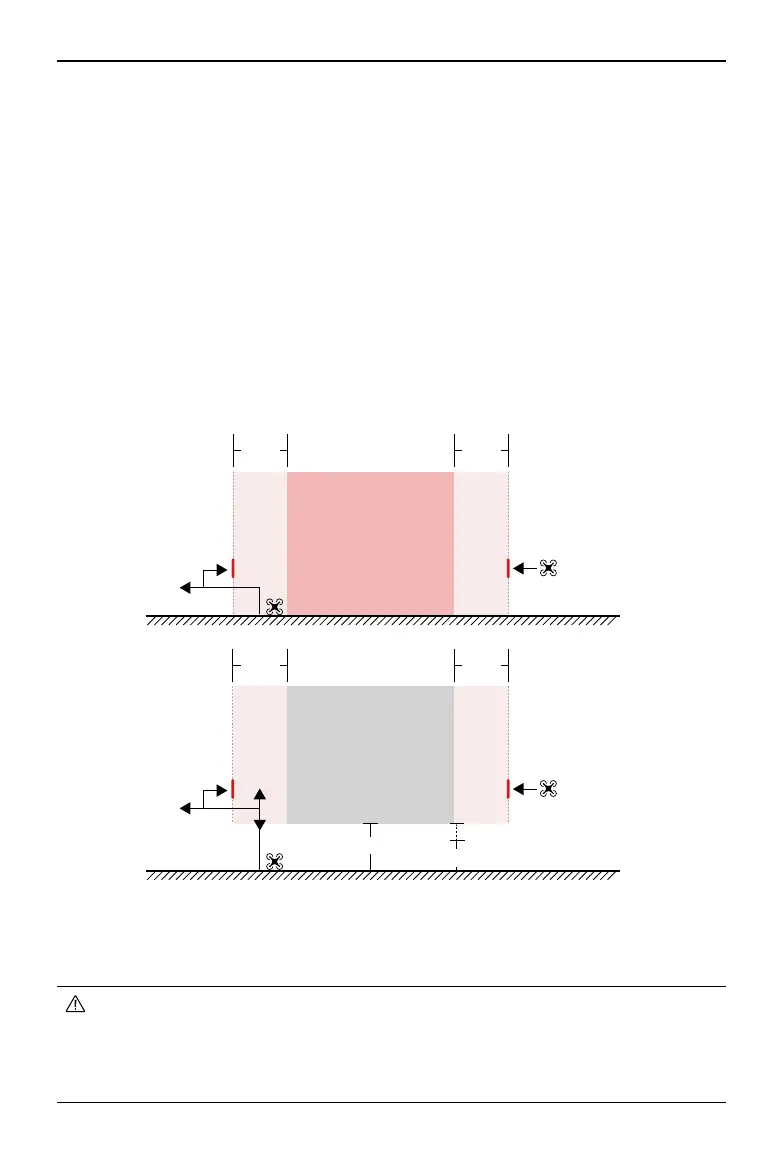DJI Dock 2/Matrice 3D Series Unmanned Aircraft Flight Manual
©
2024 DJI All Rights Reserved.
59
Buer Zone
Buer Zones for Restricted Zones/Authorization Zones: To prevent the aircraft from accidentally
ying into a Restricted or Authorization Zone, the GEO System creates a buer zone of about
20 meters wide outside each Restricted and Authorization Zone. As shown in the illustration
below, the aircraft can only take o and land away from the Restricted or Authorization Zone
when inside the buer zone. The aircraft cannot y toward the Restricted or Authorization Zone
unless an unlocking request has been approved. The aircraft cannot fly back into the buffer
zone after leaving the buer zone.
Buer Zones for Altitude Zones: A buer zone of about 20 meters wide is established outside
each Altitude Zone. As shown in the illustration below, when approaching the buer zone of
an Altitude Zone in a horizontal direction, the aircraft will gradually reduce its ight speed and
hover outside the buer zone. When approaching the buer zone from underneath in a vertical
direction, the aircraft can ascend and descend in altitude or y away from the Altitude Zone.
The aircraft cannot y toward the Altitude Zone. The aircraft cannot y back into the buer zone
in a horizontal direction after leaving the buer zone.
• When creating a flight task in Task Plan Library, make sure that the selected flight
route does not pass through any GEO zones, and that the RTH altitude and ight route
altitude is at least 5 m lower than the maximum flight altitude allowed in Altitude
Zone. It is recommended that the ight route keeps a horizontal distance of at least 20
m away from the GEO Zones.
1. Restricted Zone/Authorized Zone
2. Buer Zone
3. Ground
2 1 2
20 m
20 m
2 24
5
20 m
20 m
5m
6
4. Altitude Zone
5. Altitude Limit
6. Flight Altitude
