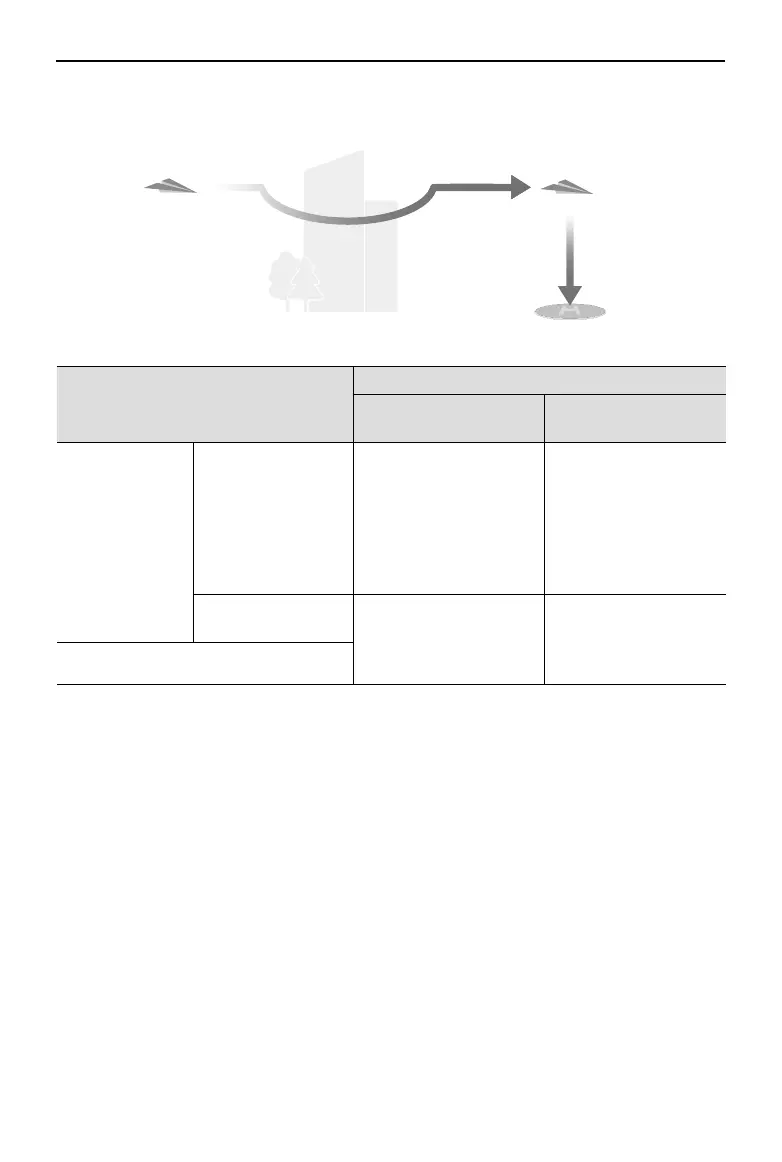DJI Dock 2/Matrice 3D Series Unmanned Aircraft Flight Manual
80
©
2024 DJI All Rights Reserved.
2. Preset RTH Path:
RTH Distance and Altitude
Lighting and Environment Conditions
Suitable for Vision
System
Unsuitable for Vision
System
RTH distance is
more than 50 m
Current altitude
<
RTH altitude
The aircraft will plan the
RTH path, fly to an open
area while bypassing
obstacles, ascend to the
RTH Altitude, and return
to home using the best
path.
The aircraft will ascend
to the RTH altitude, and
fly to the Home Point
in a straight line at the
RTH altitude.
Current altitude ≥
RTH altitude
The aircraft will return to
home using the best path
at the current altitude.
The aircraft will y
to the Home Point in
a straight line at the
current altitude.
RTH distance is within 5-50 m
When the aircraft is approaching the Home Point, if the current altitude is higher than the
RTH altitude, the aircraft will intelligently decide whether to perform descending while ying
forward according to the surrounding environment, lighting, the set RTH altitude, and the
current altitude. When the aircraft is above the Home Point, the current altitude of the aircraft
will not be lower than the set RTH altitude. Note that when the lighting is insucient and the
environment is not suitable for the vision system, and the Obstacle Data is disabled in DJI
FlightHub 2, the aircraft cannot avoid obstacles. Make sure to set a safe RTH altitude and
pay attention to the surrounding environment to ensure ight safety.
