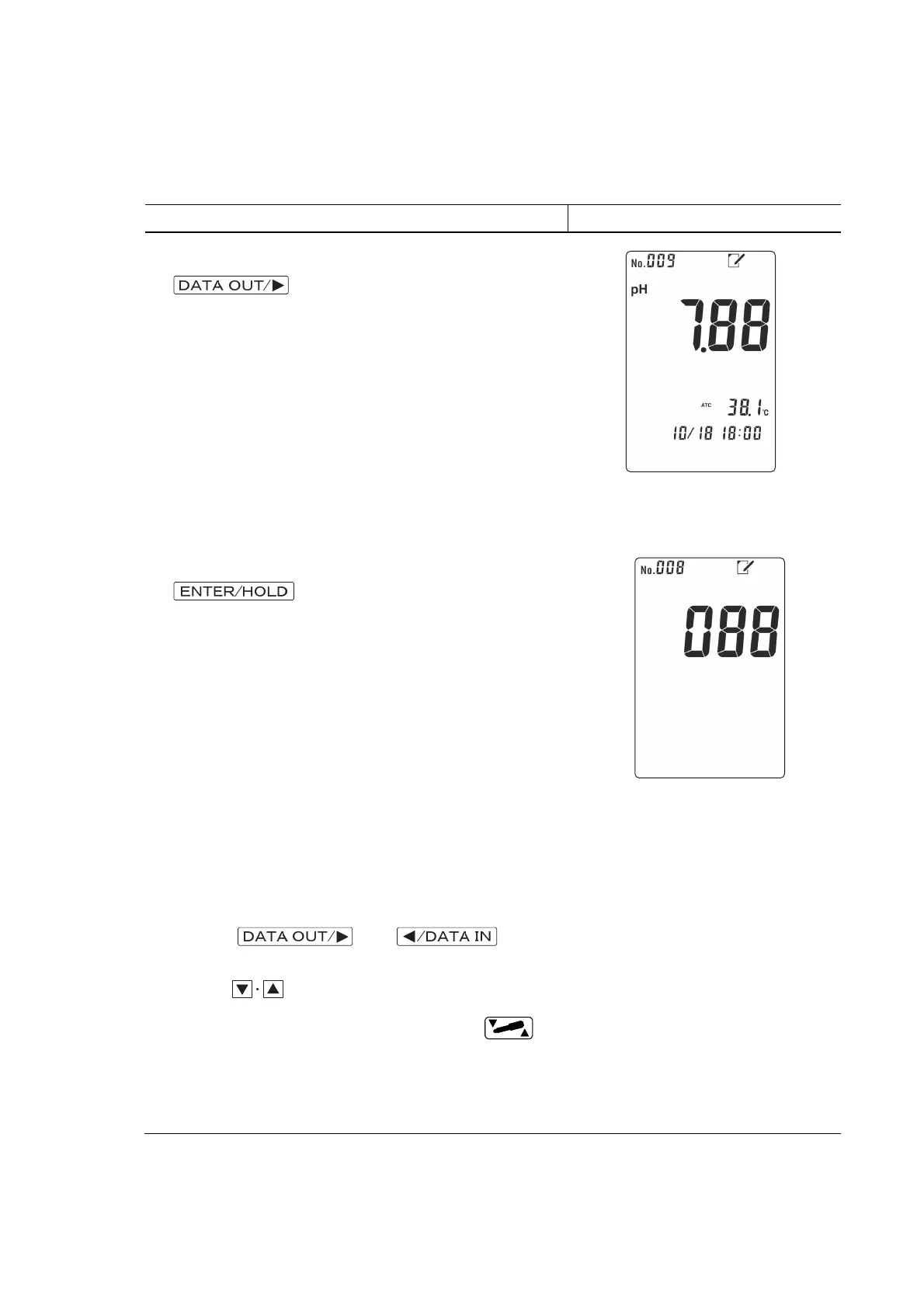Model WQC-30 8.2 Printing with external printer
-
169
-
(ii) Printing memory data consecutively
You can print memory data consecutively by specifying the number range.
Steps for printing memory data consecutively
Operation Screen example
①
Go to [Memory Data Display Screen]
…
Press
on the control panel in the [Measurement
Screen].
(In pH/temperature measurement
mode)
[Memory Data Display Screen]
②
Go to [Output/Delete Memory Data Screen]
…
Press
on the control panel.
• The number in the first digit of the data number to start
printing flashes.
[Delete Memory Data Screen]
③
Setting printing range by data number
…
Set the
starting and ending number of the data number to print.
• Press
or on the
control panel to move the flashing digit.
• Press
to change the flashing number.
④
Starting consecutive printing
…
Pressing
on
the control panel after checking the printing range in
③
.
• The memory data in the set range is output to the external
printer (optional).
(Continues)
