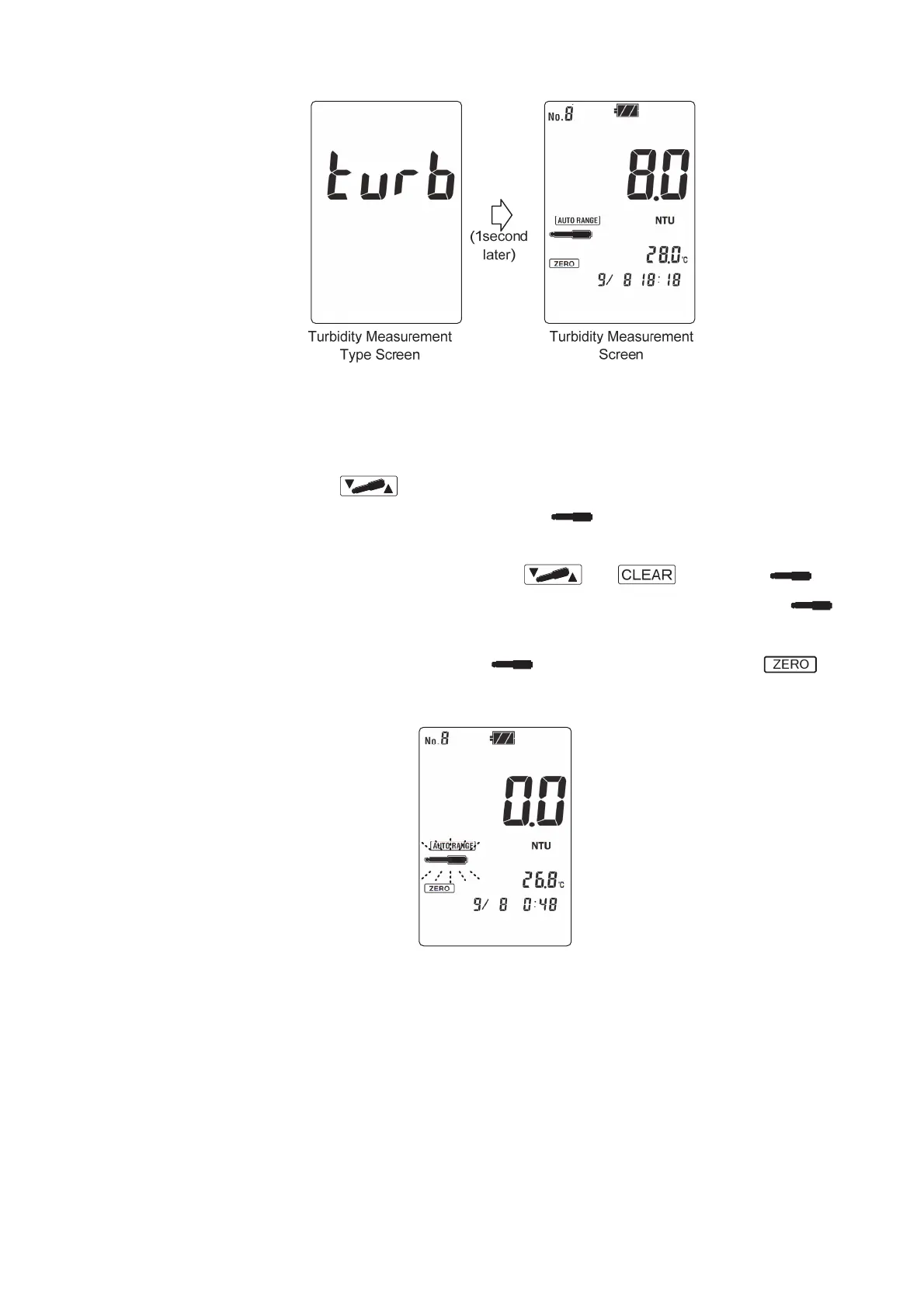Model WQC-30 6.2 Calibration of Turbidity
-
75
-
Selection of [Turbidity Measurement screen]
⑦ Execute one-touch zero calibration
……After making sure that at least 30 seconds
have passed since the power supply ON of the instrument and that the value indicated on it is
stable, press and hold for at least 2 seconds.
• The [pH Calibration Execution screen] appears, on the screen starts flashing, and
calibration starts.
• If you want to stop the calibration, press or while the is
flashing. The screen returns to the [Measurement screen]. You cannot stop it after
starts lighting. In that case, repeat the operation “⑧” again.
• On completion of the calibration, the on the screen turns on, and is
indicated under it.
[One touch zero calibration execution screen]
⑧ Used pure water into a container……Transfer the used pure water in the container
to a portable container.
Now the one-touch zero calibration is completed. Go back to “5.2 Measurement Procedure”,
continue necessary operations.
