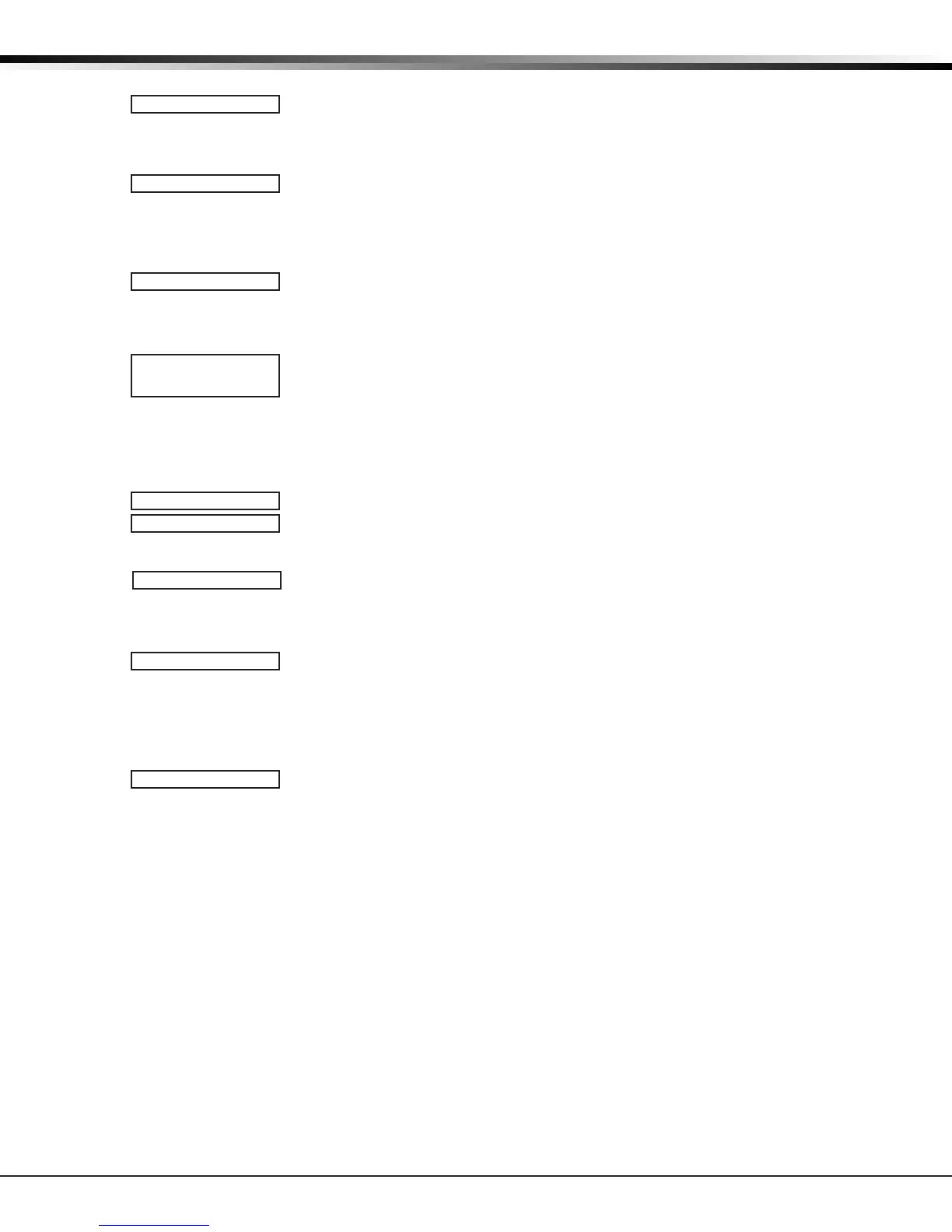Digital Monitoring Products XTL/XTLC Programming Guide
6
COMMUNICATION
Communication
3.1
COMMUNICATION
Communication
The Communication section allows you to congure the communication settings for
the XTL/XTLC panel. After choosing the Communication Type, continue through the
list of options.
3.2
ACCOUNT NO:
Account Number
Enter the account num ber sent to the receiver.
The range of account numbers are 1 to 65535. For account numbers of four digits or
less, you do not have to enter leading zeros. The panel automatically right justies
the account number.
3.3
XMIT DELAY: 30
Transmission Delay
Enter the number of seconds (15 to 45 seconds) the panel waits before sending
burglary alarm reports to the receiver. The wireless siren and relay outputs are not
delayed during this period. Enter 0 (zero) to disable this function. The default is 30.
3.4
COMM TYPE: CELL
CELL NONE
Communication Type
This species the communication method the panel uses to contact the receiver.
Press any Select key to display the following communication options:
CELL - Cellular communication to DMP Model SCS-1R or SCS-VR Receivers.
NONE - For local systems. Selecting this ends communication programming.
Note: XTLC cellular communication must be activated using the Activate Cell option
provided in section 17.4 Diagnostics Function located in the Appendix.
3.5
TEST TIME
00:00 AM PM
Test Time
Press COMMAND to enter the Test Time. Enter the time of day the panel sends the
test report to the SCS-1R Receiver. Use entries between 12:00 to 11:59 and then
choose AM or PM.
3.6 Test Days
Enter how often the panel test report is sent to the receiver. Enter from 1 to 60
days. Enter zero to disable the test report
.
Default is 1 (one) day. This option only
displays if a test time is entered.
3.7
CELL CHECKIN: 0
Cell Check In
Check-in reports are a method of supervising the panel for communication with the
receiver.
Enter the number of minutes between check-in reports. Select from 0 or 3-240
minutes. Enter 0 (zero) to disable the check-in option. Default is 0.
Note: If Cell Check-in option is used, additional cell charges may apply.
3.8
FAIL TIME: 240
Fail Time
Fail Time allows the SCS-1R or SCS-VR receiver to miss a dened number of check-
ins before logging that the panel is missing. For example, if CELL CHECKIN is 20 and
FAIL TIME is 30, the SCS-1R receiver only indicates a Panel Not Responding after
30 minutes. The FAIL TIME must be equal to or greater than the CELL CHECKIN
minutes: If the CHECKIN is 20 minutes, the FAIL TIME must be 20 or more. The
maximum FAIL TIME is 240 minutes. Select from 0 or 3-240 minutes. The default
FAIL TIME is 240 minutes.
Closing Wait operation: Closing Wait operation is activated if Fail Time is set
to 3 minutes and O/C Reports in System Reports is YES and O/C User reports in
Communication Programming is set to YES.
Closing Wait provides a delay time before a monitored system arms until the panel
receives an acknowledgment of the closing report from the central station receiver.
During the delay, the keypad displays ONE MOMENT . . . Once the closing is
acknowledged from the SCS-1R receiver, the keypad buzzes for one second and then
displays an armed status message. If the primary communication fails, the message
LOCAL ALARM ONLY appears.
CELL TST DAYS: 1
