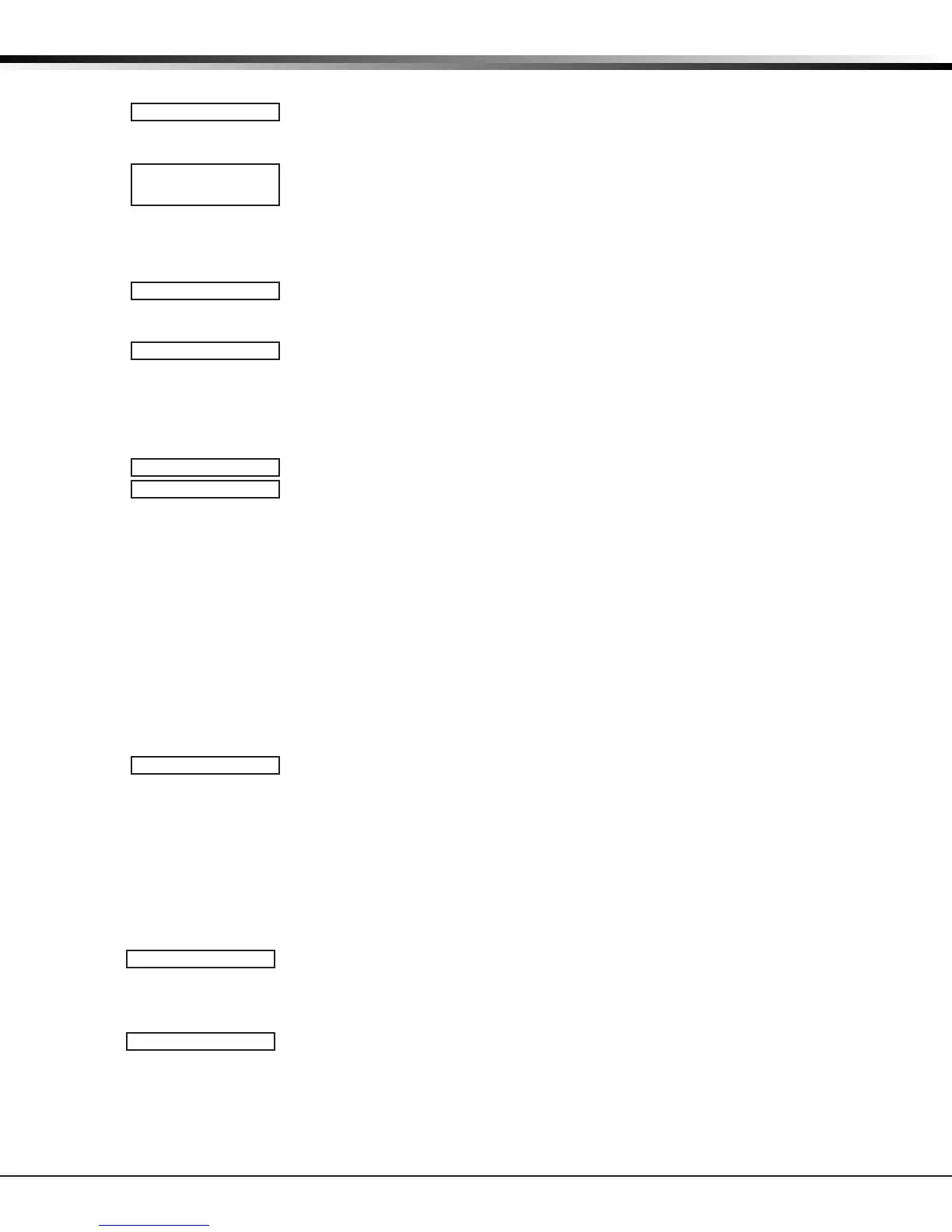Digital Monitoring Products XTL/XTLC Programming Guide
14
SYSTEM OPTIONS
System Options
8.1
SYSTEM OPTIONS
System Options
This section allows you to select system wide parameters used in the operation of
the XTL/XTLC panel. A description of each System Option follows:
8.2
SYSTEM: ALL/PERIM
AREA A/P H/A
System
This congures the panel as either a six Area system, an All/Perimeter system
(Perimeter/Interior), or a Home/Away system (Perimeter, Interior, and Bedrooms).
Zones must be assigned to Bedrooms for the area to be active.
Wireless zones in an Area or All/Perimeter system resound the trouble buzzer every
four hours when zone trouble or low battery is displayed.
8.3
CLS CODE NO YES
Closing Code
When YES is selected, a code number is required for system arming. If NO is
selected, a code number is not required for system arming. Default is NO.
8.4
CLS CHK NO YES
Closing Check
Select YES to enable the panel to verify that all areas have been armed after a
schedule expires. If the Closing Check nds any areas disarmed past the scheduled
time, all keypads emit a steady beep and display CLOSING TIME!. The user must
extend the schedule or arm the system within 10 minutes or a Late to Close
message is sent to the central station. Default is NO.
8.5
ENTRY DLY 1: 30
ENTRY DLY 2: 60
Entry Delay 1
Enter the entry delay time for all exit type zones programmed to use Entry Delay 1.
When an armed Exit type zone is faulted, the keypad prewarn tone begins sounding.
ENTER CODE:- and the name of the zone causing the Entry Delay displays on all
keypads.
When the rst digit of a code is entered, the prewarn tone stops at the keypad.
If, within ve seconds, a valid user code is not entered or an invalid user code is
entered, the prewarn tone begins sounding again. Fifteen seconds must elapse
before entering a digit silences the prewarn tone again.
The area must be disarmed before the entry delay expires or an alarm is detected.
All Burglary type zones in all areas are delayed along with the Exit zone.
Entry delay times can be from 30 to 250 seconds. Repeat the above for Entry Delay
2 if it is being used. Default is 30 seconds for Entry Delay 1.
Note: Specic Exit Error operation is based on the Entry Delay used (1 or 2) with an
EX type zone. See Exit Delay.
8.6
EXIT DELAY: 60
Exit Delay
Enter the Exit Delay time for all Exit type zones. When the exit delay time starts,
all activity on exit and burglary zones is ig nored until the exit delay expires. The
keypad displays the Exit Delay time countdown and annunciates the Exit Delay tone
at 8 second intervals until the last 10 seconds when annunciation is at 3 second
intervals. The exit de lay can be from 45 to 250 sec onds. Default is 60 seconds.
During Exit Delay, if an exit zone trips, then restores, and trips again, the Exit Delay
timer restarts. This restart can occur only once.
Exit Error Operation: At arming, when an entry/exit zone (EX) is faulted at the end
of the exit delay then one of two sequences occur:
For Entry Delay 1 EX type zones:
• the bell sounds for the length of time set in Bell Cutoff programming
• the Entry Delay operation starts, requiring code entry to disarm
• if not disarmed, a zone alarm and an Exit Error are sent to the receiver
For Entry Delay 2 EX type zones:
• the zone is force armed and a zone force arm message is sent to the receiver
• an Exit Error is sent to the receiver
• the bell sounds for the length of time set in Bell Cutoff programming
MINUTES: 0
MINUTES: 0
