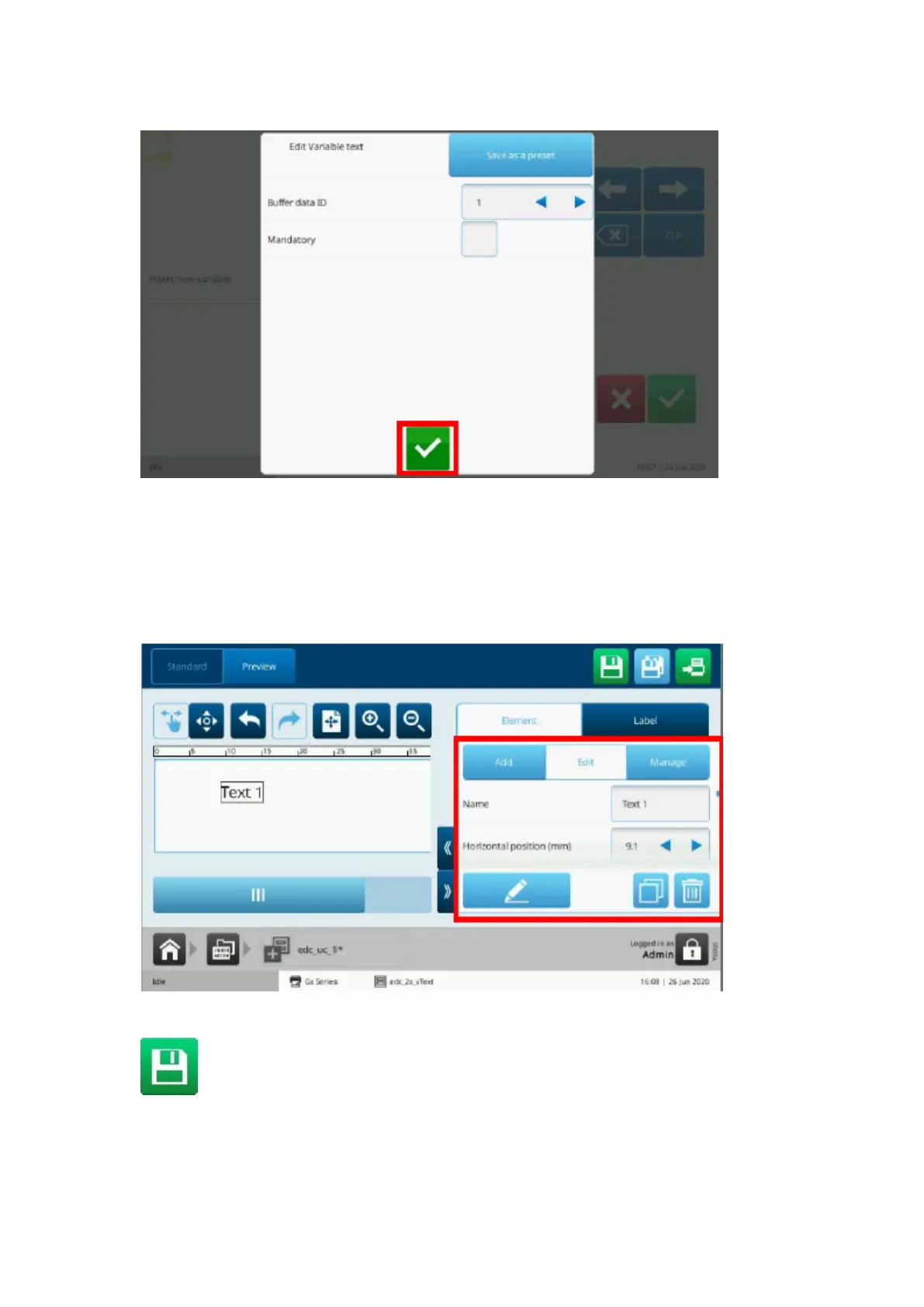16. Select the green Tick icon to confirm the element's settings.
17. Select the green Tick icon to add the element to the label design.
18.
In the label design area, select the variable text element.
19. In the label creators side menu select the Element tab.
20. Select the Edit menu.
21. Use the settings in the edit menu to define the element's visual appearance.
22.
Select the Save icon to save the label.
INSTALLATION
EPT053091 - Issue 5 - 07 May 2021 98
