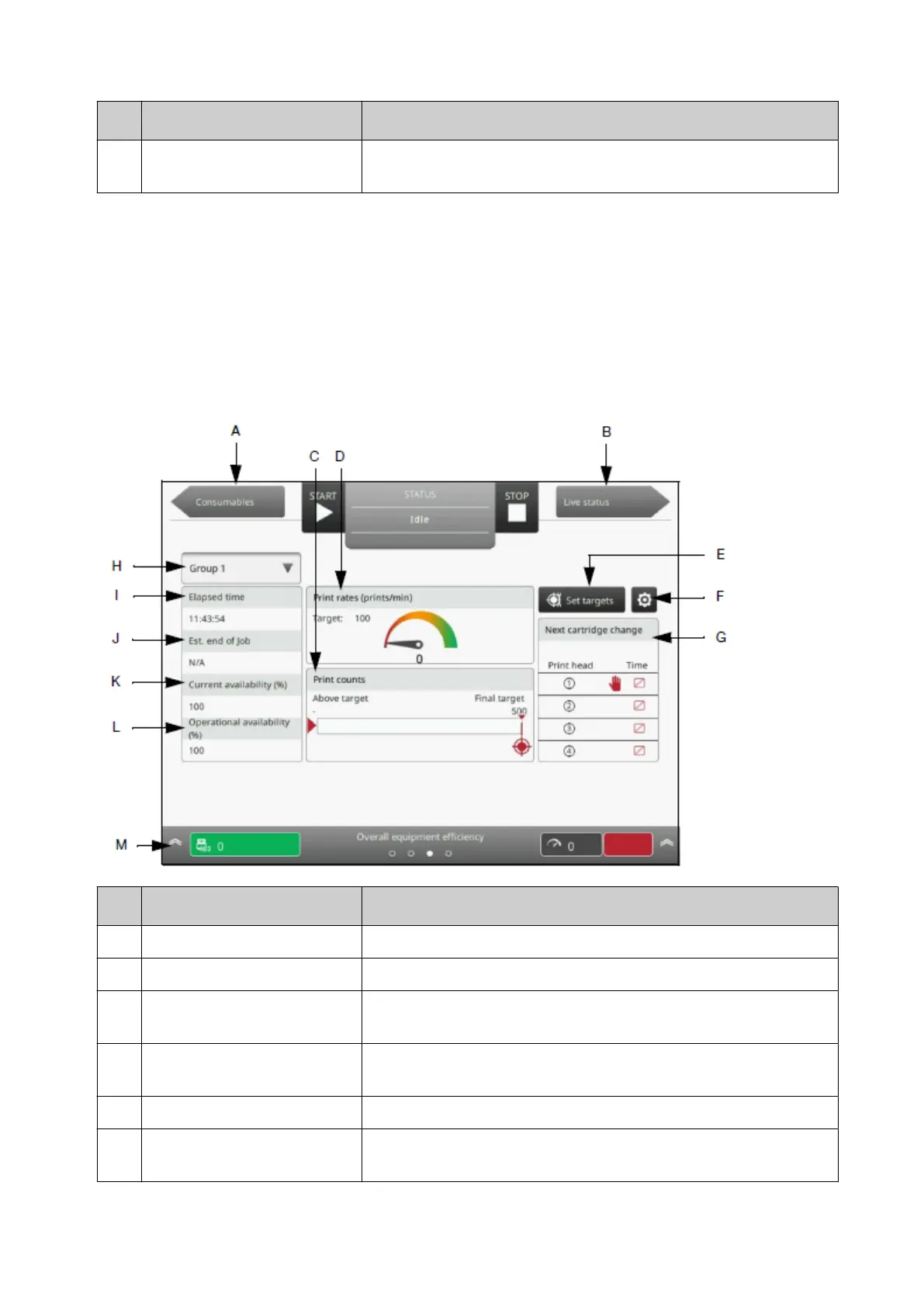# Setting Name Explanation
I Information Bar Shows status icons that will be displayed on the Home
Screen when this screen is closed.
Overall Equipment Eciency Screen
The overall equipment eciency screen (OEE) enables the user to observe progress against user
set targets.
Printer eciency information is displayed on the screen including the elapsed time of the current
print job, the estimated end of job time and the printer's operational availability. The screen also
displays an estimate of when the next operator interaction is required and what the interaction
will be.
The following illustration shows the OEE screen.
# Setting Name Explanation
A Previous Screen Go back to the Consumables screen.
B Next Screen Proceed to the Live status screen.
C Print counts Displays the number of prints that have been made
compared to the print count target.
D Print rates Displays the current print rate compared to the print rate
target.
E Set targets Set print count and print rate targets.
F Reset mode Define when the print count and print rate targets will be
reset.
OPERATION
121 EPT053091 - Issue 5 - 07 May 2021
