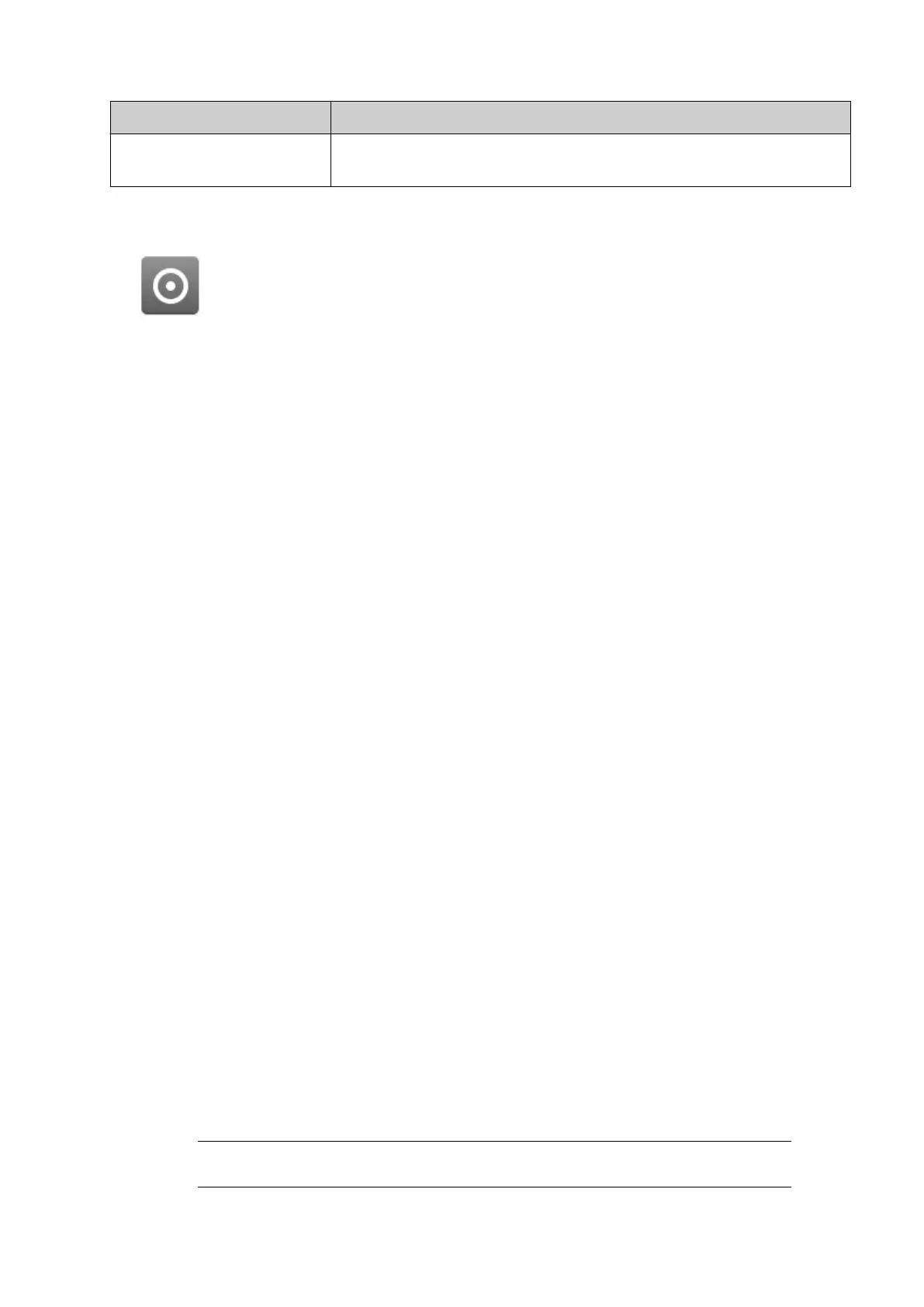Item Details
Pulse time (ms) Specify the length of time that the output signal will be generated,
when active.
5.
Select Save.
6.
Press the Test icon, to generate a test output signal.
End of procedure.
EXTERNAL LABEL SELECTION
Labels can be selected for printing from the controller's internal memory by sending binary
signals to 3 controller inputs. Up to 8 dierent labels can be selected for each print group.
To use this feature:
•
External label selection must be enabled.
• Controller inputs must be correctly setup for external label selection.
• Inputs must be correctly connected to the controller's I/O Connector/Terminal Block.
Enable External Label Selection
To enable external label selection:
1. Select Home > Setup > Production line setup > Label select.
2. Select a Print group tab, to choose which print group to setup.
3. Select each label slot and choose a label to assign to that slot.
4. Select ON.
End of procedure.
Setup Inputs for External Label Selection
To setup the inputs for external label selection:
1.
Select Home > Setup > Production line setup > I/O.
2.
Change 3 of the input functions to:
•
Message 2^0
•
Message 2^1
•
Message 2^2
3.
Change the values in the Target position setting to specify which print groups the inputs
will control.
4.
The table below illustrates which binary input signals will select each label slot number.
Note
The input signals must remain "high" during printing. Turning o the input
signals will return the print groups to label slot 1.
INSTALLATION
85 EPT053091 - Issue 5 - 07 May 2021
