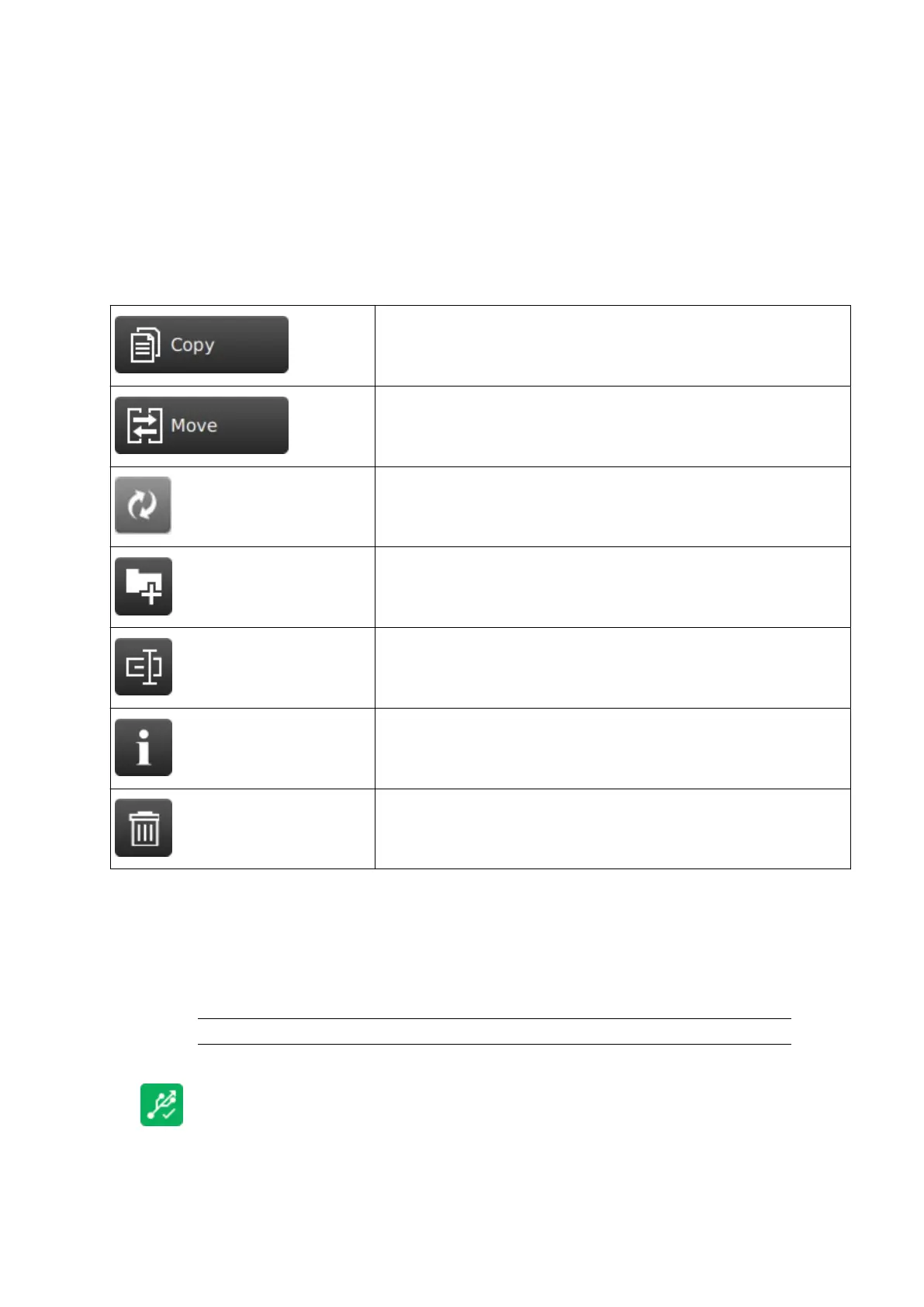File Manager
The File Manager is used to import, export, view, organise and rename labels, images, font files,
and other file types. The File Manager can also copy files from a USB memory device.
To use the file manager:
1.
Select Home > Setup > File Manager.
2.
Open a folder to view the files saved in that folder.
3.
Select the tick box next to a file to enable the options listed below:
Copy
Move
Refresh List
Create New Folder
Rename
Display File Details
Delete
End of procedure.
Import Label
To import a label into the controller from a USB memory device:
1.
Insert the USB memory device containing the label files into a USB port on the controller.
Note
FAT32
2.
Wait until the USB icon on the information bar turns green.
3.
Select Home > Setup > File Manager.
4.
Open the USB folder.
OPERATION
EPT053091 - Issue 5 - 07 May 2021 168
