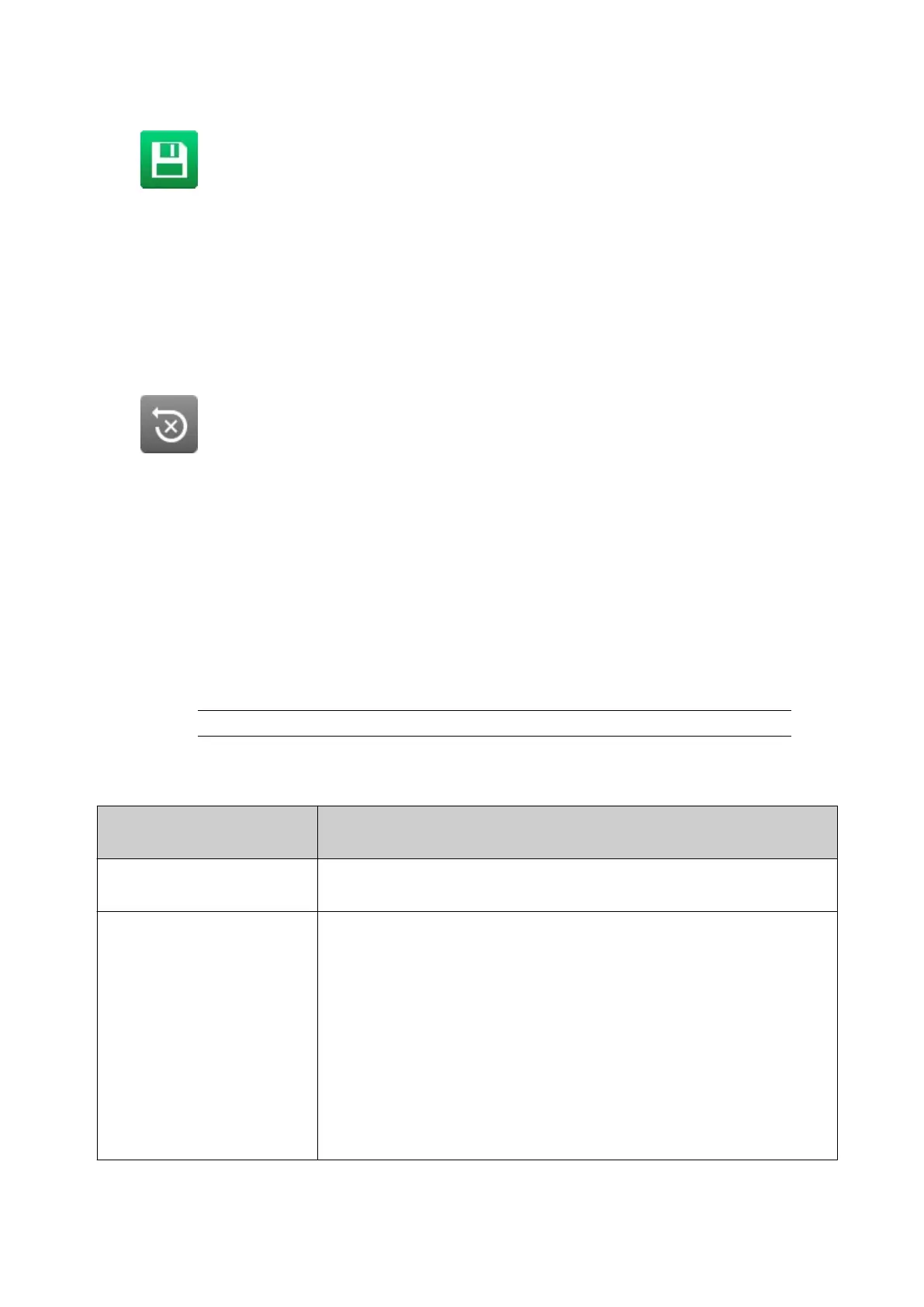3. Select the Save icon.
End of procedure.
RESET COUNTERS
To manually reset counter elements to their start values:
1. Select Home > Setup > Global Print Settings > Counter values.
2. Select Reset all counters, or select an individual counter's reset icon:
End of procedure.
COUNTER SETTINGS
Counter Start Value
To set how the counter's start value is set when the label is loaded for printing:
1. Select Home > Setup > Global Print Settings > Counter settings.
2. Select a counter name.
Note Counter elements that are assigned this name will use these settings.
3. Select the At message load drop down setting.
4. Choose how the counter's start value is set when the label is loaded for printing:
Item Details
Start value Start the counter at the start value defined in the label's counter
element.
Current value Start the counter at the counter's last value. This setting applies to
all counter elements in all labels that use this counter name.
For example, if:
• A counter element in a label called "AAA.lbl" is setup using
Counter 1.
•
The print group is stopped. A label called "BBB.lbl"
containing a counter element that is also setup using
Counter 1 is sent to print.
• The counter in label "BBB.lbl" will start counting from the last
value of the counter element in label "AAA.lbl".
End of procedure
OPERATION
161 EPT053091 - Issue 5 - 07 May 2021
