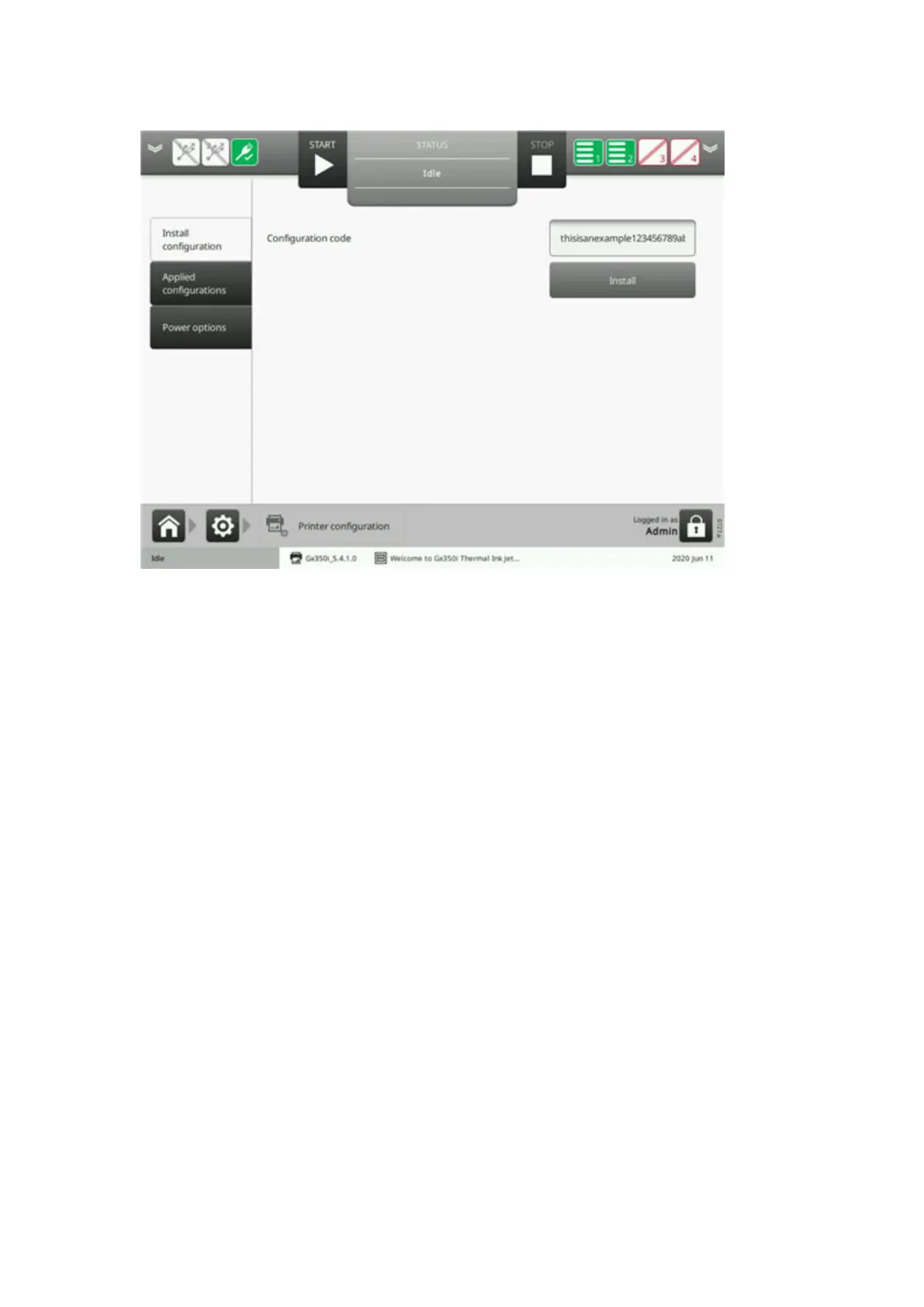3. Select Install.
4.
Reboot the controller.
5. To check if the code was activated, select Home > Setup > Printer configuration > Applied
configurations and check if the new feature is listed.
End of procedure.
SPARES AND ACCESSORIES
For all Spares and Accessory information, please refer to Gx-Series Spares Catalogue and
Accessories Catalogue available via the MyDomino Manuals Portal.
INSTALLATION
EPT053091 - Issue 5 - 07 May 2021 106