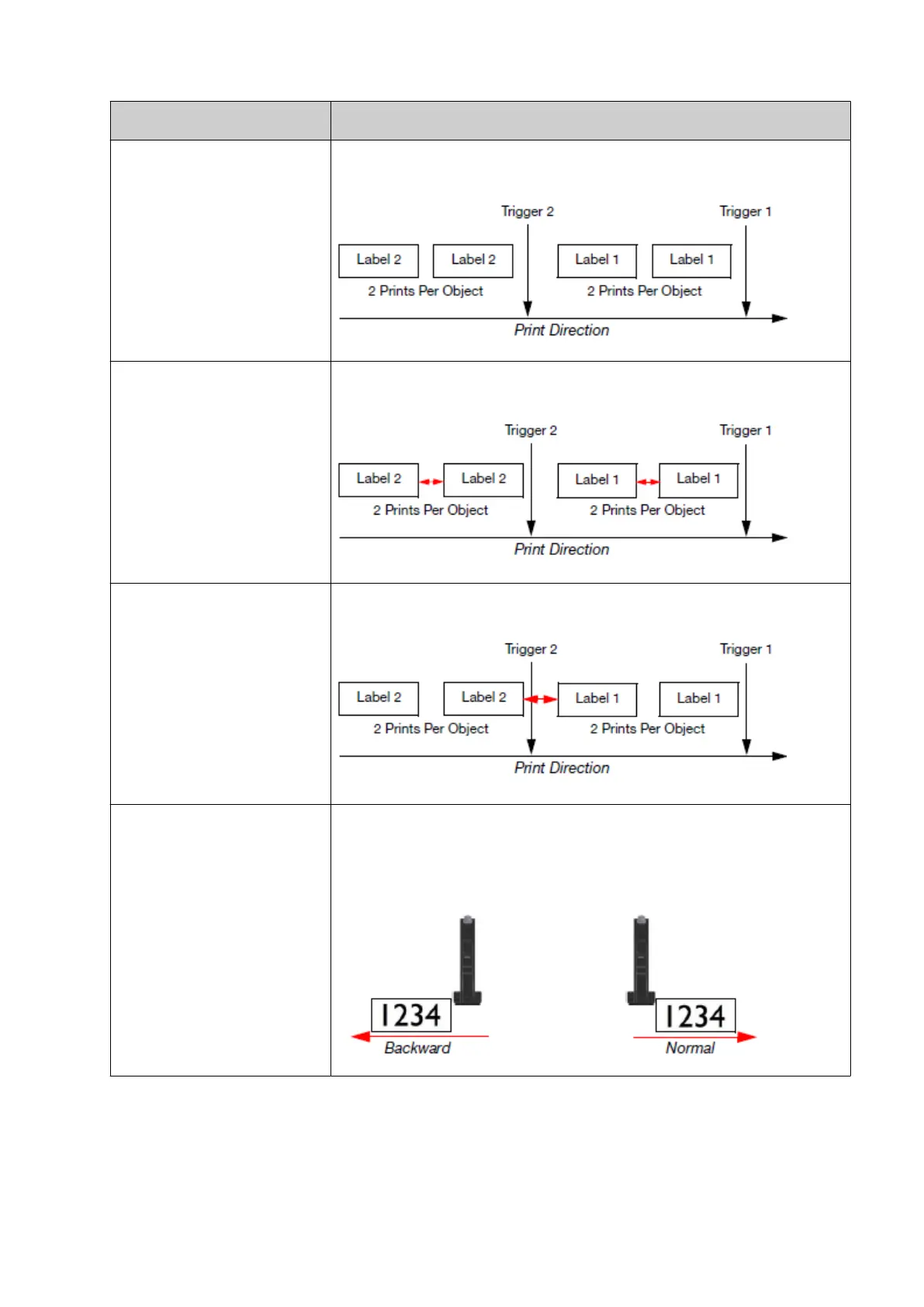Setting Name Explanation
Number of prints per object Define the number of print repetitions after one print trigger signal.
For example, if the value is set to 2:
Space between each print
of a label (mm)
Define the distance between print repetitions, if # of prints per
object is set to a value greater than 1.
Distance between prints
(mm)
Define the distance between groups of print repetitions, if # of
prints per object is set to a value greater than 1.
Print direction This setting is intended to change the print direction after the print
group has been correctly setup, see Print Group Setup on page
65.
Define the print direction.
INSTALLATION
EPT053091 - Issue 5 - 07 May 2021 102
