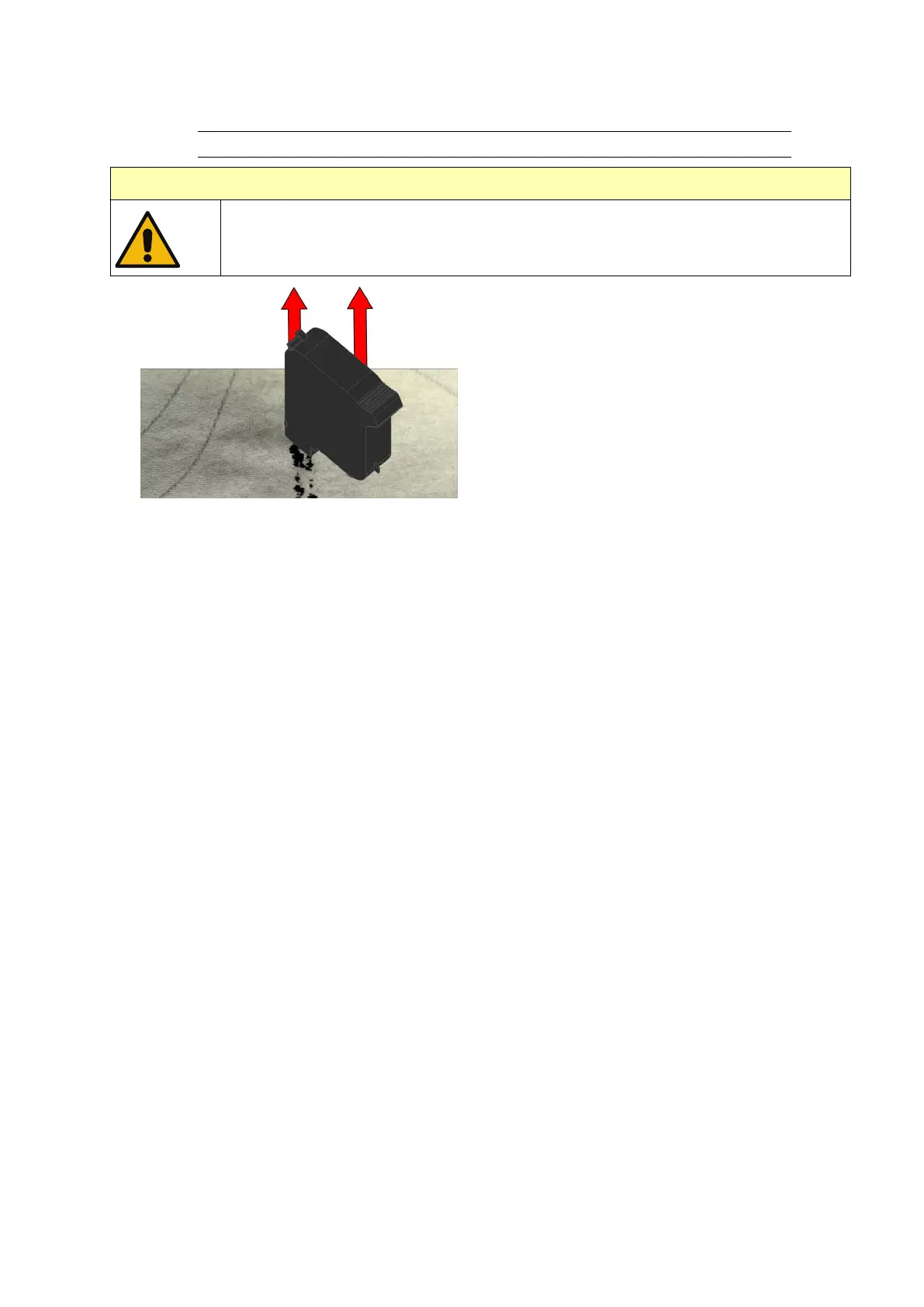3. Use a new/clean lint-free cloth to wipe the ink cartridge nozzles at a 45° angle.
Note The 45° angle stops debris from one nozzle contaminating the next nozzle.
CAUTION Risk of damage to the ink cartridge nozzles.
Do not use an ethanol wipe or any other chemical to clean the ink cartridge
nozzles. Use a new/clean lint-free cloth.
4.
Replace the ink cartridge's protective cover and store the ink cartridge in a safe location.
End of procedure.
OPERATION
EPT053091 - Issue 5 - 07 May 2021 114
