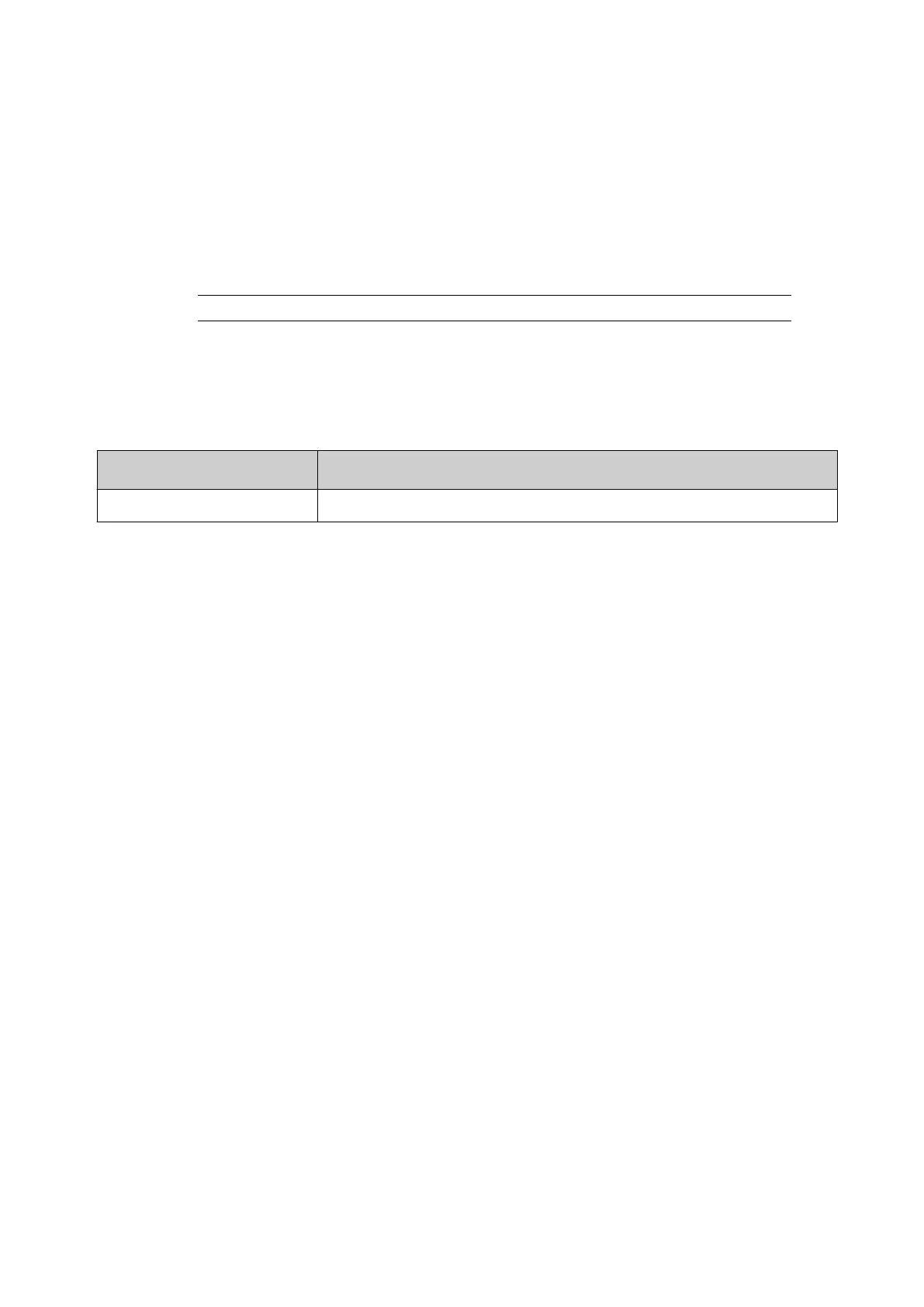The following pages explain how to add and edit dierent variable label elements.
Add Clock Element
To add a clock element into the label design:
1.
In the Side-menu, select the Element tab.
2.
Select the Add menu.
3.
Select Text or Barcode.
Note
If Barcode is selected, define the barcode type and barcode settings.
4.
Select +Variable at the top of the screen.
5.
Select Insert new...
6. Select Clock.
7. The following clock settings can now be defined:
Setting Name Explanation
Name Enter the name of the element.
OPERATION
143 EPT053091 - Issue 5 - 07 May 2021
