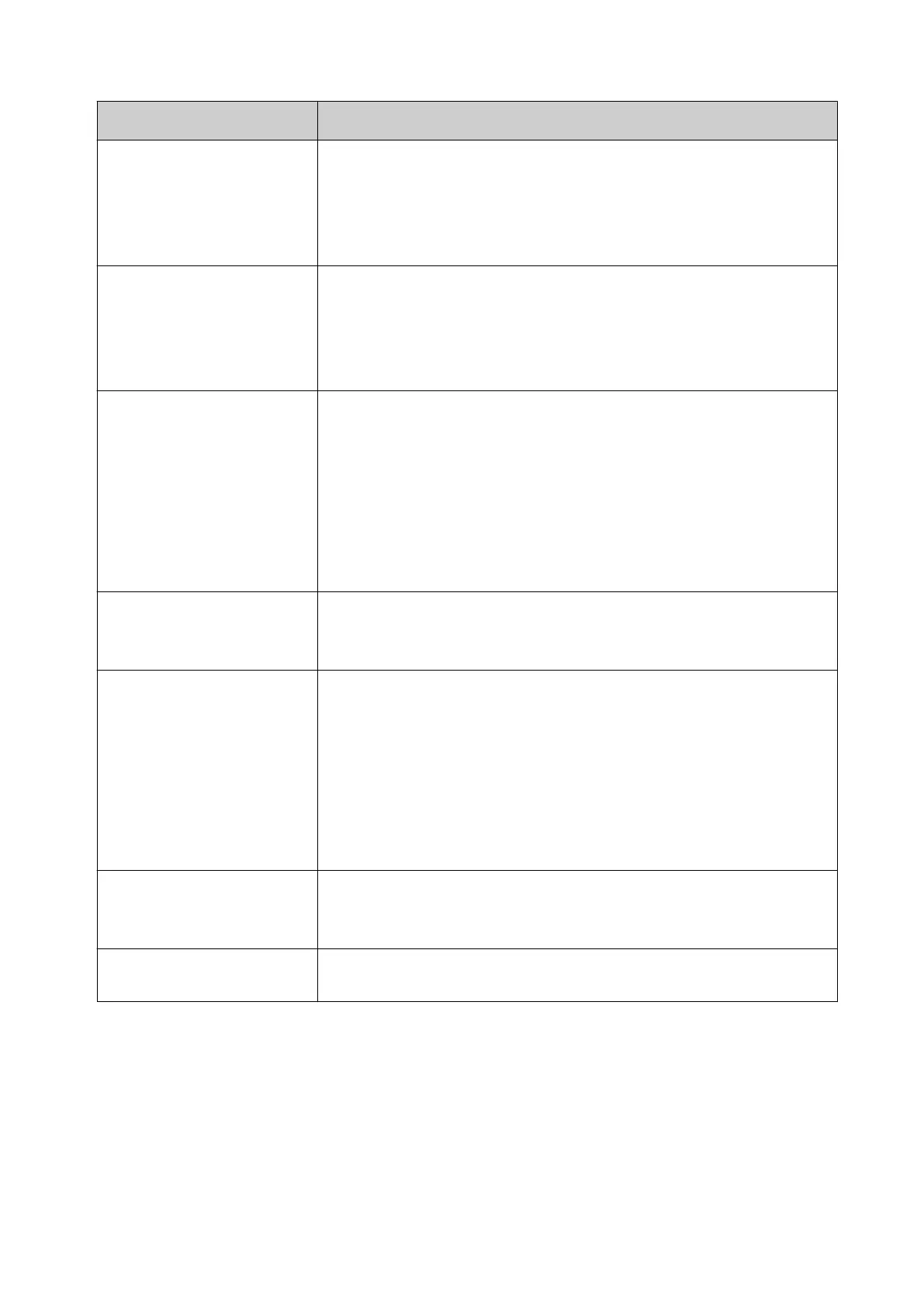Setting Name Explanation
Calendar
Select the calendar type:
• Gregorian
•
Hijri
• Jalali
Language
Select the language:
• Western
•
Arabic
• Farsi
Day names
Note This setting is only visible if the "Format" setting
includes "PGMM".
Select the day names style:
• Gregorian
•
Hijri
•
Jalali
•
Custom
Custom day names
Note This setting is only visible if the "Day names" setting
is set to "Use Custom".
Create and set a custom name for each day.
Month names
Note This setting is only visible if the "Format" setting
includes "PGDDD".
Select the month names style:
• Gregorian
•
Hijri
•
Jalali
•
Custom
Custom month names
Note This setting is only visible if the "Month names"
setting is set to "Use Custom".
Create and set a custom name for each month.
Oset Set an oset value to oset the clock in years, months, weeks,
days, hours and minutes.
OPERATION
145 EPT053091 - Issue 5 - 07 May 2021
