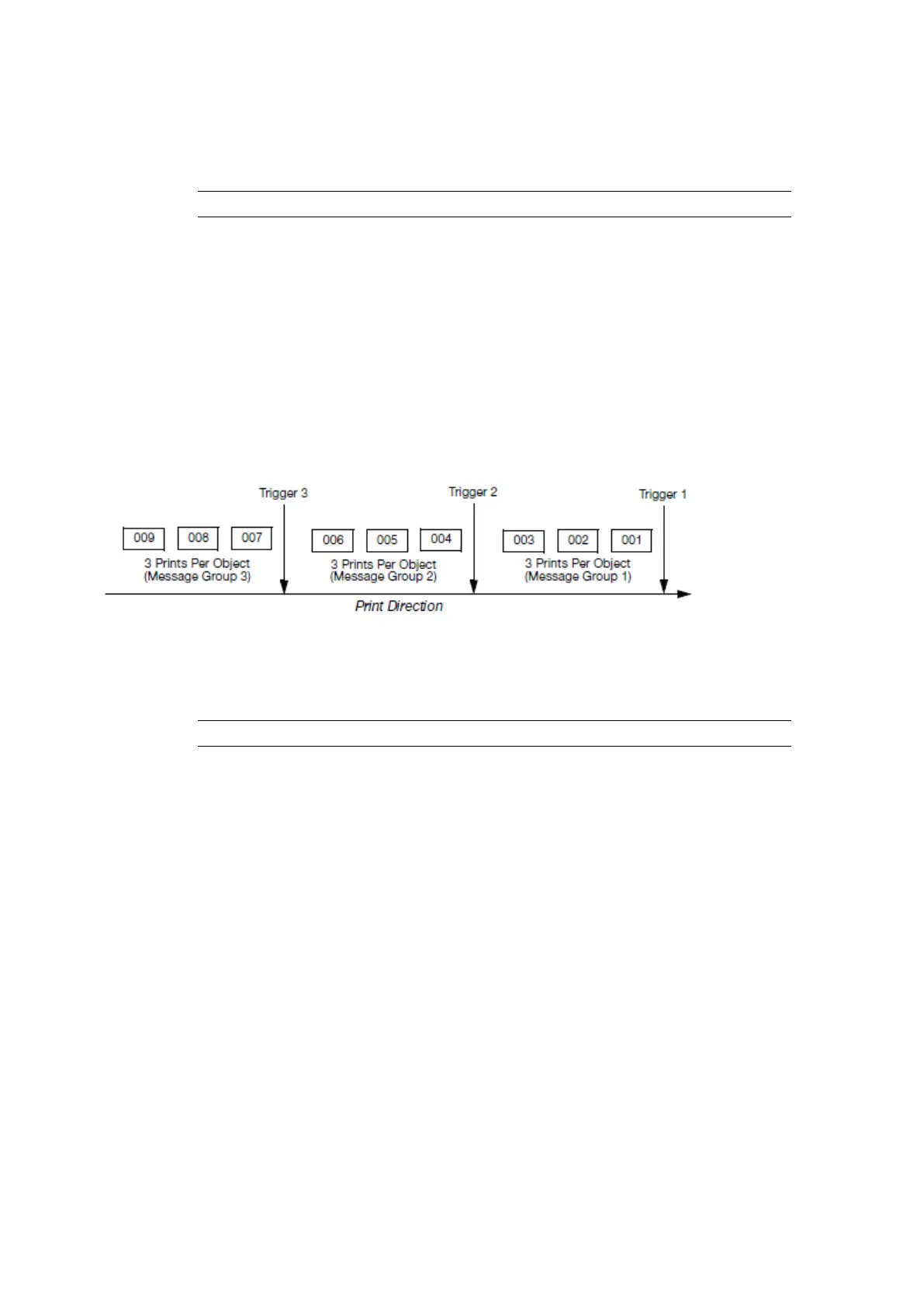To set the counter to increment after each message group:
1. Select Home > Setup > Global Print Settings > Counter settings.
2.
Select a counter name.
Note Counter elements that are assigned this name will use these settings.
3.
Select Increment type and select After Each Message Group.
4.
Select Increment source and select the print group that the label is loaded to. Or select
another print group to trigger the counter increment.
End of procedure.
After Each Element of Message Group
This increment type sets the counter to increment after each label is printed, when making more
than 1 print per print trigger (# of prints per object).
For example, if # of prints per object is set to 3 and Increment type is set to After each element of
message Group, the counter will increment in the order illustrated below.
The # of printer per object is set in the label's settings, see Label Settings on page 134.
1. Select Home > Setup > Global Print Settings > Counter settings.
2. Select a counter name.
Note Counter elements that are assigned this name will use these settings.
3. Select Increment type and select After Each Element of Message Group.
4. Select Increment source and select the print group that the label is loaded to. Or select
another print group to trigger the counter increment.
End of procedure.
Print Time Hours/Minutes/Seconds
These increment types set the counter to increment at user specified time intervals.
The counter can be set to start:
•
At midnight using the controller's internal clock value (Current time).
•
At the time that the label was loaded to the print group (Constant value).
The counter can be set to end:
•
At the end of a user specified time period from midnight (Time period).
•
When the counter reaches a user specified end value (Constant value).
OPERATION
163 EPT053091 - Issue 5 - 07 May 2021
