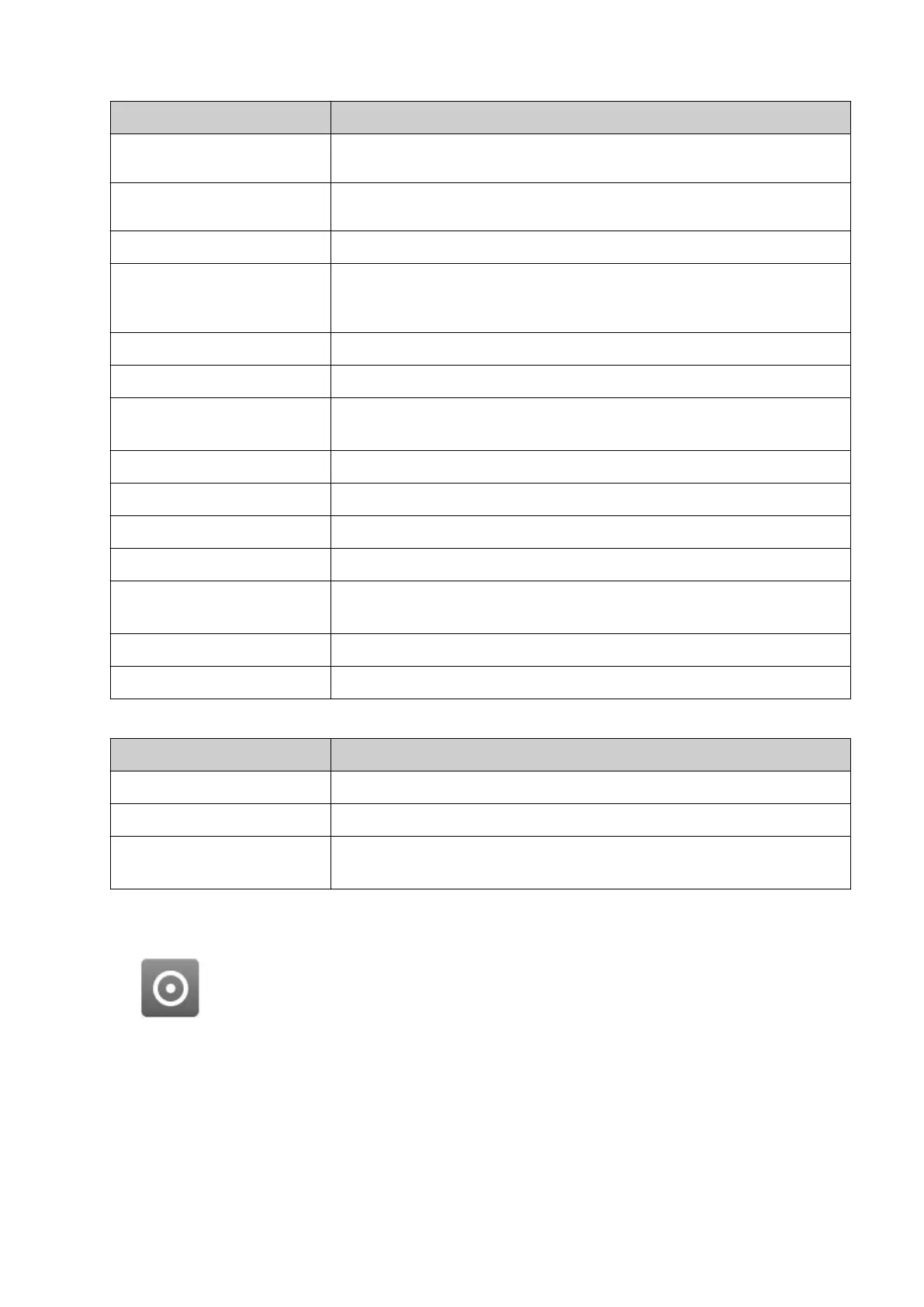Item Details
Message 2^1 Input used for label selection, see External Label Selection on
page 85.
Message 2^2 Input used for label selection, see External Label Selection on
page 85.
Print Direction Changes the direction of the print for traversing applications.
Counter Increment or reset counter elements in the label. The counter and
counter settings must be setup, see Counter Settings on page
161.
Enable Cyclic Micro Purge Enable the cyclic micro purge feature.
Cyclic Micro Purge Purge the print head as long as the input is enabled.
Inhibit Intelligent Micro
Purge
Inhibit the intelligent micro purge as long as the input is enabled.
Intelligent Micro Purge Enable the intelligent micro purge feature.
Start / Stop Print Start and stop print groups.
Reset vText Buer Reset the variable text fields in a label.
Alarm Quit Acknowledge and clear alarms.
Preceded Product Detect Used when two photocells measure the production line speed.
This input is for the photocell encoder furthest from the print head.
Inhibit Auto-Swap Stop the print head Auto-Swap function, when the input is active.
Suppress Print Trigger Ignore product detect signals, when the input is active.
3.
The settings described below can also be setup:
Item Details
Target position Specify which print groups the input will control.
Active level Specify if a high or low signal will trigger the input function.
Filter (ms) Specify the length of time that the signal will be received, for the
signal to be recognised as valid.
4.
Select Save.
5.
When the input is triggered, the Test icon confirms that the input is received.
End of procedure.
INSTALLATION
83 EPT053091 - Issue 5 - 07 May 2021
