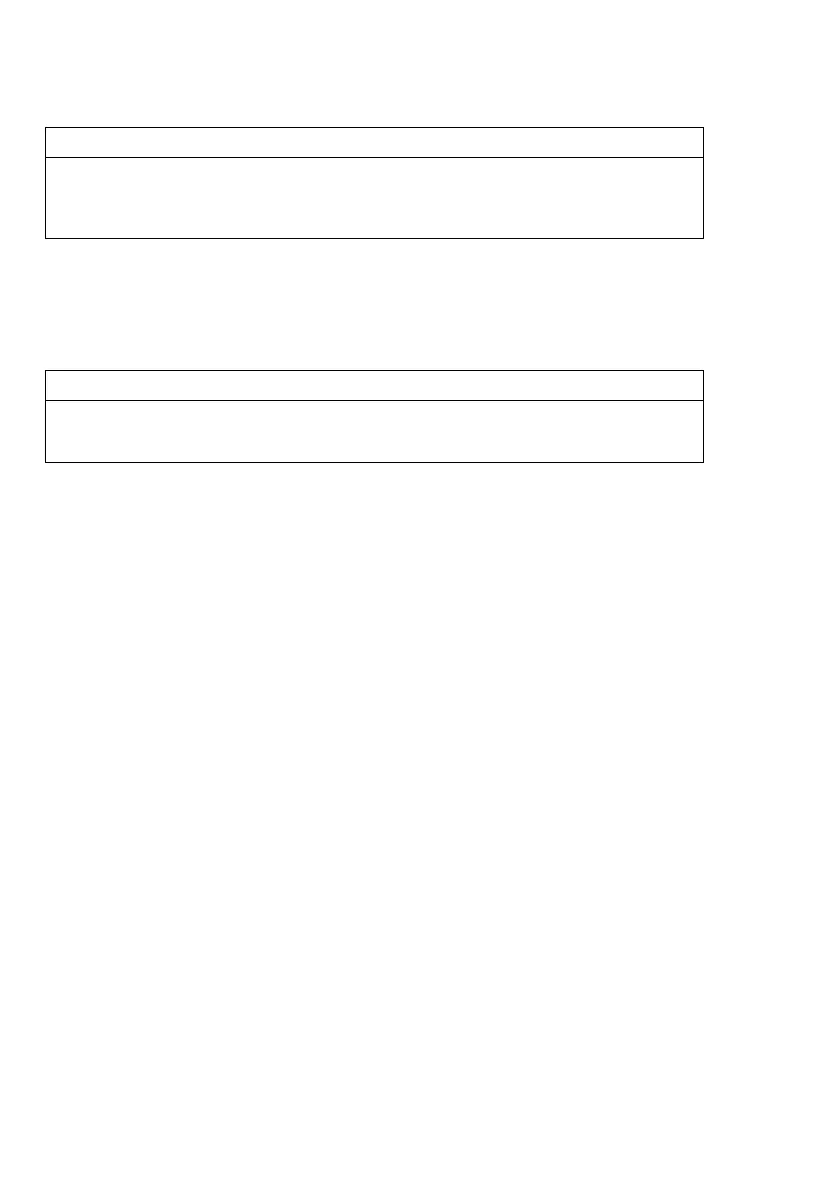56
Maintenance
After starting the calibration, if no further operation is done, the device automatically switches
to normal operation / measuring mode after some time without saving changed calibration
values. You can find additional information on this in the tables on page 57 and page 58,
column "Timeout".
NOTICE
If the status lights of the gas transmitter's status indicator, flowcell or bump test adapter are
not visible due to the type of installation (e.g. duct installation), the calibration can be
performed using Dräger CC-Vision GDS Software or (if the device is equipped with a
HART
®
interface) using a HART
®
handheld terminal.
NOTICE
In case of timeout, or when calibration is aborted, always make sure to disconnect the test
gas and to remove the calibration adapter. Otherwise, alarms can be triggered, or the
measurement readiness of the system is no longer guaranteed.
