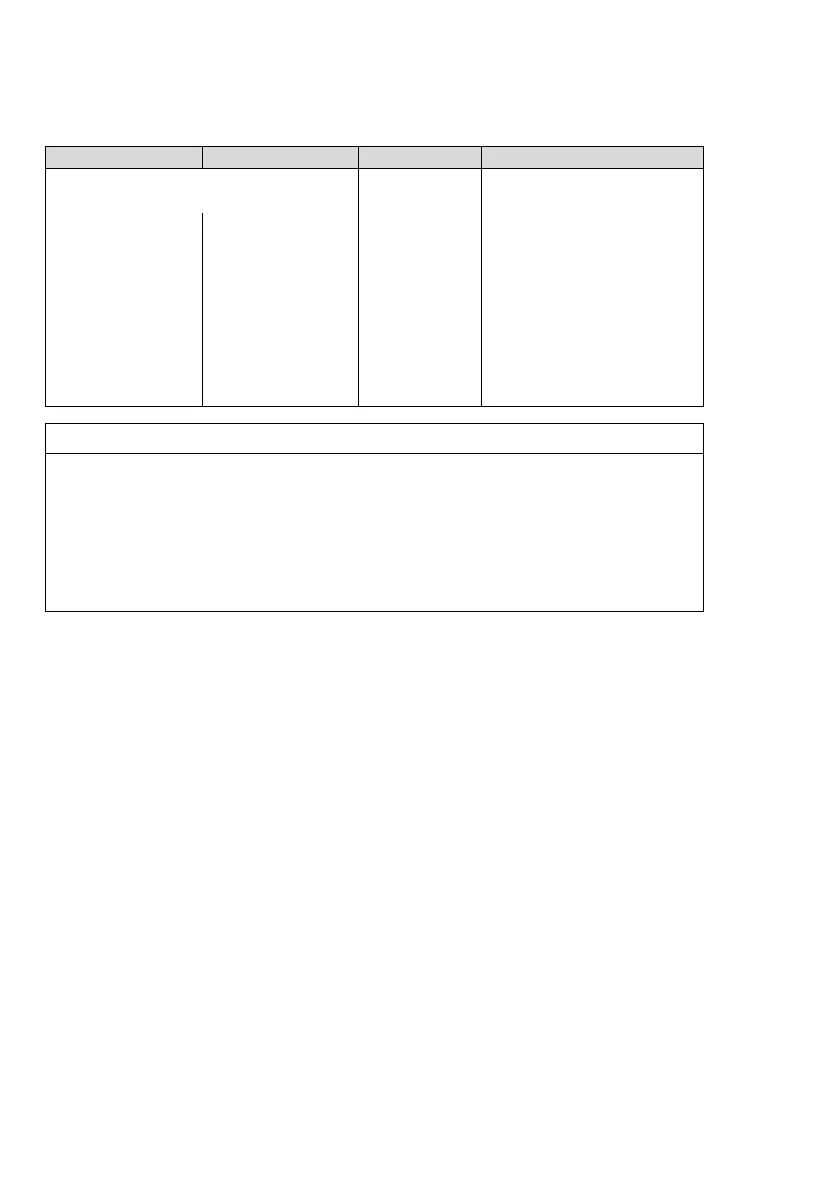60
Maintenance
Terminating the Calibration
Action Status Indicator Output Signal Meaning
Attention: Turn off the calibration gas.
Remove calibration adapter PIR 7000.
Place the magnetic
wand onto the mark
» S « when calibrating
the zero-point or onto
» 0 « during span
calibration.
Yellow flashes quickly
(for approx.
2 seconds).
Maintenance
signal
The device has detected a user
cancellation.
Green and yellow are
on.
Maintenance
signal
The device acknowledges the
termination.
Remove the magnetic
wand.
Green/yellow flash
alternately and slowly.
Maintenance
signal
Normal operation is activated
using the original calibration
settings.
NOTICE
The calibration can be cancelled at any time by placing the magnetic wand onto the mark
» S « when calibrating the zero-point or on » 0 « during a span calibration.
The individually selected calibration gas concentration may deviate from the calibration gas
concentration set at the factory. The deviating calibration value must be configured using the
Dräger CC-Vision GDS Software or a HART
®
handheld terminal (only devices with
integrated HART
®
interface) before the calibration procedure in the Dräger PIR 7000 /
Dräger PIR 7200 is carried through and must be noted on the configuration label of the
device.
