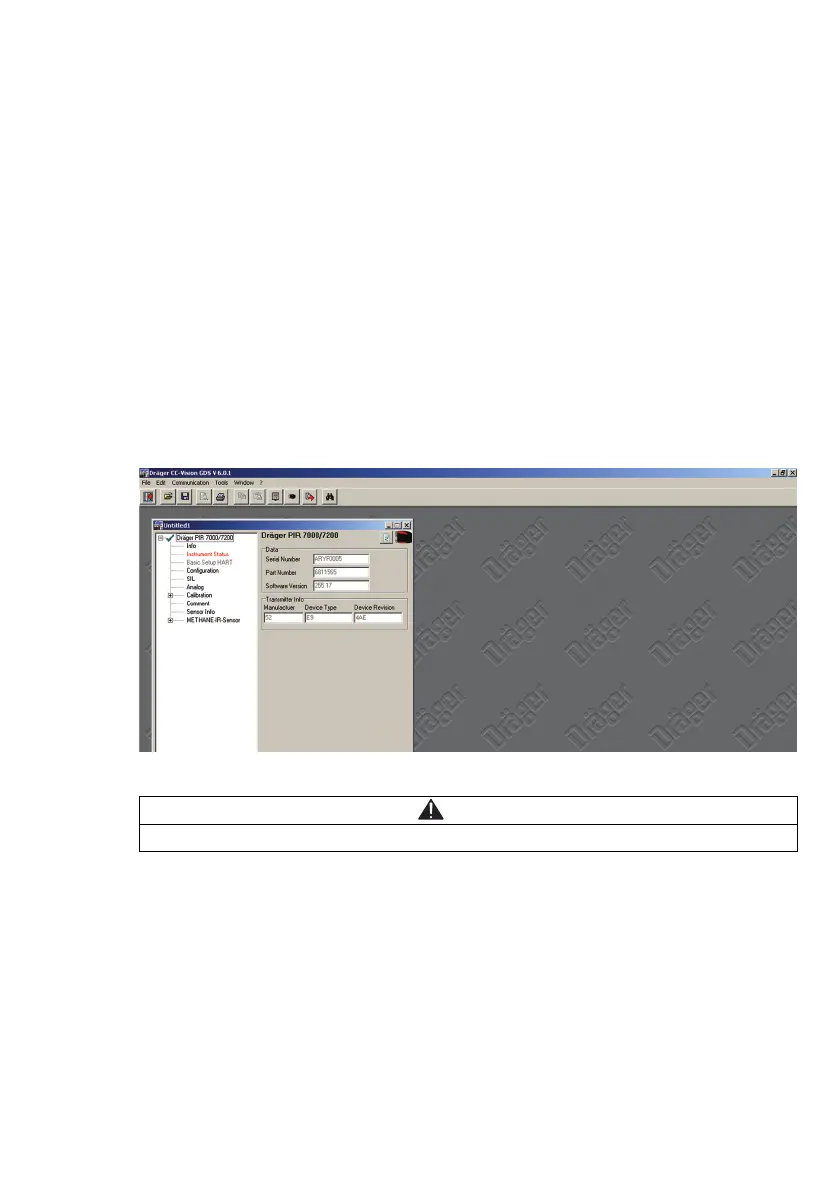61
Maintenance
Calibration using the Dräger CC-Vision GDS Software
The Dräger CC-Vision GDS software is a calibration and configuration software and is avai-
lable on request. The software allows for the complete calibration of the gas transmitters Drä-
ger PIR 7000 / Dräger PIR 7200. For detailed information refer to the Instructions for Use
Dräger CC-Vision GDS (available on installation CD-ROM of Dräger CC-Vision GDS).
● Install Dräger CC-Vision GDS software on your PC.
● Connect the USB PC adapter PIR 7000 and install the driver software, if necessary (enc-
losed with the Dräger CC-Vision GDS Software).
● Alternatively, use a HART
®
modem (only for Dräger PIR 7000 / Dräger PIR 7200 with
HART
®
interface, optional).
● Carry out the electrical installation.
● Provide power supply for the gas transmitter to be calibrated.
● Start Dräger CC-Vision GDS software.
● In the start screen of the software, click the icon of the Dräger PIR 7000.
● If communication to the gas transmitter has been established, select Zero-point or Sensiti-
vity in the Calibration menu.
— The optional HART
®
communication allows you to communicate with the gas transmitter
via longer distances / cable lengths so that hazardous areas do not have to be declassified.
● While applying zero gas or calibration gas to the gas transmitter, wait for a stable measured
value.
CAUTION
Always first calibrate the zero-point before the sensitivity (span).
03223886_01_en.eps
