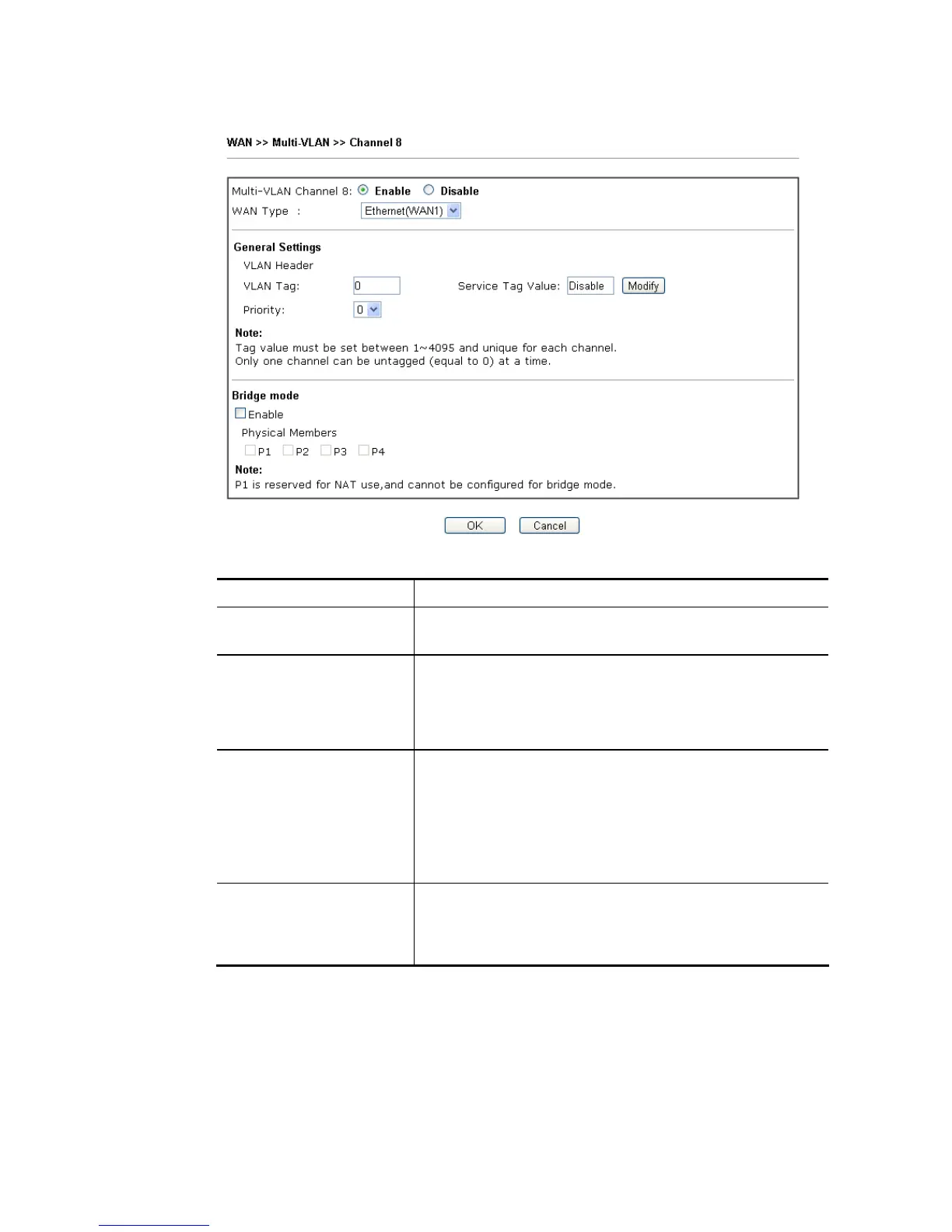Click any index (8, 9 and 10) to get the following web page:
Available settings are explained as follows:
Item Description
Multi-VLAN Channel
8/9/10
Enable – Click it to enable the configuration of this channel.
WAN Type The connections and interfaces created in every channel may
select a specific WAN type to be built upon. In the
Multi-VLAN application, only the Ethernet WAN type is
available. The user will be able to select the physical WAN
interface the channel shall use here.
General Settings VLAN Tag – Type the value as the VLAN ID number. Valid
settings are in the range from 1 to 4095. The network traffic
flowing on each channel will be identified by the system via
their VLAN Tags. Channels using the same WAN type may not
configure the same VLAN tag value.
Priority – Choose the number to determine the packet
priority for such VLAN. The range is from 0 to 7.
Bridge mode Enable – Click it to enable Bridge mode for such channel.
Physical Members – Group the physical ports by checking the
corresponding check box(es) for applying the bridge
connection.
After finished the above settings, click OK to save the settings.