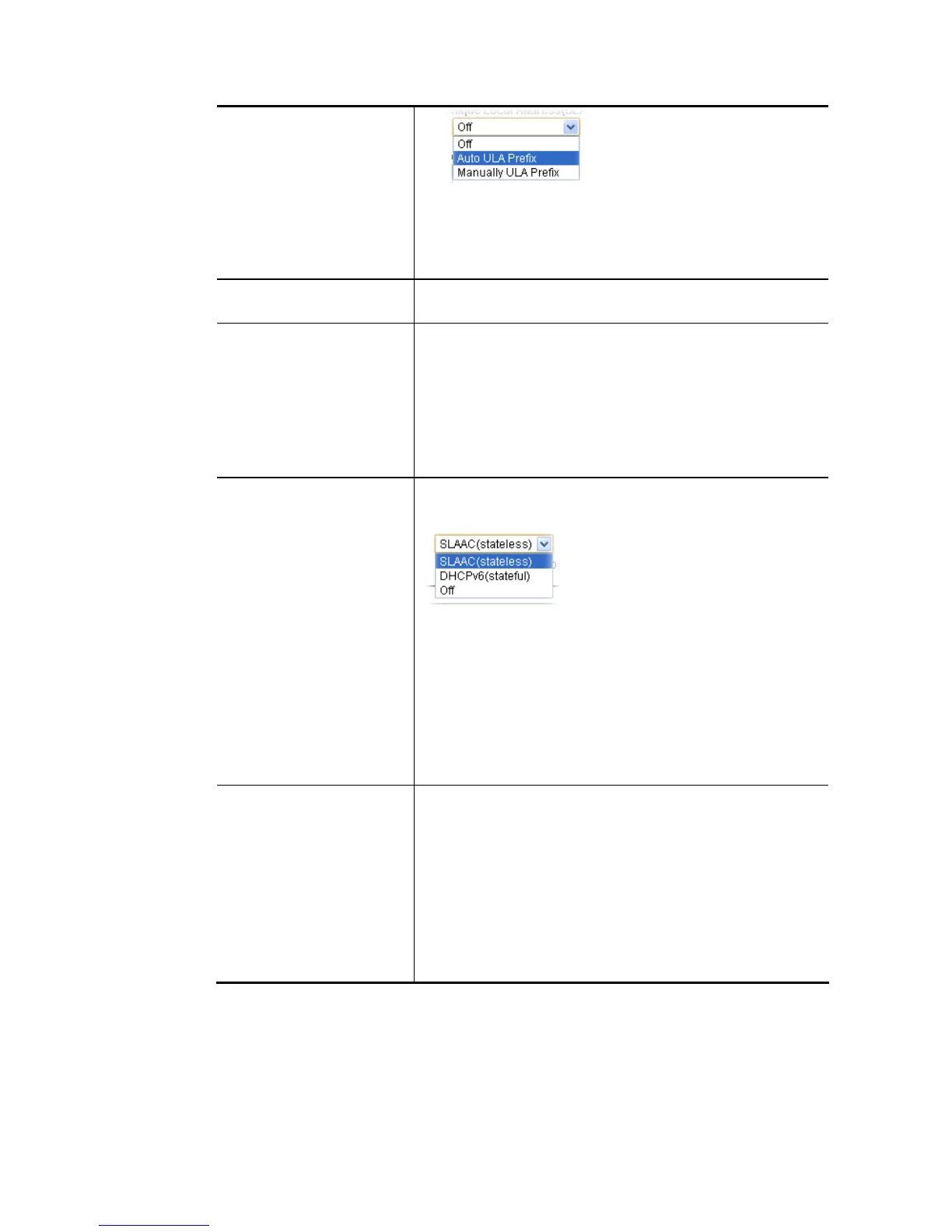Auto ULA Prefix – The system will generate the required IPv6
address.
Manually ULA Prefix – A user can type the ULA IPv6 address
manually.
Current IPv6 Address
Table
Display current used IPv6 addresses.
DNS Server IPv6 Address Deploy when WAN is up – When it is enabled, DNS query will
not be delivered until the selected IPv6 WAN interface is up.
It can avoid IPv6 DNS query made by client without IPv6 WAN
connection.
Primary DNS Sever – Type the IPv6 address for Primary DNS
server.
Secondary DNS Server –Type another IPv6 address for DNS
server if required.
Management Host under LAN can be assigned IP address from Vigor router
via the following method.
SLAAC(stateless) – The IP address (with Prefix) of the
host shall be formed according to RA transmitted by Vigor
router.
DHCPv6(stateful) - The IP address of the host shall be
assigned after communicating with DHCPv6 server for
answering the request of client.
Off – No IP address is assigned.
Other Option (O-bit) – Check this box to enable the O-bit for
obtaining additional information (e.g., DNS) from DHCPv6.
DHCPv6 Server Enable Server –Click it to enable DHCPv6 server. DHCPv6
Server could assign IPv6 address to PC according to the
Start/End IPv6 address configuration.
Disable Server –Click it to disable DHCPv6 server.
Auto IPv6 range – After check the box, Vigor router will
assign the IPv6 range automatically.
Start IPv6 Address / End IPv6 Address –Type the start and
end address for IPv6 server.
Advance setting – Click the Edit button to configure
advanced IPv6 settings for DHCPv6 server.