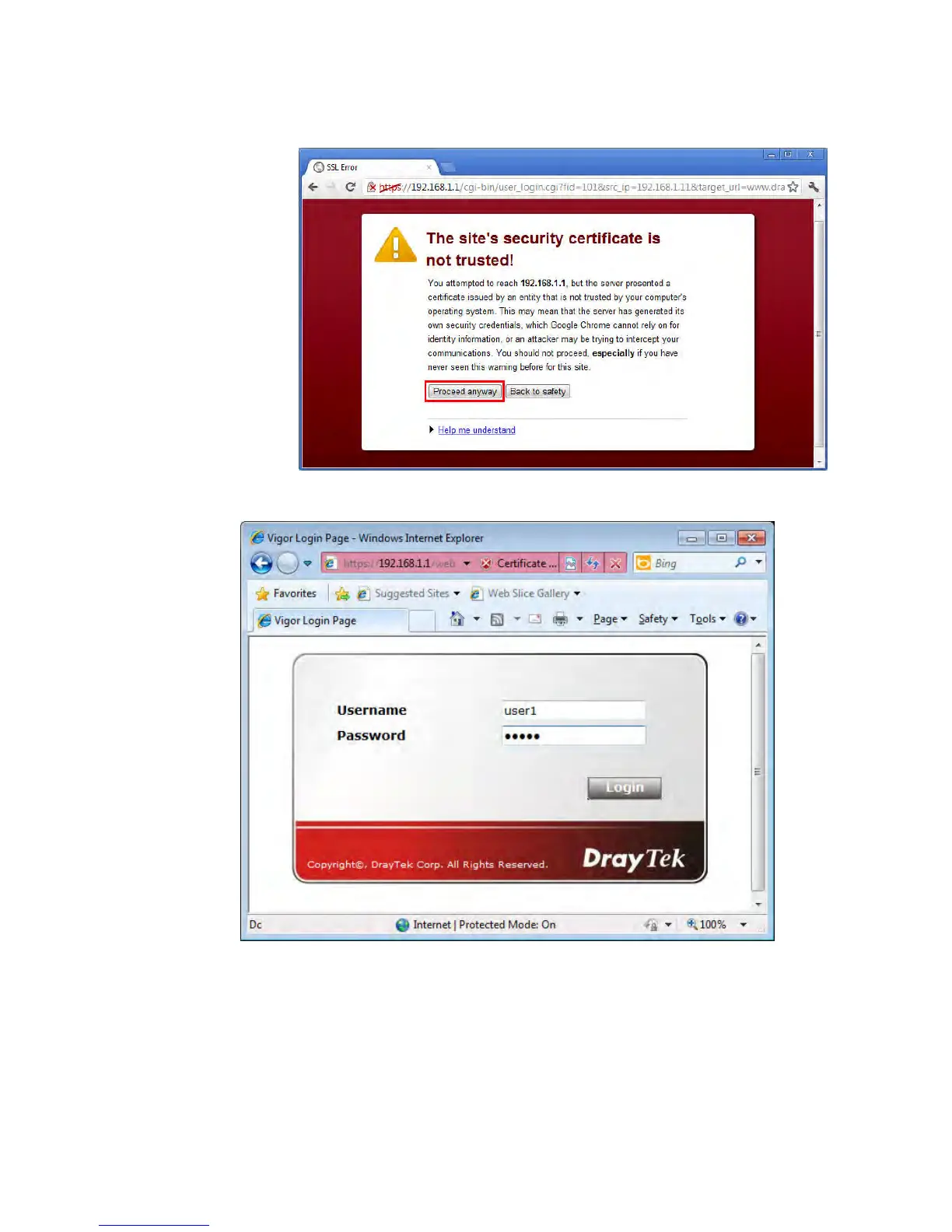Vigor2926 Series User’s Guide
493
With Chrome browser, you may get the following warning. Click Proceed
anyway.
After that, the web authentication window will appear. Input the user name and the
password for your account (defined in User Management) and click Login.
If the authentication is successful, the client will be redirected to the original web site
that he tried to access. In this example, it is http://www.draytek.com . Furthermore, you
will get a popped up window as the following. Then you can access the Internet.