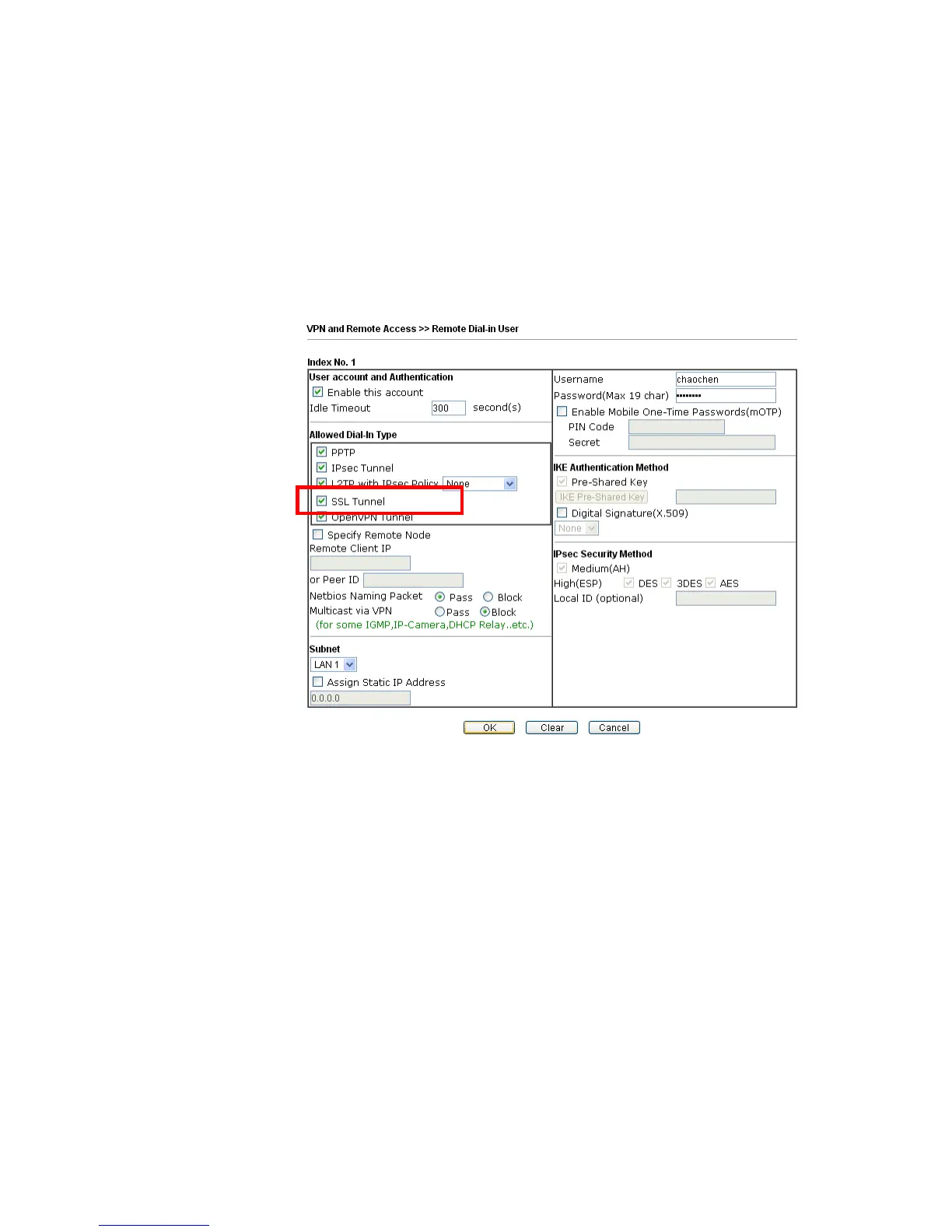VPN Remote Dial-in User profiles can be extended to the User profiles in User
Management for authentication.
There are two different behaviors when a User Management account and a VPN profile
share the same Username:
If SSL Tunnel or SSL Web Proxy is enabled in the VPN profile, the user profile in
User Management will always be invalid for Web authentication. For example, if
you create a user profile in User Management with chaochen/test as
username/password, while a VPN Remote Dial-in user profile with the same
username “chaochen” but a different password “1234”, you will always get error
message The username or password you entered is incorrect when you use
chaochen/test via Web to do authentication.
If SSL Tunnel or SSL Web Proxy is disabled in the VPN profile, a User
Management account and a remote dial-in VPN profile can use the same
Username, even with different passwords. However, we recommend you to use
different usernames for different user profiles in User Management and VPN
profiles.