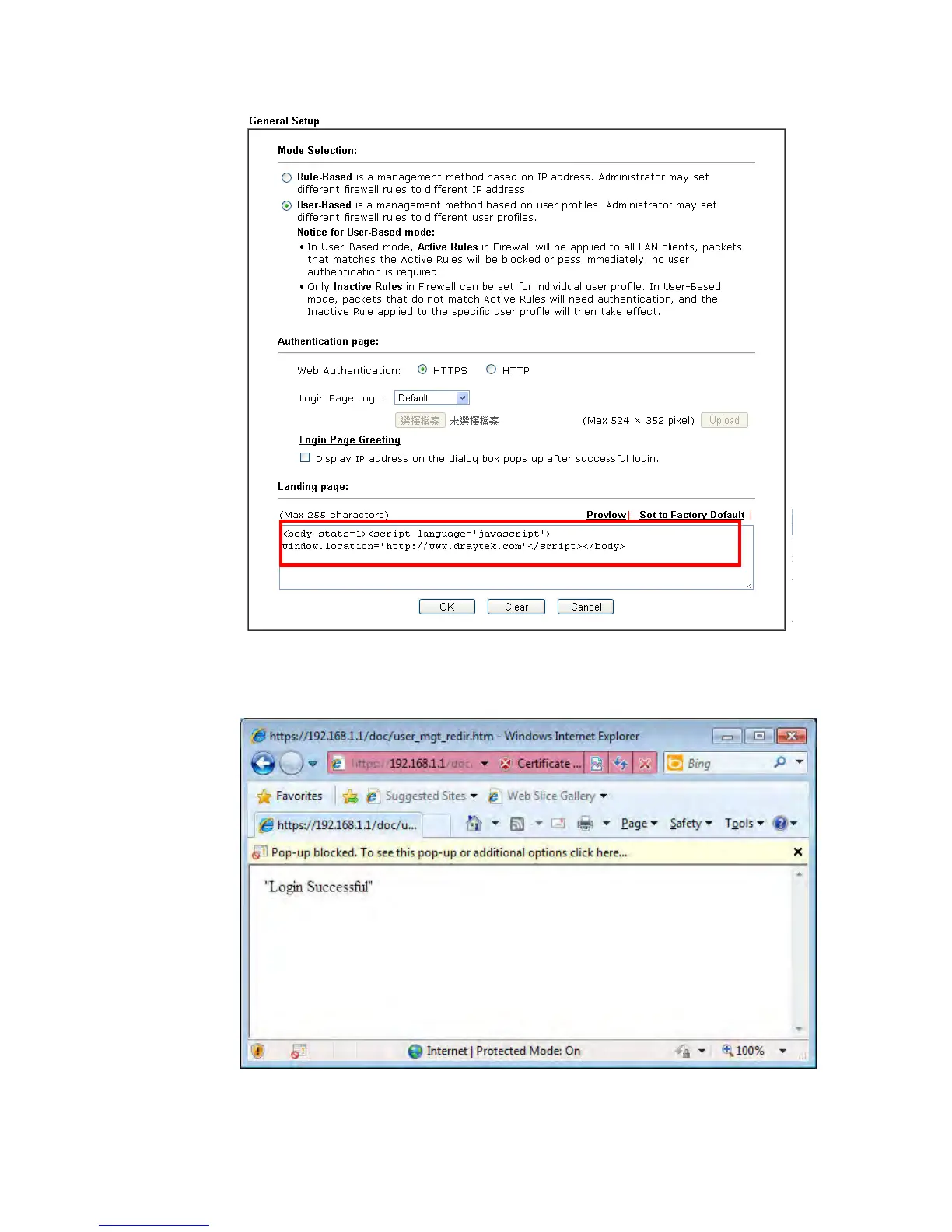Vigor2926 Series User’s Guide
495
With the default setup <body stats=1><script language='javascript'>
window.location='http://www.draytek.com'</script></body>, you will be redirected to
http://www.draytek.com . You may change it if you want. For example, you will get the
following welcome message if you enter Login Successful in the Welcome Message table.
Also you will get a Tracking Window if you don’t block the pop-up window.
Don’t setup a user profile in User Management and a VPN Remote Dial-in user profile
with the same Username. Otherwise, you may get unexpected result. It is because the