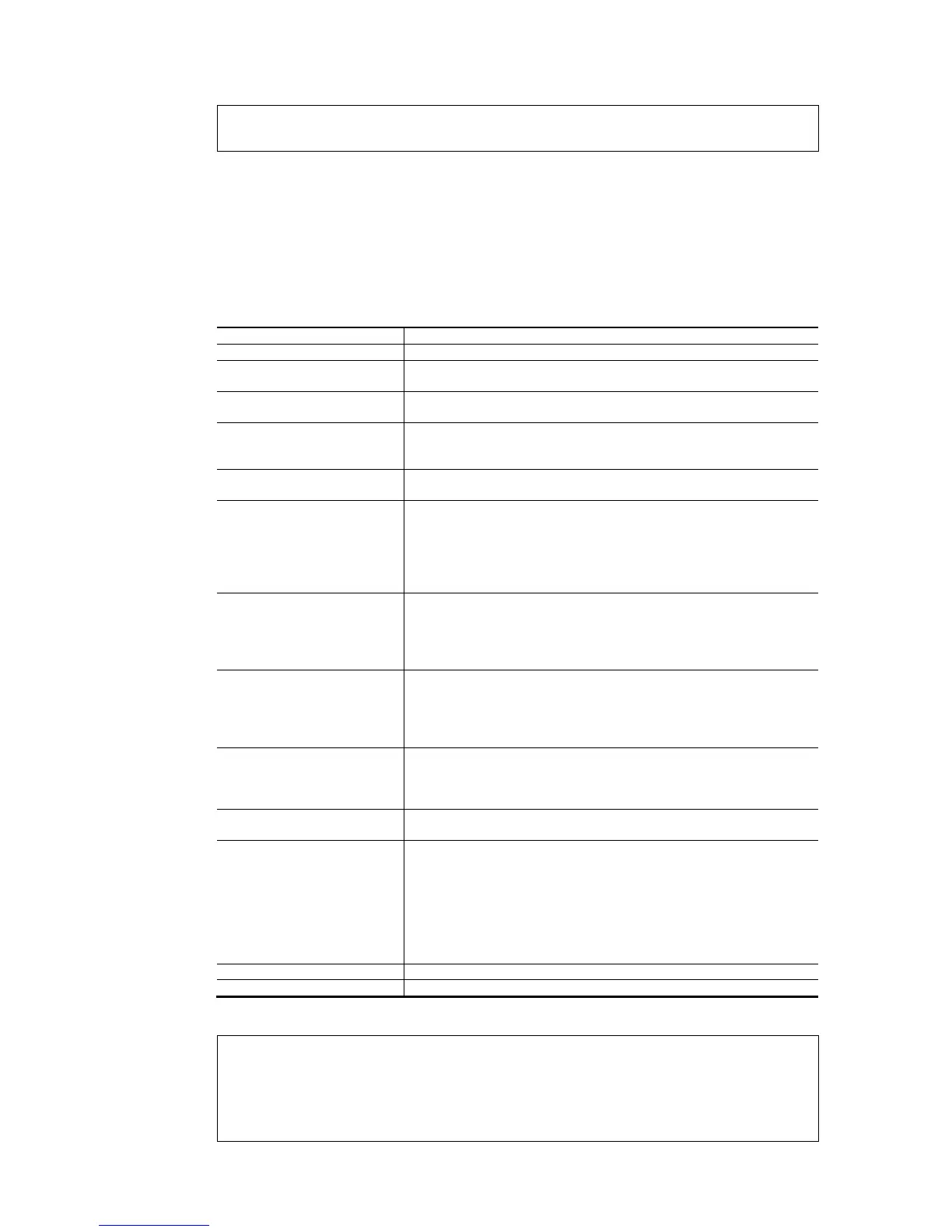High Availability [ ]Failover Occurred
Config Sync Fail
Router Unstable
T
T
e
e
l
l
n
n
e
e
t
t
C
C
o
o
m
m
m
m
a
a
n
n
d
d
:
:
o
o
b
b
j
j
e
e
c
c
t
t
s
s
c
c
h
h
e
e
d
d
u
u
l
l
e
e
This command is used to create schedule object profile.
S
S
y
y
n
n
t
t
a
a
x
x
object schedule set INDEX option
object schedule view
object schedule setdefault
S
S
y
y
n
n
t
t
a
a
x
x
D
D
e
e
s
s
c
c
r
r
i
i
p
p
t
t
i
i
o
o
n
n
Parameter Description
set It means to set the schedule profile.
[INDEX] It means the index number (from 1 to 15) of the specified object
profile.
option Available options for schedule includes:
-e
-e [value] It means to enable the schedule setup.
0 – disable
1 – enable
-c [comment] It means to set brief description for the specified profile.
The length range of the comment: 1 ~ 32 characters.
-D [year][month][day] It means to set the starting date of the profile.
[year] – Must be between 2000-2049.
[month] - Must be between 1-12.
[day] - Must be between 1-31.
For example: To set Start Date 2015/10/6, type
> object schedule set 1 -D "2015 10 6"
-T [hour][minute] It means to set the starting time of the profile.
[hour] - Must be between 0-23.
[minute] - Must be between 0-59.
For example: To set Start Time 10:20, type
> object schedule set 1 -T "10 20"
-d [hour][minute] It means to set the duration time of the profile.
[hour] - Must be between 0-23.
[minute] - Must be between 0-59.
For example: To set Duration Time 3:30, type
> object schedule set 1 -d "3 30"
-a [value] It means to set the action used for the profile.
[value] –
0:Force On, 1:Force Down, 2:Enable Dial-On-Demand, 3:Disable
Dial-On-Demand
-I [value] It means to set idle time.
[value] – Must be between 0-255(minute). The default is 0.
-h [option] [day] Set how often the schedule will be applied.
[option] –
0: Once, 1: Weekdays
[day] –
Sun, Mon, Tue, Wed, Thu, Fri, Sat
If the [option] set Weekdays, then must select which days of Week.
example: To select Sunday, Monday, Thursday, type
> object schedule set 1 -h “1 Sun Mon Thu”
view [INDEX] It means to show the content of the profile.
setdefault It means to return to default settings for all profiles.
E
E
x
x
a
a
m
m
p
p
l
l
e
e
> object schedule set 1 –e 1
> object schedule set 1 –c Working
> object schedule set 1 –D “2016 11 8”
> object schedule set 1 –T “8 1”
> object schedule set 1 –d “2 30”
> object schedule set 1 –a 0
> object schedule set 1 –h “1 Mon Wed”