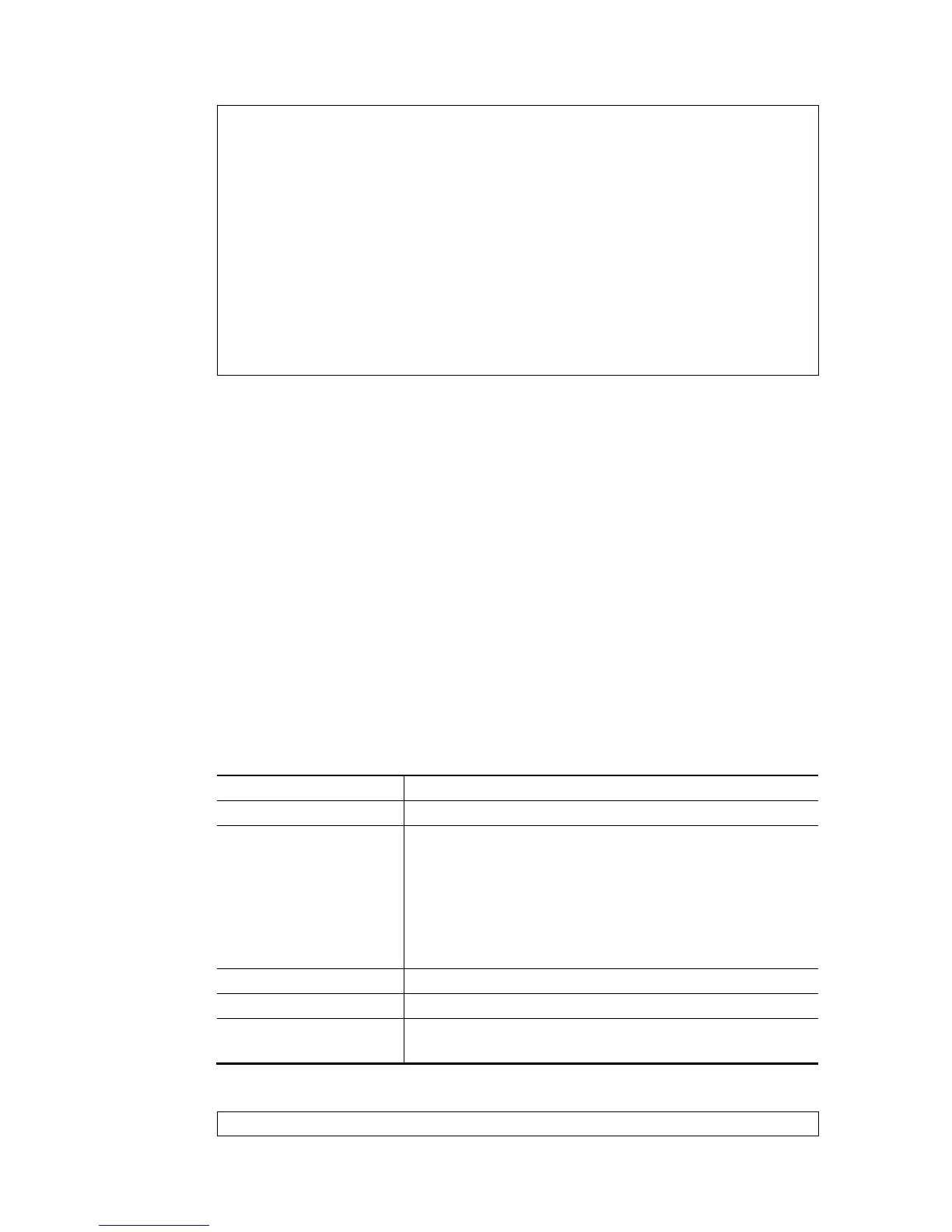> object schedule view 1
Index No.1
--------------------------------------------------
[v] Enable Schedule Setup
Comment [ Working ]
Start Date (yyyy-mm-dd) [ 2016 ]-[ 11 ]-[ 8 ]
Start Time (hh:mm) [ 8 ]:[ 1 ]
Duration Time (hh:mm) [ 2 ]:[ 30 ]
Action [ Force On ]
Idle Timeout [ 0 ] minute(s).(max. 255, 0 for
default)
----------------------------------------------------------------
How Often
[ ] Once
[v] Weekdays
[ ]Sun [v]Mon [ ]Tue [v]Wed [ ]Thu [ ]Fri [ ]Sat
>
T
T
e
e
l
l
n
n
e
e
t
t
C
C
o
o
m
m
m
m
a
a
n
n
d
d
:
:
p
p
o
o
r
r
t
t
This command allows users to set the speed for specific port of the router.
S
S
y
y
n
n
t
t
a
a
x
x
port [1, 2, 3, 4, wan1, wan2, all] [AN, 1000F, 100F, 100H, 10F, 10H, status]
port[enable,disable] [1, 2, 3, 4, all] [
port status
port sniff [on,off,port,txrx,restart,status]
port 802.1x[enable,disable,status,addport,delport]
port jumbo
port wanfc
port spoof [on, off, stat]
port mac_flush
S
S
y
y
n
n
t
t
a
a
x
x
D
D
e
e
s
s
c
c
r
r
i
i
p
p
t
t
i
i
o
o
n
n
Parameter Description
1, 2, 3, 4, 5, wan1, wan2, all It means the number of LAN port and WAN port.
AN… 10H It means the physical type for the specific port.
AN: auto-negotiate.
1000F: 1000M Full Duplex.
100F: 100M Full Duplex.
100H: 100M Half Duplex.
10F: 10M Full Duplex.
10H: 10M Half Duplex.
status It means to view the Ethernet port status.
wanfc It means to set WAN flow control.
spoof It means to enable /disable spoofing detection.
Stat – Display current spoofing status (on or off).
E
E
x
x
a
a
m
m
p
p
l
l
e
e
> port 1 100F