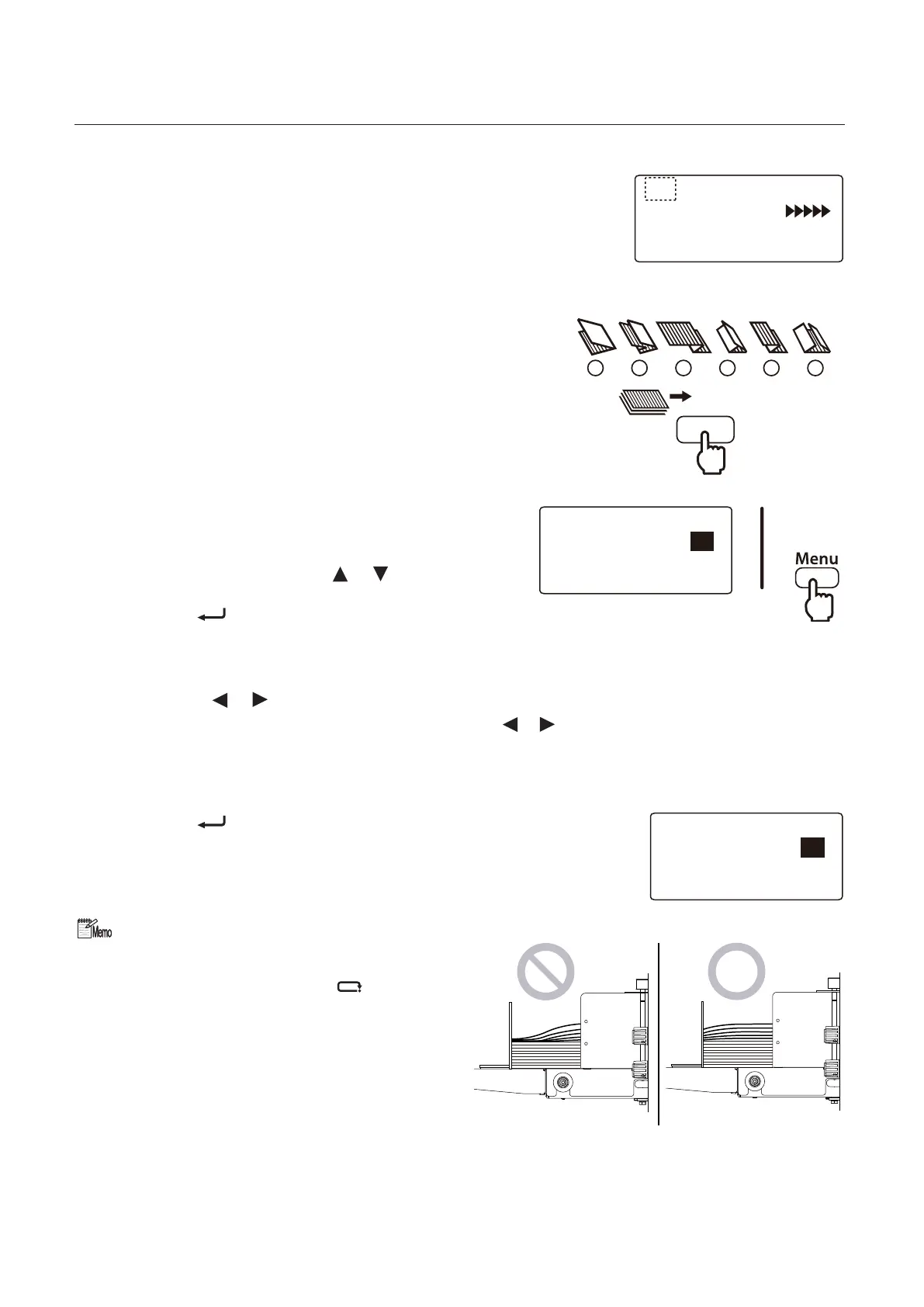2-6
Chapter 2 Basic Operation
A4 +0.0/
Ready
0
1
Check the paper size display.
The paper size is not displayed if the paper
feed guide is not positioned as specied even
though the size of standard paper is used. If
not, reset the paper feed guide to a correct
position.
2
Press the folding mode key to select the
folding mode.
Air Adjust
Sep. Air
45
Pickup Air
40
3
Press the menu key to display [Air
Adjust] window.
4
Select [Sep. Air] using the or key.
5
Press the key.
At this stage numerical values can be changed.
6
Input numerical values on the keypad
or with the
or key.
The numerical values can be changed by [5] using the or key.
Setting range: 20 to 99
Refer to “Air Adjustment Table” for appropriate volume of [Sep. Air].
Air Adjust
Sep. Air
50
Pickup Air
40
7
Press the key.
The gures are set.
• The volume of [Sep. Air] can be checked by
pressing the test key or start key while [Air
Adjust] window is displayed.
• Press either of the stop key, key, or
menu key to stop separating air.
• When the air volume is appropriate, the
paper does not ap but it oats as air
reaches the rear end of paper as shown in
the right gure.
