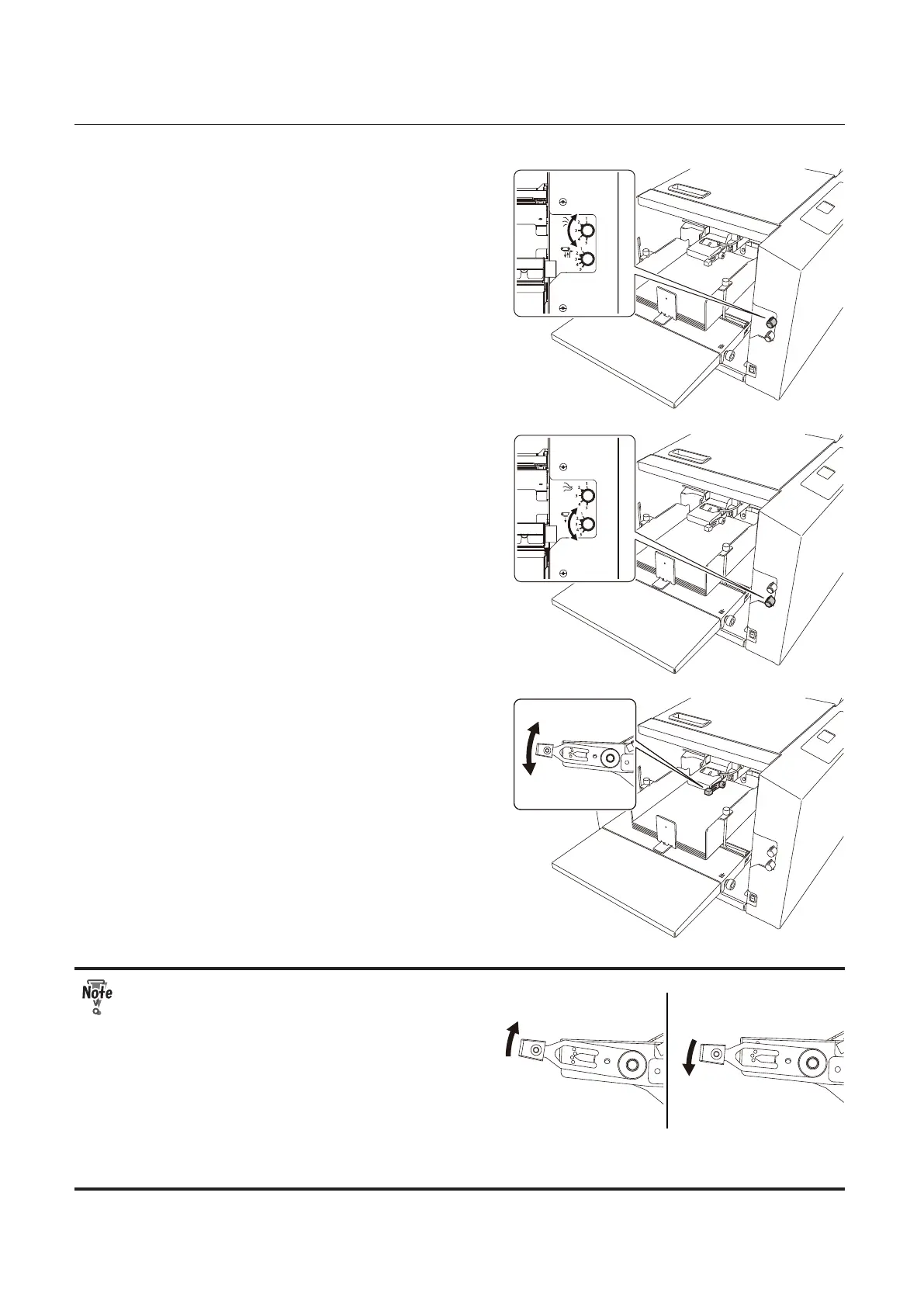2-8
Chapter 2 Basic Operation
10
Check that the separating air
adjustment knob is set to [2].
• Larger settings increase and smaller settings
decrease the amount of air.
• Set the air volume to [4] to [5] as paper is
heavy when handling large size paper.
• Set the knob to [1] when using small size thin
paper.
11
Check that the separator adjustment
knob is set to [2]. (The separator should
be lightly in contact with the suction
belt.)
• The larger the setting, the wider the space
between the separator and the suction belt.
• Turn the knob towards [3] if mis-feed occurs.
• Turn the knob towards [1] if double-feed
occurs.
12
Check that the stack height sensor
adjustment knob is set to the standard
position (the second scale from the
bottom).
• Setting the knob to the upper scales (round
hole) lowers feeding position, and setting
the knob to the lower scales raises feeding
position.
• Lower the sensor knob by one scale if mis-feed
occurs.
• Raise the sensor knob by one scale if double-
feed occurs.
Thick paper
Thin paper
A feeding error may occur when stopping
feeding paper with the scale of stack height
sensor adjustment knob set to the rst
scale, and restarting feeding paper with
smaller amount of paper on the paper feed
tray. If so, match the stack height sensor
adjustment knob with paper and set it to
the following position.
• Thin paper: between the second scale and third scale from the bottom
• Thick paper: between the rst scale and second scale from the bottom
