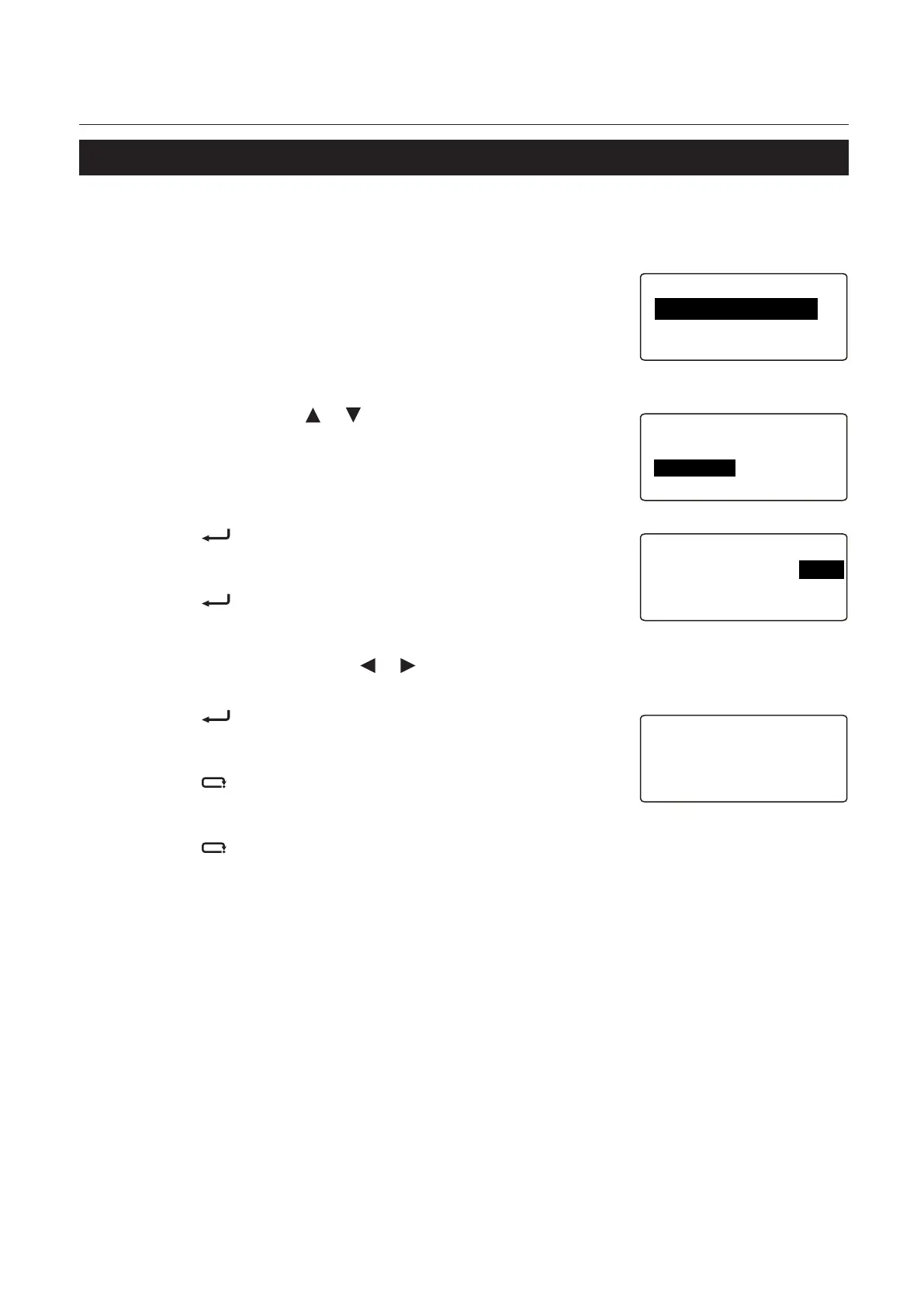3-33
Chapter 3 Advanced Operation
7-14. Tone setting
The buzzer setting or not (key operational sound on the control panel) can be selected.
The buzzer sounds when a trouble has occurred, whether the buzzer setting is [OFF] or not.
Other Setting1/5
Feed Interval
Stack Roll Adj
Belt Convey Vol
1
Press the menu key to display [Other
Setting].
Other Setting4/5
Idling
Tone
mm/inch Setting
2
Select [Tone] with the or key.
Tone
ON
3
Press the key.
The [Tone] screen is displayed.
4
Press the key.
At this stage [ON] or [OFF] can be changed.
5
Select [ON] or [OFF] with the or key.
Tone
OFF
6
Press the key.
The selected item is set.
7
Press the key.
Returns to [Other Setting].
8
Press the key.
Returns to the top screen.
