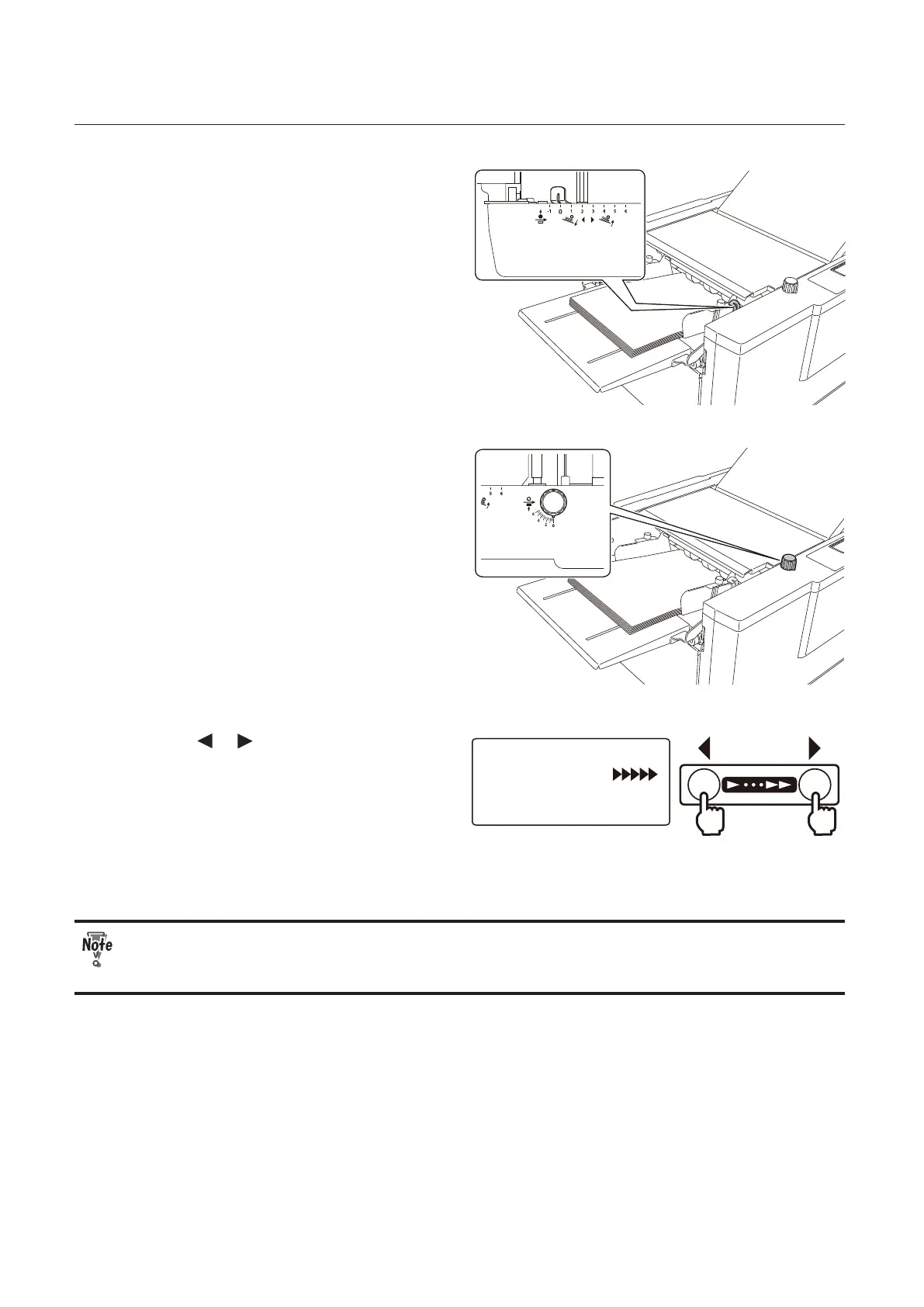2-6
Chapter 2 Basic Operation
4
Set the feeding pressure adjustment
lever to [0].
• As the value of the scale increases, the
paper feed pressure increases. As the
value decreases, the paper feed pressure
decreases.
• When paper mis-feed occurs, increase the
paper feed pressure to [1] instead of [0].
• When double-feed occurs, lower the paper
feed pressure from [0] to [-1].
5
Set the separating pressure adjustment
dial to [0].
• Paper separating pressure increases as the
scale value increases, and paper separating
pressure decreases as the scale value
decreases.
• When double-feed occurs, increase the
separating pressure by 0.5 on the scale.
A4 +0.0/+0.0
Ready
0
6
Press the or key to set the
processing speed.
• If paper is folded abnormally, and
conveyance motor error occurs when
processing thick paper, set the processing
speed referring to “Thick paper mode”.
(p.3-24)
• When paper jam or abnormal folding occurs by using thin and imsy paper, adjust the processing
speed referring to “Thin paper mode”.
(p.3-24)
When setting the folding mode of B6 size paper to double fold, the operable processing speed is
[4] or more. Even if the processing speed is set to [0] to [3], the processing speed will be changed
automatically to [4] when the test key or start key is pressed.