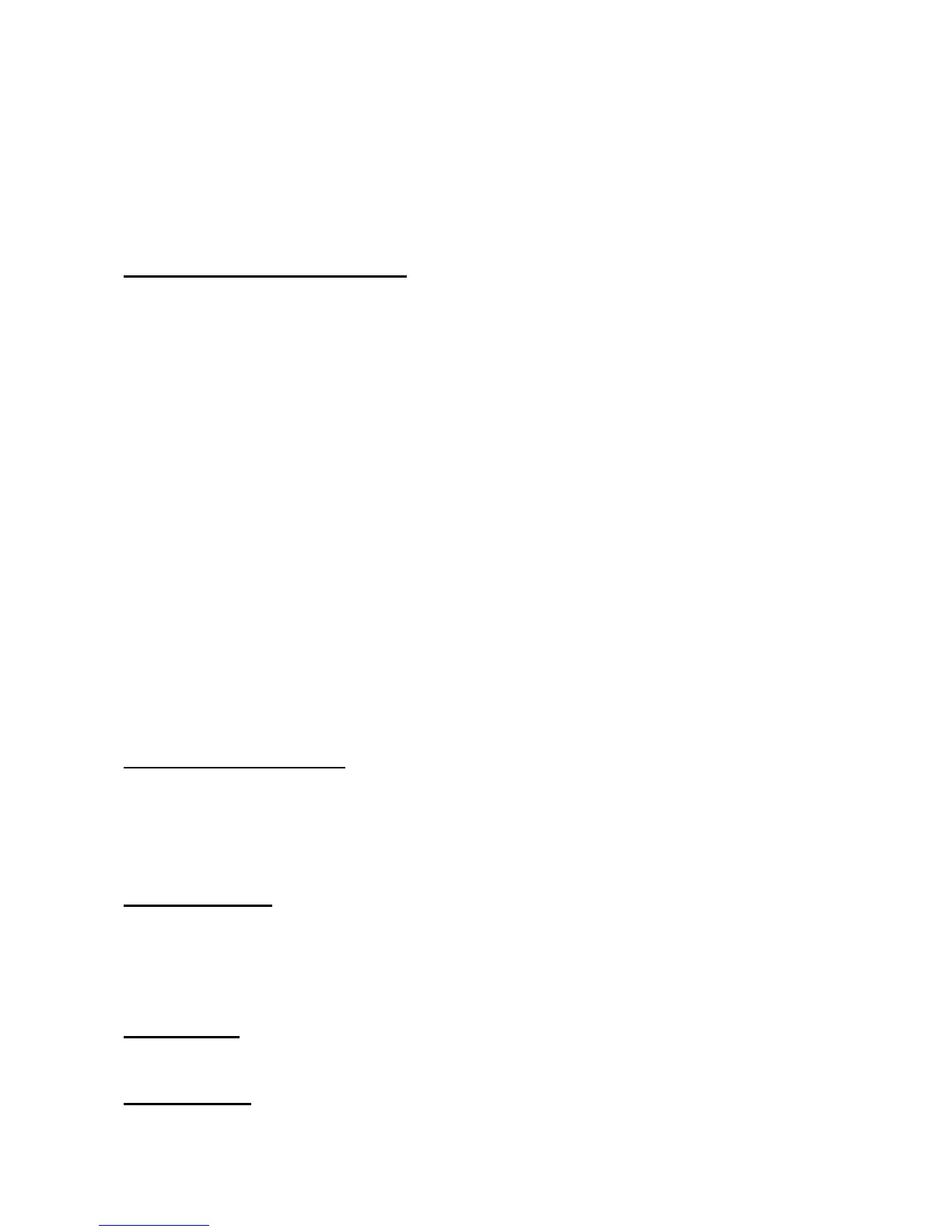x
■Enlargement / Reduction ··································································································· 24
●Enlargement / Reduction from standard-size documents to standard-size paper ······· 24
●Minor Reduction ··············································································································· 26
●Free Zoom ······················································································································· 28
■Adjusting Darkness ··········································································································· 30
●Master Darkness ·············································································································· 30
■Selecting Document Type ································································································· 32
●TEXT, TEXT/PHOTO, PHOTO ····················································································· 32
Printing with Various Functions
■Batch Print / Sequential Batch Print ·················································································· 35
●Type of Batch Prints············································································································ 35
How to Enter the Numeric Values for Batch Print ··························································· 36
How to Enter the Numeric Values for Sequential Batch Print
[Available only with ADF installed]················································································ 38
●Dividing Sections with Tape
[Available only with tape cluster unit installed]···························································· 39
■Multiple Printing ·················································································································· 40
●Multiple Printing on One Page ······················································································· 40
●2-in-1 Layout (Available only with ADF installed) ························································· 44
■Shadow Erasure ················································································································ 47
●Shadow Erasure ············································································································· 47
●Area of Shadow Erasure ································································································ 47
■Memory Mode ···················································································································· 50
●Saving / Retrieving / Confirming settings·········································································· 50
●Saving Settings ·················································································································· 50
●Retrieving Settings ············································································································ 52
●Clearing Settings ············································································································· 54
■Confidential Safeguard ······································································································ 56
■Adjusting Paper Feed Length ···························································································· 58
■Auto Sleep ······························································································································ 60
Replacing Consumables
■
Replacing Ink Pack ············································································································ 63
■Replacing Master Roll ··········································································································· 65
■Disposing of Used Master ···································································································· 68
■Replacing Drum Unit ·········································································································· 70
Troubleshooting
■
Troubleshooting ·················································································································· 73
●If trouble occurs ················································································································ 73
●When messages appear ································································································ 74
■When ‘PAPER EXIT JAM’ is displayed················································································ 78
Maintenance
■
Daily Maintenance ············································································································· 80
Specifications
■
Specifications ······················································································································ 82
