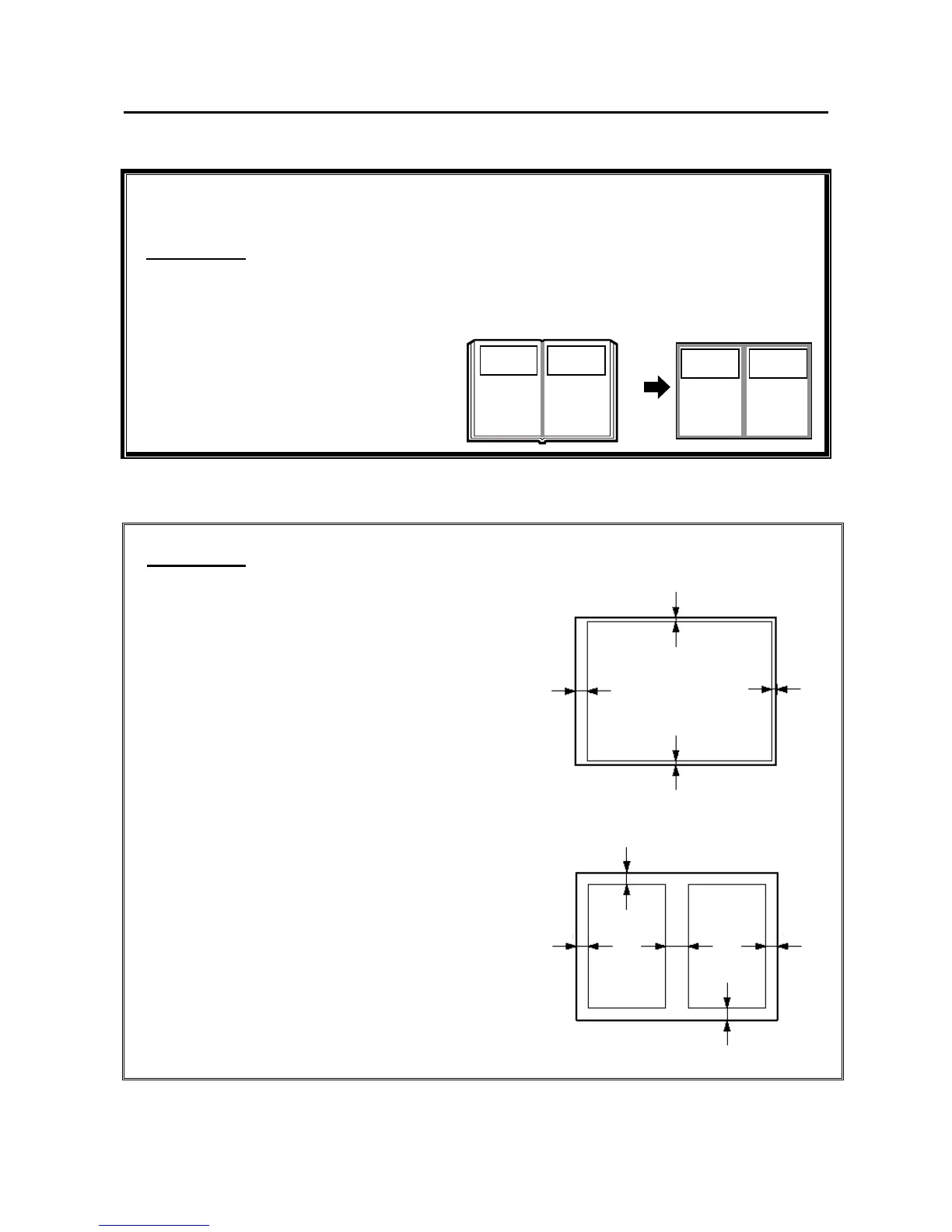47
■ Shadow Erasure
● Shadow Erasure
This mode erases the shadows caused by the book binding when printing an open spread from
a book or other folded document.
It also erases the shadow around the periphery of the document.
IMPORTANT:
● Select “SHADOW ERASURE” before starting master making.
● This function is not available with the ADF (Automatic Document Feeder) installed.
● Area of Shadow Erasure
IMPORTANT:
When you select “No Shadow Erasure”, the
shadow is erased from approximately 3mm
around the periphery of the document.
The margin at the printed leading edge is for
removing the paper from the drum.
This leading edge section is 6 to 8mm.
The shadow erasure dimensions are as shown
in the right illustration.
PO
O P
Document
