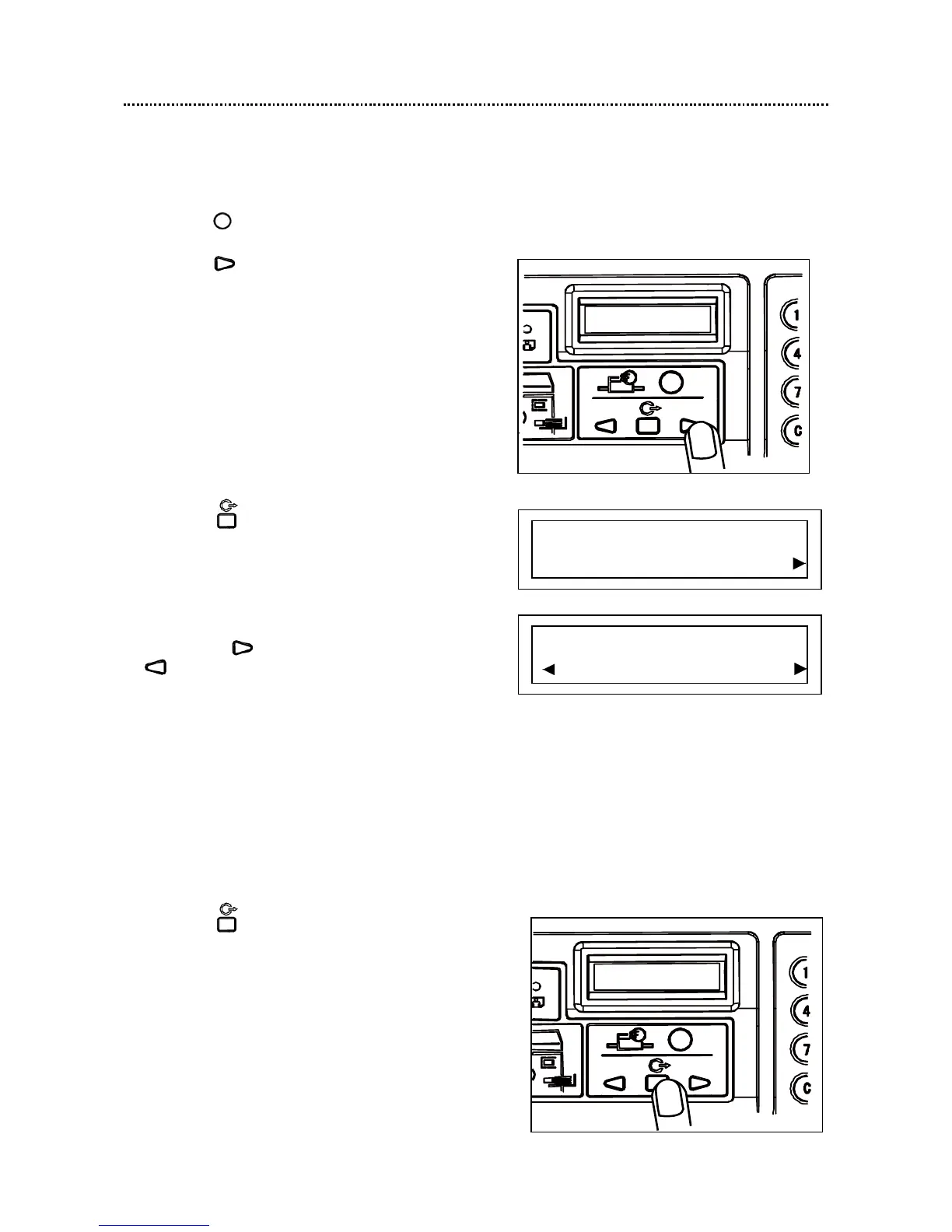48
►How to Set Shadow Erasure
1. Proceed with steps 1 to 5 of the sequence described in
“Basic Printing”.
Basic Printing → See page 17.
2. Press the FUNCTION key.
3. Press the ARROW key (right) several
times to display the SHADOW ERASURE screen
(Shadow Erasure setting screen).
4. Press the SELECT key.
5. Select the desired SHADOW ERASURE by
pressing the ARROW key (right) or
ARROW key (left).
Each time the ARROW key (left or right) is pressed,
the arrow moves as follows.
European paper sizes
→ OFF → A3 → B4 → A4R → B5R → A5R → Postcard
U.S. paper sizes
→ OFF → 11 x17 → 8.5 x14 → 8.5 x11 → 5.5 x 8.5 → 4 x 6
● Default setting is OFF.
6. Press the SELECT key.
SHADOW ERASURE
OFF
S H A D O W E R A S U R E
→ O F F
