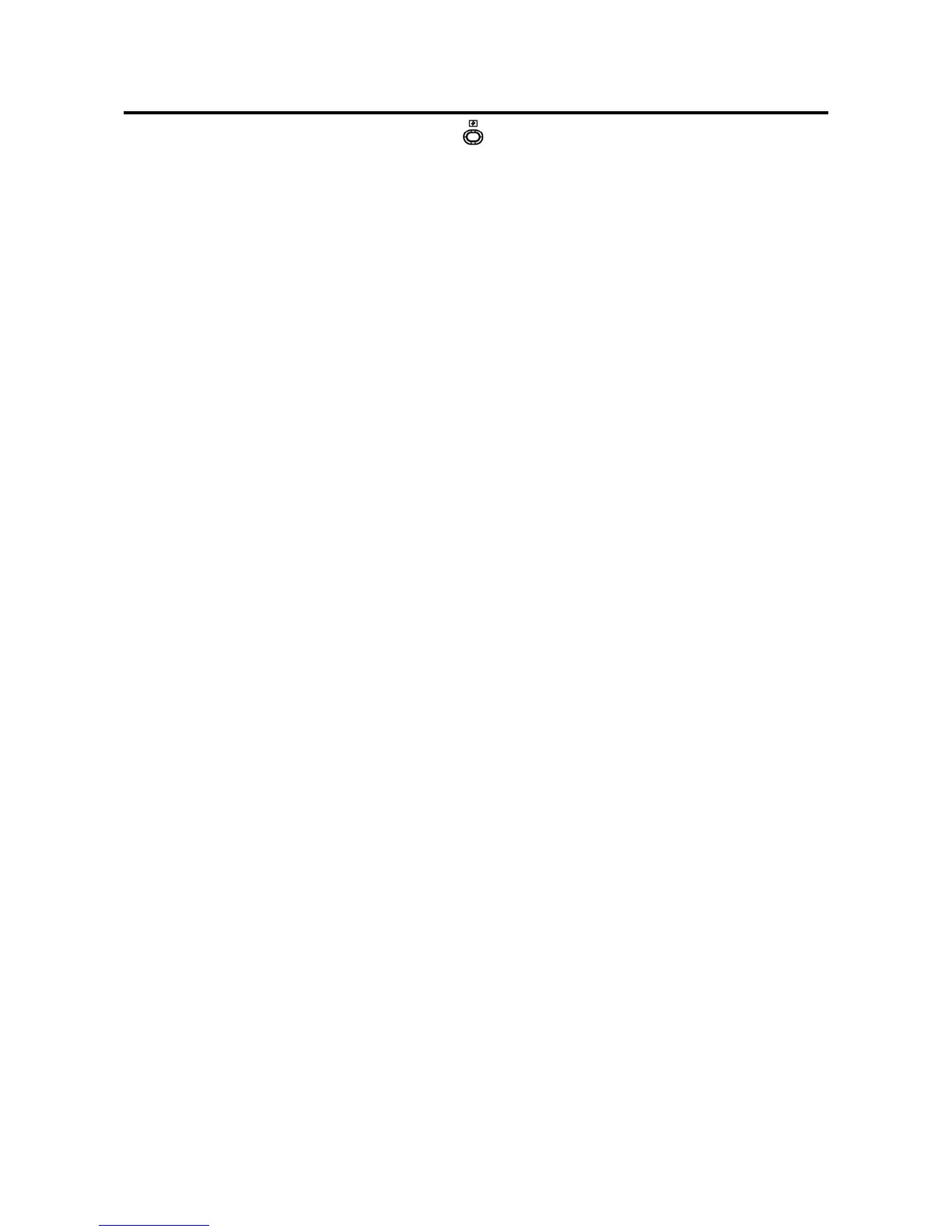8
■ Standard Mode
When the printer power is first turned ON or the RESET key is pressed, the functions are reset to
standard mode.
Standard mode settings are as follows:
The settings are different if the default settings are changed.
Print quantity : 0
Print position : Center lamp indicating standard print position lights up.
Print speed : Center lamp indicating standard print speed lights up.
Zoom : 100%
X94% : OFF
Document mode : TEXT
Master size : A3
Scan darkness : ±0
Multiple printing : OFF
Shadow Erasure : OFF
