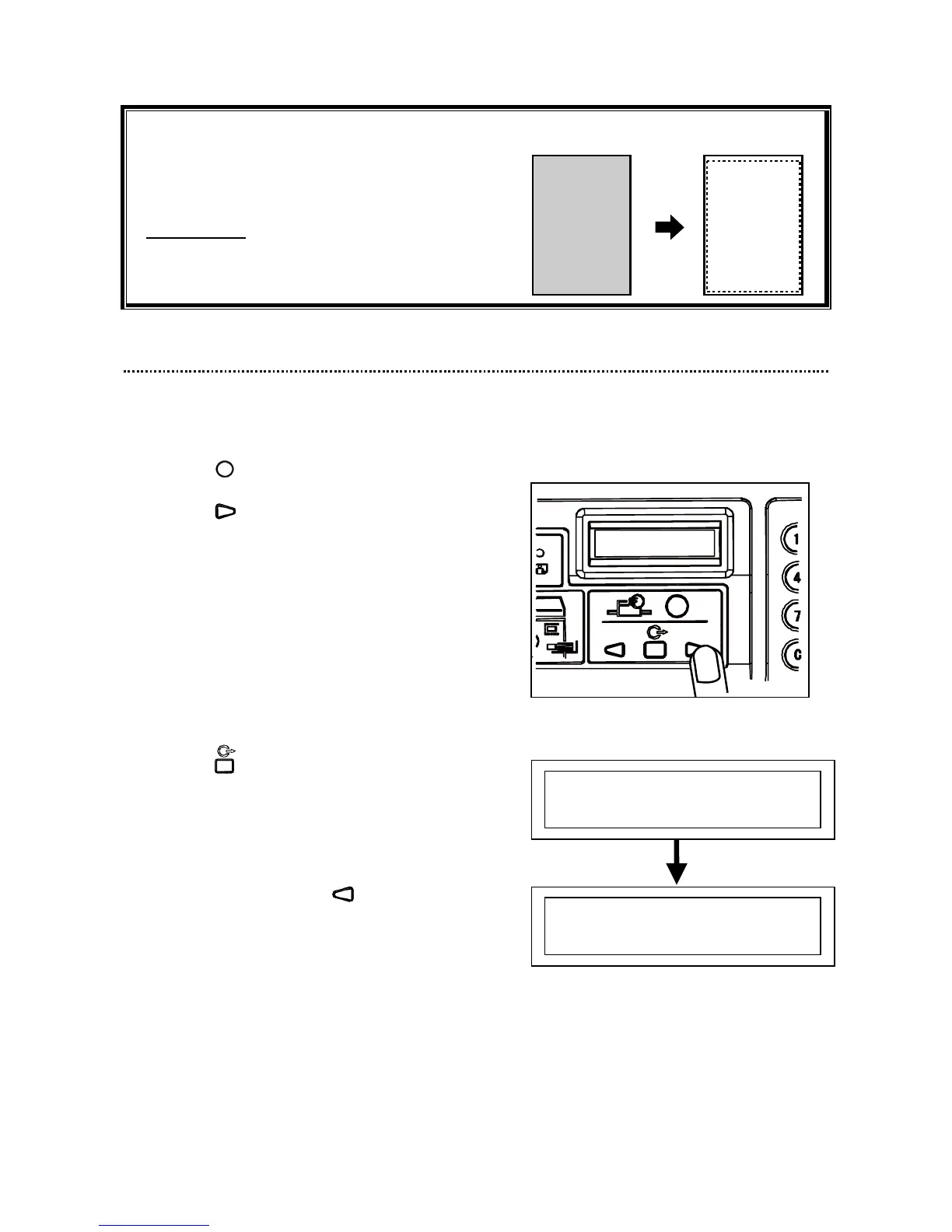26
● Minor Reduction
The copy is printed at 94% size of the document.
Minor reduction is used when you desire to make a
binding margin or the document has text or
illustrations in non-master making area.
IMPORTANT:
Select MINOR REDUCTION before master
making.
►How to Set Minor Reduction
1. Proceed with steps 1 to 5 of the sequence described in “Basic Printing”.
“Basic Printing”. → See page 17.
2. Press the FUNCTION key.
3. Press the ARROW key (right) several
times to display the x94% setting screen.
4. Press the SELECT key.
5. Select ON by pressing the ARROW key (left).
X 9 4 %
→ O N O F F
A4 document A4 printout
A
A
94%
(94 %)
X94%
OFF
X 9 4 %
O N →O F F
