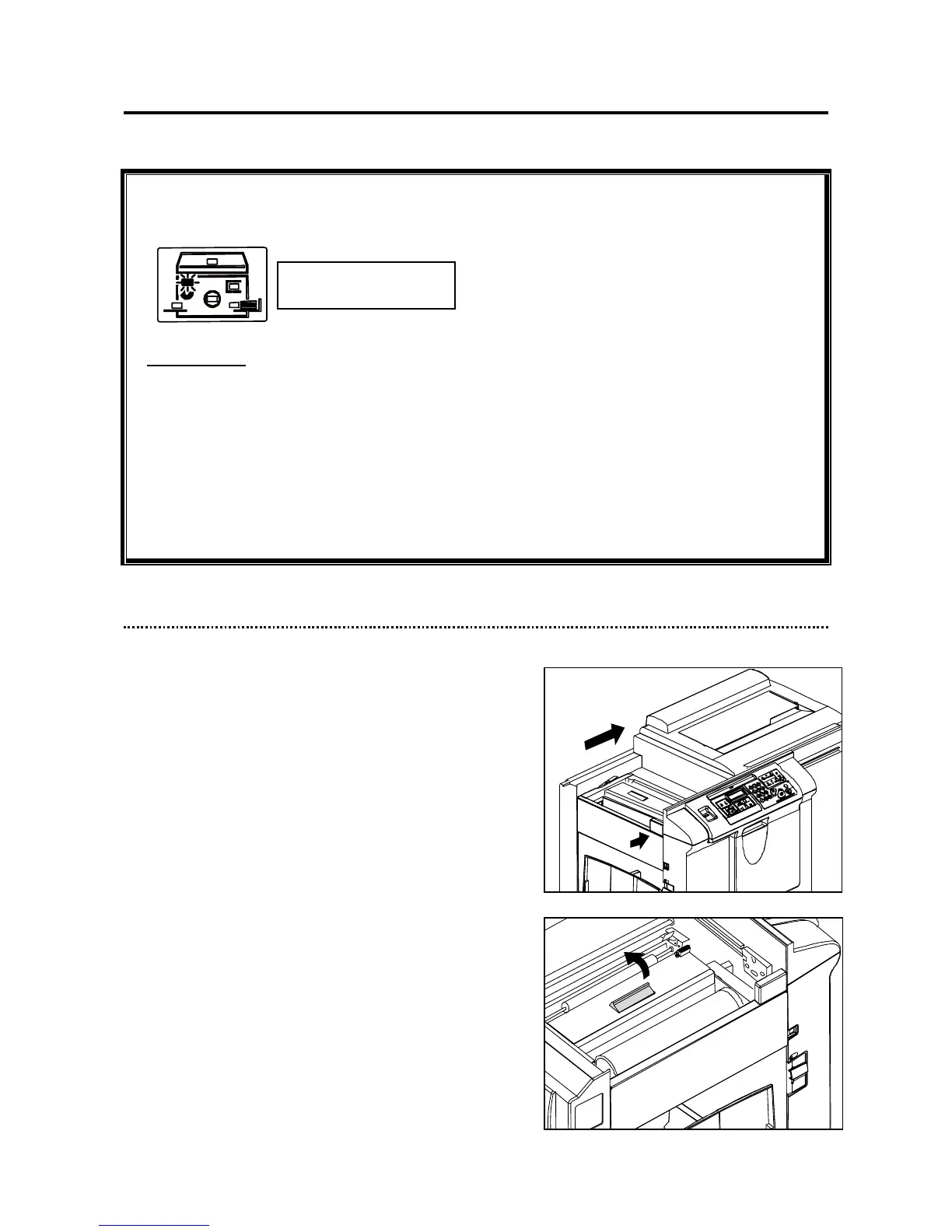65
■ Replacing Master Roll
● Replacing Master Roll
The message “NO MASTER” is displayed on the LCD panel when the master roll is used up.
Replace the master roll according to the following procedure.
IMPORTANT:
● Use a master roll designed only for this machine.
● Do not put anything heavy on the master roll box.
Master may be scratched and it causes the machine not to perform master making
normally.
● Do not leave the master roll taken out from the master roll box as it is.
Foreign materials may attach to the surface of the master and cause the machine not
to perform master making normally.
● Keep the master out of direct sunlight, high/low temperature, and high/low humidity.
►How to Replace Master Roll
1. Press the “scanner open button” to slide the scanner
unit.
2. Press the “master cover release lever”.
The master cover will open up.
NO MASTER
