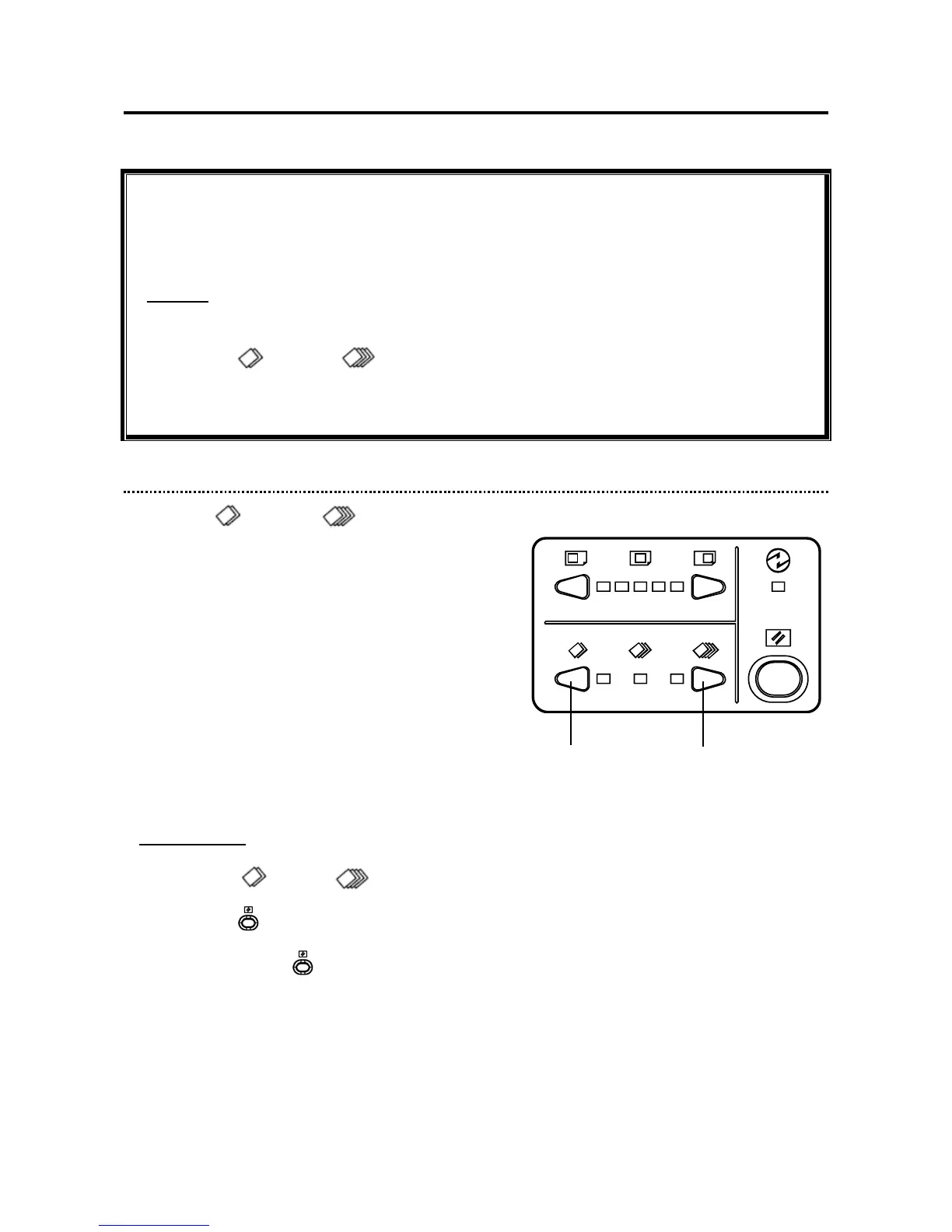20
■ Adjusting Print Speed
● Print Speed Adjustment Function
Print speed can be adjusted in 3 steps between 60 pages and 120 pages per minute.
The default setting when the power is turned ON is about 90 pages per minute (standard
speed).
NOTES:
● Paper jam may occur more frequently and the paper stacking may deteriorate at high and
low speeds with certain types of paper and with certain image.
Use the (LOW) or (HIGH) key to select the optimum print speed.
● You can adjust the print speed while the machine is printing.
►How to Set Print Speed Adjustment Function
1. Press the (LOW) or (HIGH) key to adjust
speed.
REFERENCE:
To return to the default setting (about 90 pages per minute), use one of the following two methods:
● Press the (LOW) or (HIGH) key repeatedly until the speed indicator lamp moves to
the center.
● Press the RESET key.
In this case, all settings are reset to standard mode.
Do not press the RESET key while printing.
LOW key HIGH key
