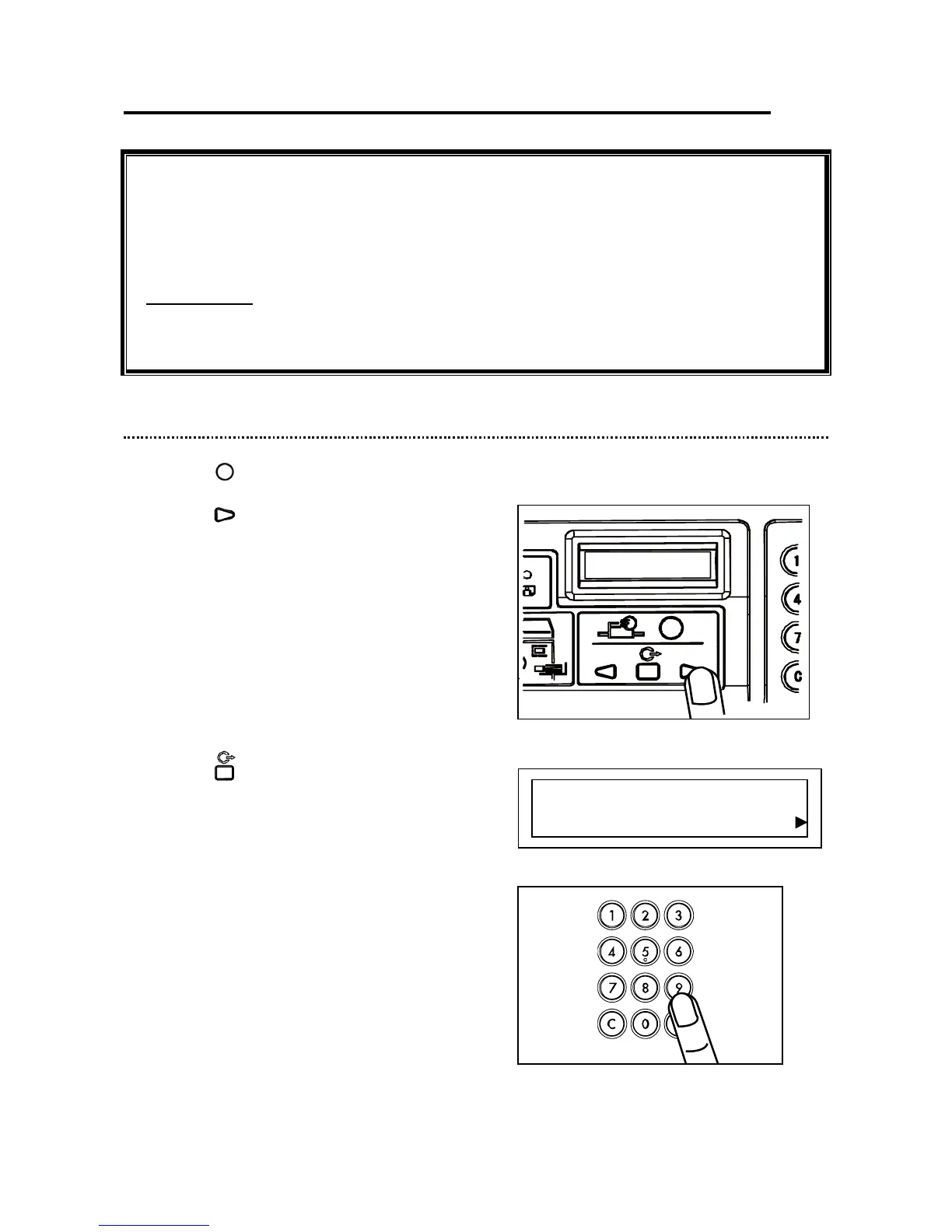60
■ Auto Sleep
● Auto Sleep Mode
This function automatically turns off the LCD panel when the LCD panel is not operated for a
specified period of time. (This reduces standby power consumption.)
The specified time of period can be set between 1 to 99 minutes.
Default setting is 5 minutes.
REFERENCE:
The machine returns to normal mode from Auto Sleep mode by pressing the NUMERIC key or
any other key.
►How to Set Auto Sleep Mode
1. Press the FUNCTION key.
2. Press the ARROW key (right) several times to
display the AUTO SLEEP screen (Auto Sleep
setting screen).
3. Press the SELECT key.
4. Enter the desired time to set by pressing the
NUMERIC keys.
The specified time of period can be set between
1 to 99 minutes.
● Default setting is 5 minutes.
Example: When you desire to set “15 minutes”,
enter “1” and “5”.
AUTO SLEEP
5MIN
A U T O S L E E P
→ 5 M I N
