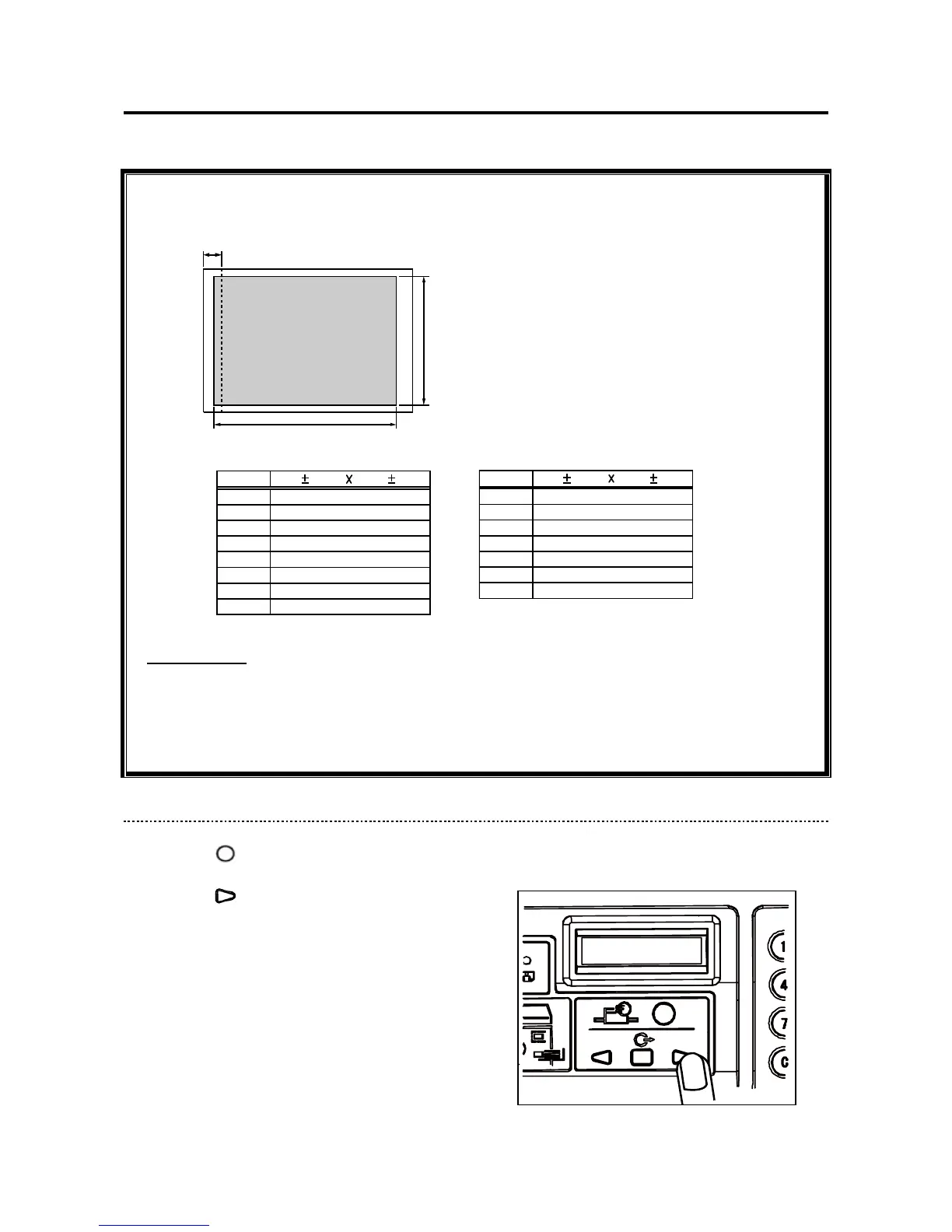22
■ Selecting Master Making Size
●Master Making Size
The following shows the image size that can be scanned for Master Making.
IMPORTANT:
● When you do not select a Master Making Size and print to a smaller paper, the internal
parts of the machine and the print may be soiled.
● You will not obtain the correct layout when you start multiple printing with a wrong-
sized paper selected.
►How to Select Master Making Size
1. Press the FUNCTION key.
2. Press the ARROW key (right) several
times to display the “MASTER SIZE”
screen (Master Making Size setting screen).
MASTER SIZE
A3
About 8mm cannot be printed.
This margin is known as the top margin.
B
